how to share your energy monitoring in a secure way
How to share your energy monitoring effect in a secure way
A lot of customers have met such questions. They want to share the energy monitoring system effect with their friends or customers. But at the same time, they do not want to share their private information(username and password) or do not want others to change the setting of their account. This article will tell you how to share your energy monitoring effect in a secure way.
In the current IAMMETER system, you can share your energy data in three ways.
- Share your energy monitoring by a link(support password)
- Share your energy monitoring on the map(support password)
- Create a sub-account in your account
Share your energy monitoring by a link(support password)
In this mode, you can create a link and make the overview page of your site public. Then other people can visit the overview page by clicking this link.
You can also set a password in this link, then only the person who knows this password can visit your link.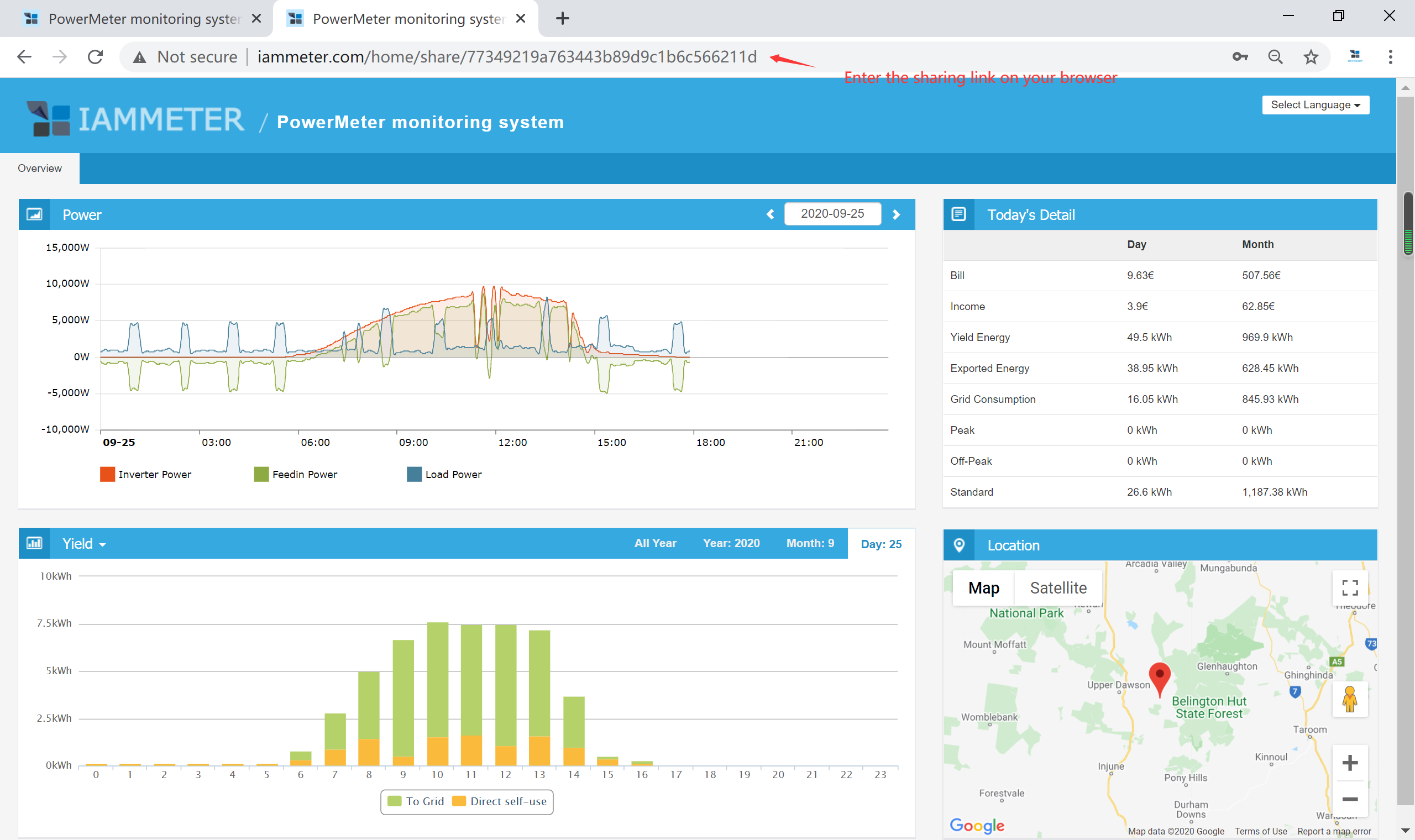
About how to share your energy monitoring data in a link,please refer to https://www.iammeter.com/docs/share-your-site#2-share-your-site-by-link
Advantage
- Easy to use,everyone can visit the link by a browser to view the energy data overview of the shared place.
- Support password, only the person knows the password can open the link.
Disadvantage
- Only the overview page of the shared place can be accessed(Other reports in IAMMETER system can not be accessed).
Share your energy monitoring on the map(support password)
You can share your energy monitoring on this open energy map directly,in this mode, you can also decide to set the password or not.
In this mode, you do not even need to tell others the link ,they can find your place directly on the map(The place on the map is set manually by the user who want share their energy monitoring place on the map).
Of course ,you can also set a password here. If you have set the password in your shared place,then even your energy monitoring is shown on the map as a spot, when others click this spot ,a password prompt will appear .So only the person know the password can access your shared place either .
About how to share you energy monitoring on the map, please refer to https://www.iammeter.com/docs/share-your-site#3-share-your-site-on-open-map
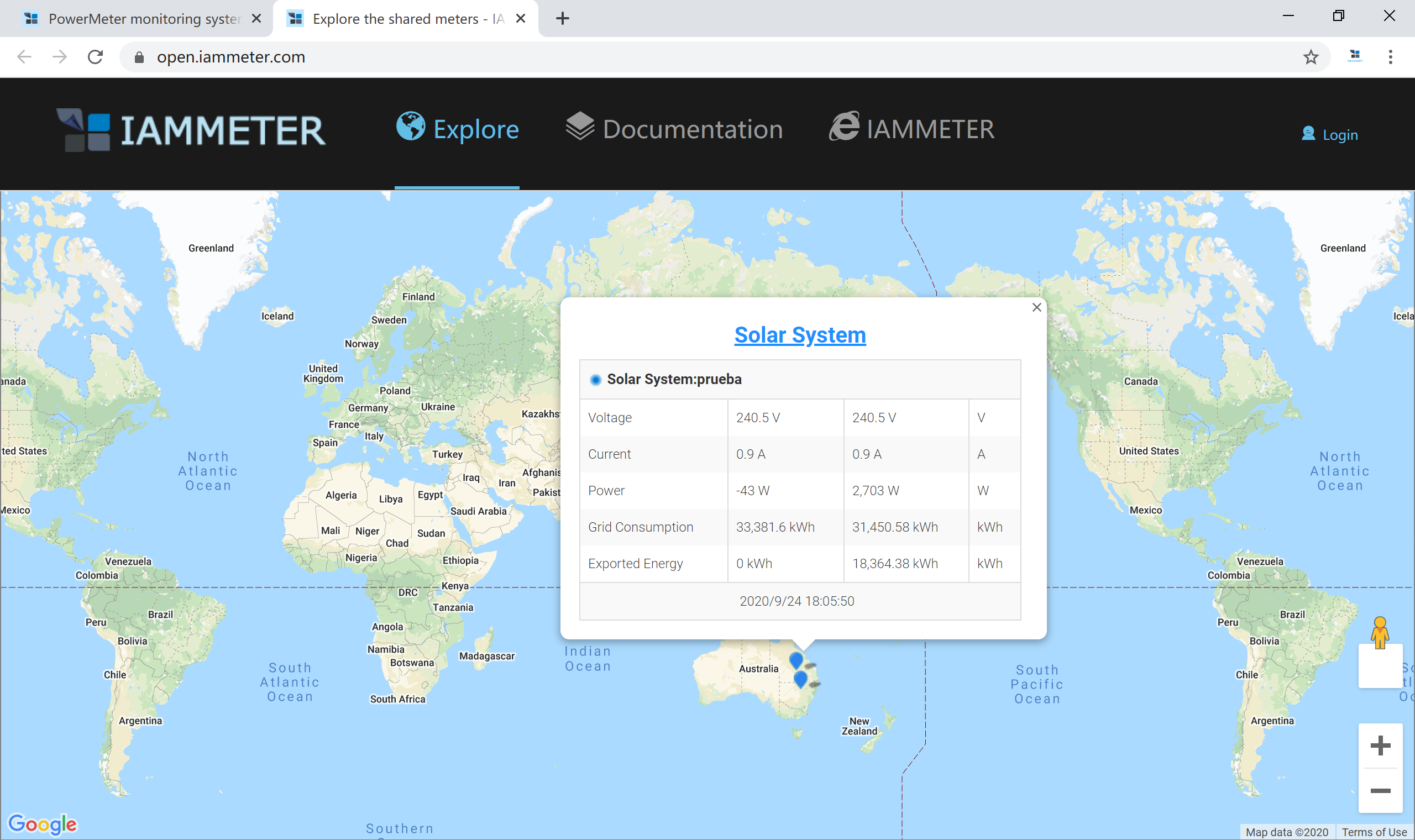
Advantage
- The energy monitoring will be show on the map as a spot.
Disadvantage
- Only the overview page of the shared place can be accessed(Other reports in IAMMETER system can not be accessed).
Create a sub-account in your account
The above two method can only share the overview page of the energy monitoring, if you want to let someone to visit all of the function of your IAMMETER account, but at the same time,you do not want them to do any changes to your account.
You can consider using this function of "sub-account". https://www.iammeter.com/docs/subaccount
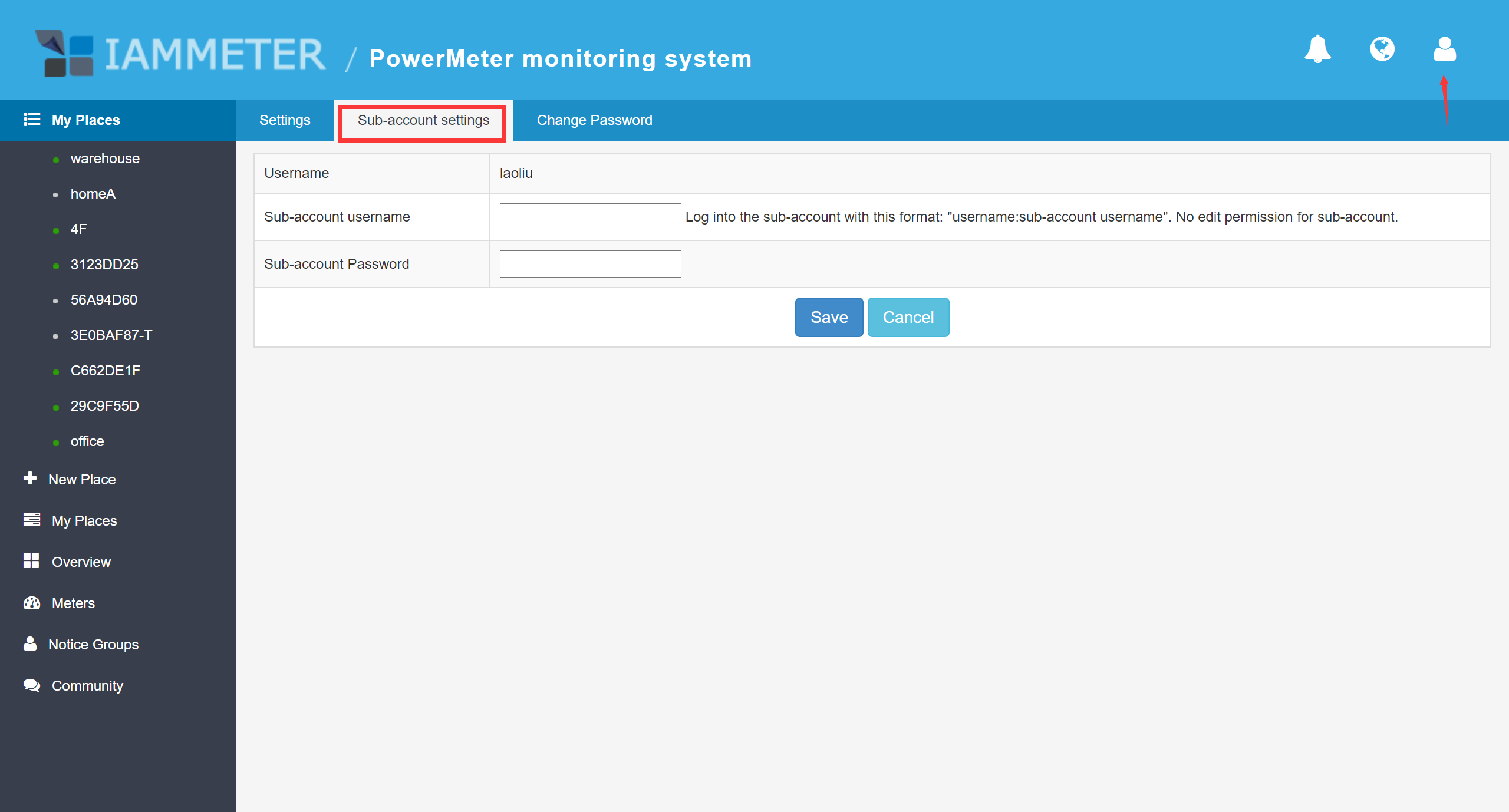
Advantage
- Nearly all features in IAMMETER can be used in the sub account.
Disadvantage
- This sharing method is not about "place", but account. The sub account user can see all "place" data under this account.
Video tutorials
Reference
Monitor your solar pv system with Home Assistant
Integrate IAMMETER energy meter to third-party platform






