How to Monitor Your Solar PV System with IAMMETER — Complete Energy Meter Guide
How to Monitor Your Solar PV System with IAMMETER
IAMMETER offers a comprehensive solution for solar PV monitoring, providing both a web system and an app with powerful features.
Please visit Solar pv monitoring system of IAMMETER-cloud to login the demo account of IAMMETER-cloud. It will display different UI if you access to demo link via computer (web system) or smart phone(app effect).
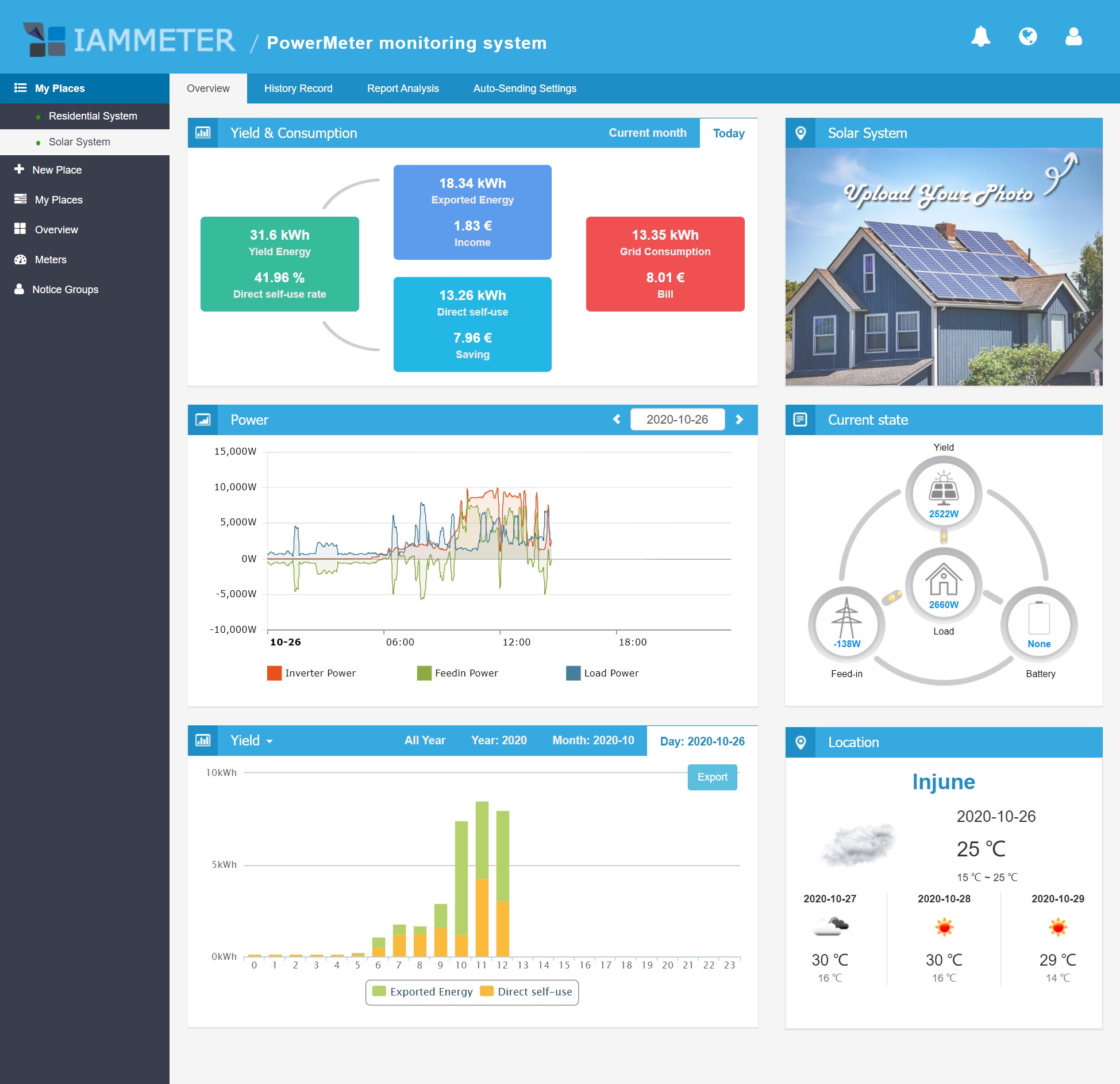
This blog is a step by step tutorial, shows you how to monitor solar PV by IAMMETER.
- Select the energy meters based on your system and requirements, and wire them accordingly.
- Configure the energy meter.
- Add the energy meter into IAMMETER or integrate it into other systems.
Based on the different specifications of inverters and grids (single-phase, split-phase, three-phase), the solar PV systems will have the following combinations.
This tutorial covers the first three cases.
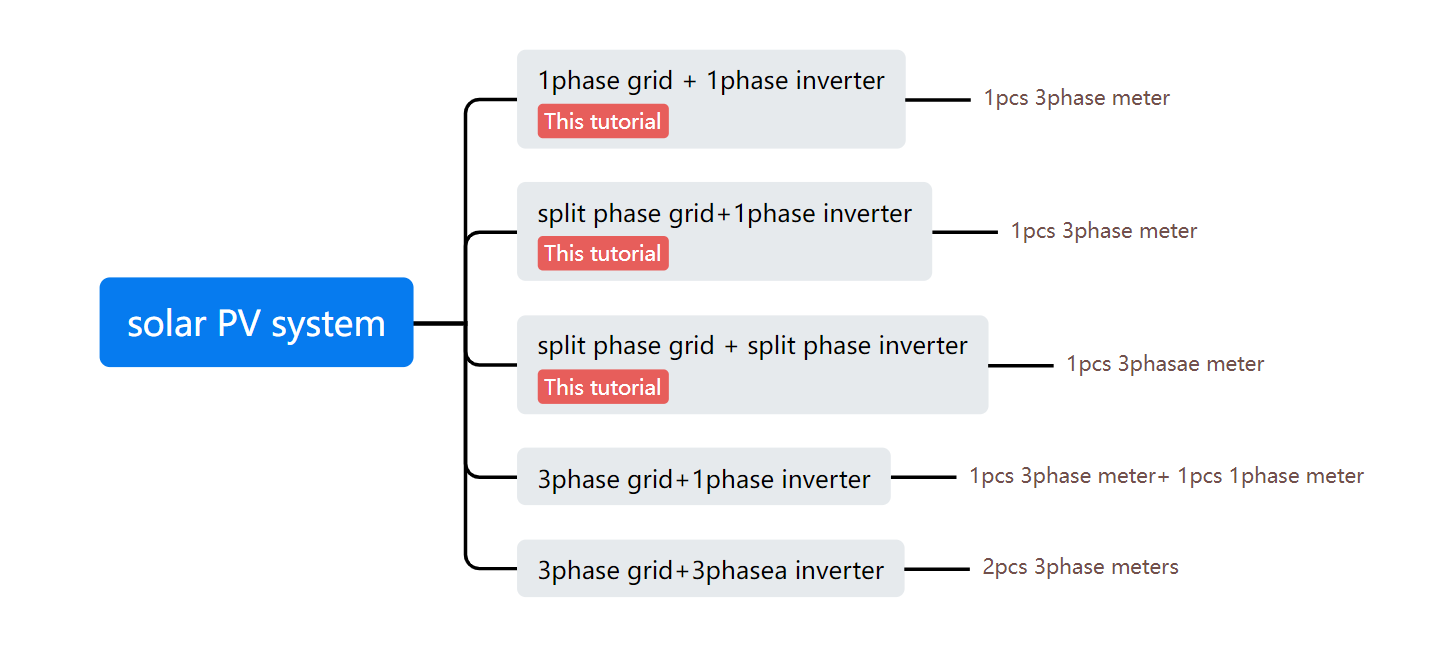
How to choose IAMMETER`s energy meter
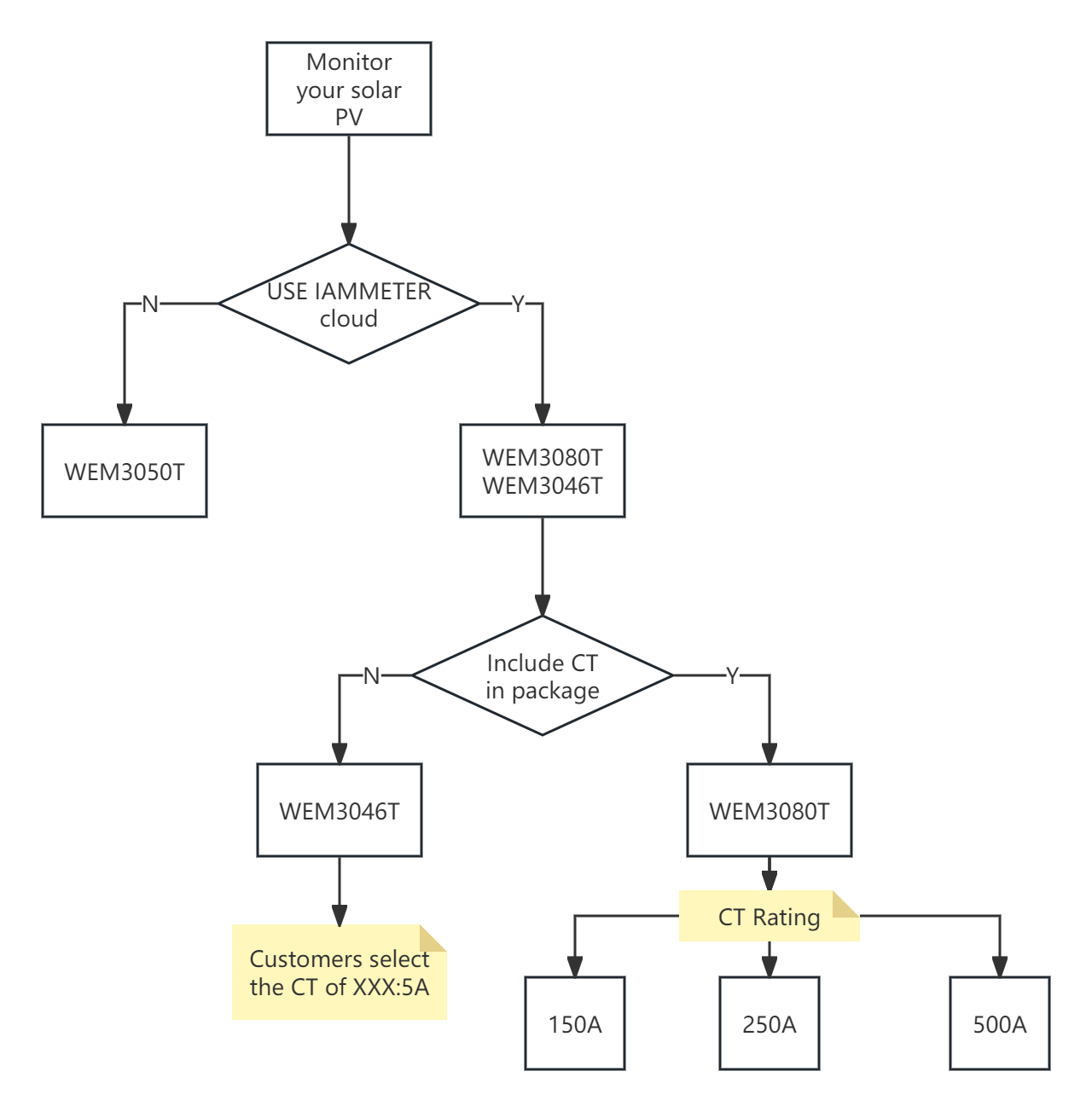
| Hardware | Phase | CT Rating | IAMMETER-cloud | NEM | Reactive | Remark |
|---|---|---|---|---|---|---|
| WEM3080T | 3 | 150,250,500 | Yes | Yes | Yes | |
| WEM3046T | 3 | N/A | Yes | Yes | Yes | CT is not in package |
| WEM3050T | 3 | 150 | 3 Months | Yes | Yes |
NEM: Net energy metering
Reactive: The system measures both active (KW,KWH) and reactive (KVAR,KVARH) parameters.
For the WEM3080T series, each model includes three CTs and one meter. The CT cannot be replaced by the customer after the energy meter leaves the factory. It offers three types of CTs: 150A (16mm), 250A (24mm), and 500A (35mm), corresponding to the models WEM3080T-150, WEM3080T-250, and WEM3080T-500 respectively.
For the WEM3046T, the package includes only one energy meter, with no CT included. Customers need to select the CT (XXX:5A) themselves. If you need to monitor a higher amperage, the WEM3046T is a suitable option. You can purchase a WEM3046T and choose three CTs based on the current range. It's easy to find a CT with a 5A output, such as 1000:5, 1500:5, or 2000:5, etc. It's recommended to select CTs with an accuracy of class 0.5 or higher (class 0.1).
For WEM3050T, it has nearly all the features of the WEM3080T, except for the IAMMETER-cloud service(Difference between WEM3080T and WEM3050T). If you do not require the IAMMETER-cloud service, WEM3050T is a good option because it is more cost-effective.
Single phase grid + single phase inverter
hardware required: 1 PCS three phase meter (WEM3080T,WEM3046T or WEM3050T) .
All three-phase meters can function as three single-phase energy meters. Hence, only one three-phase meter is required for this scenario. One phase can be allocated to monitor the grid, another phase for monitoring the inverter output, and the last phase can be utilized to monitor a special load or left unused.
Wiring
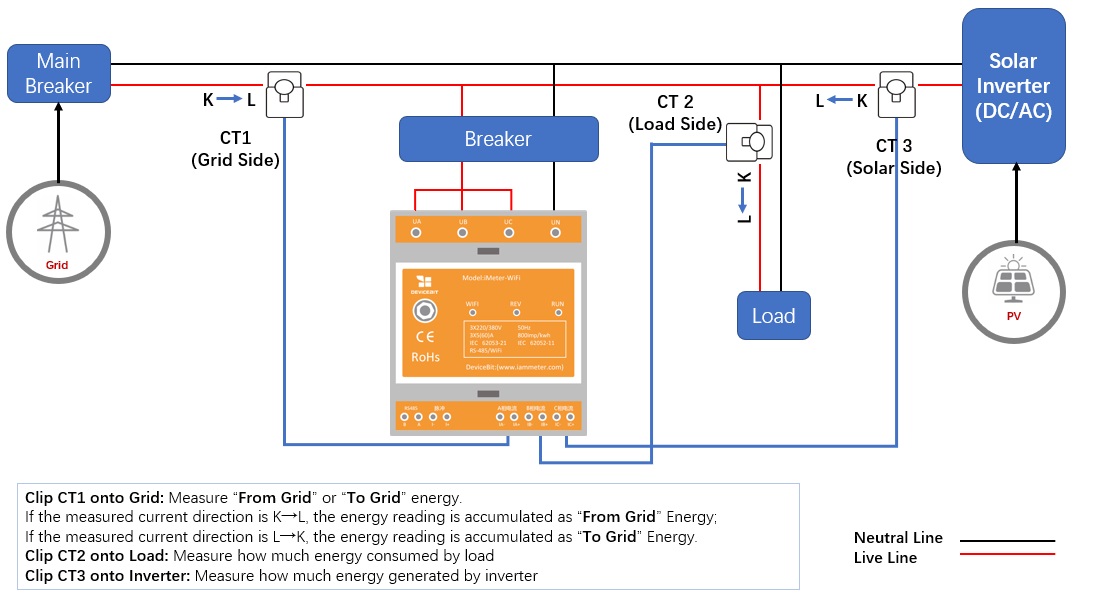
Please note:
- The phase is not fixed to specific usage. For example, all phases A, B, and C can be used to monitor the inverter output, grid, and load. It's just necessary to select the meter type in IAMMETER-cloud accordingly.
- The meter type "load" is not mandatory. If you wish to monitor [specific loads]([New feature] "special load" display in the overview page), you can use the meter type "load" for those. Otherwise, you can use only two phases to monitor both the inverter and the grid.
- Please note the CT(K->L) direction in installation.
Configure the Wi-Fi energy meter
For this scenario, where both the grid and inverter are single-phase, there is no need for additional settings on the three-phase meter. You simply need to connect it to the WLAN using the following method,Set up the W-Fi connection
Add the energy meter into IAMMETER-Cloud
Please note, if the wiring scheme is as above, the "use type" should be set as below
- phase A: grid
- Phase C: inverter
- Phase B: load
The Use-type can be set in both APP and web, as below.
| APP setting | WEB setting |
|---|---|
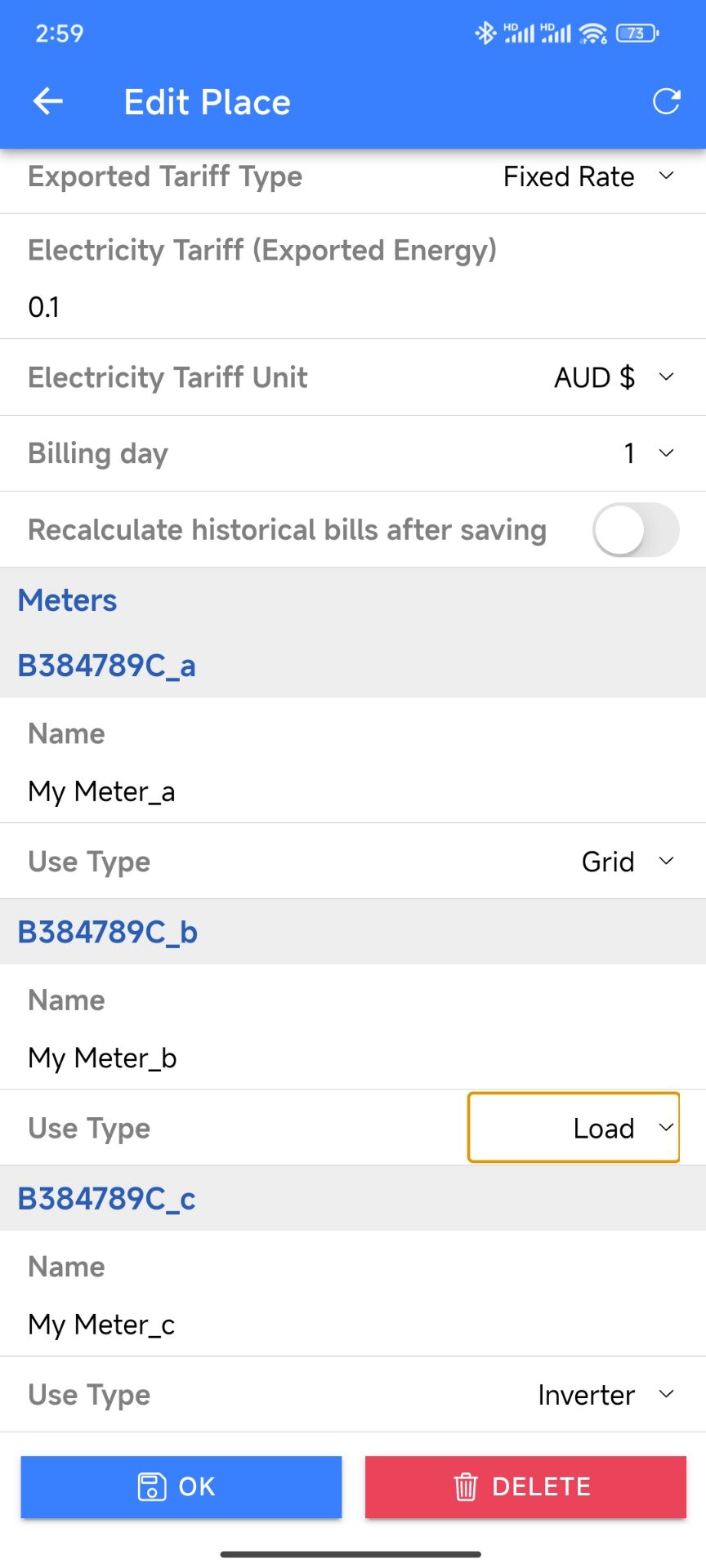 |
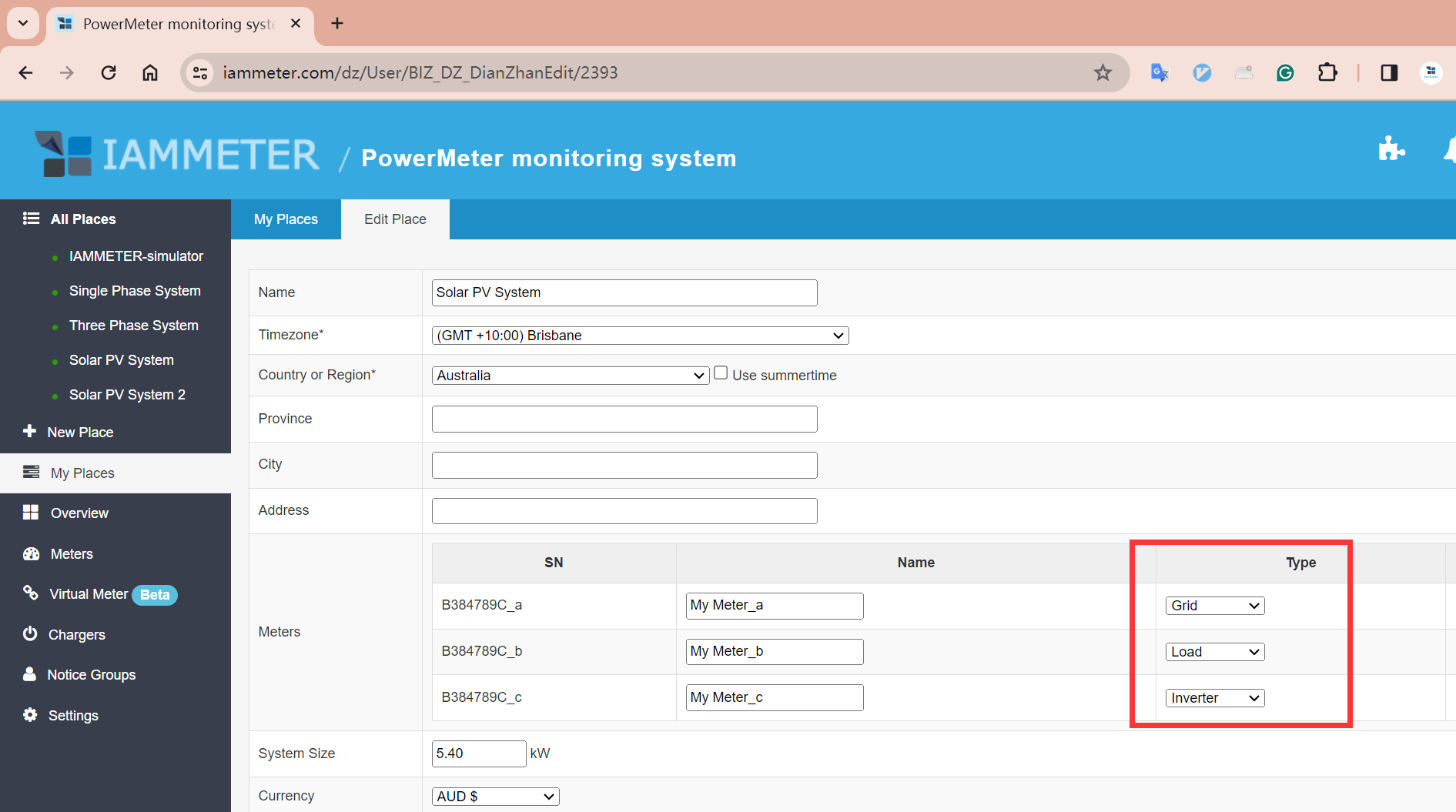 |
For other configurations ,please refer to Sign up in IAMMETER-cloud
Split phase grid + 1 phase inverter
Single-phase 3-wire systems, also known as two-phase or Edison systems, consist of 2 hot wires and a neutral wire. This configuration is prevalent in most residential setups across the Americas. Measurement from hot wire to hot wire yields 240 volts, while measuring from either hot wire to neutral yields 120 volts.
A split-phase or single-phase three-wire system is a prevalent type of single-phase electric power distribution in North America, commonly used in residential and light commercial applications. It involves supplying two 120 V AC lines to premises that are 180 degrees out of phase with each other concerning the neutral, along with a common neutral.
Hardware required: 1 PCS three phase meter (WEM3080T,WEM3046T or WEM3050T) .
Wiring
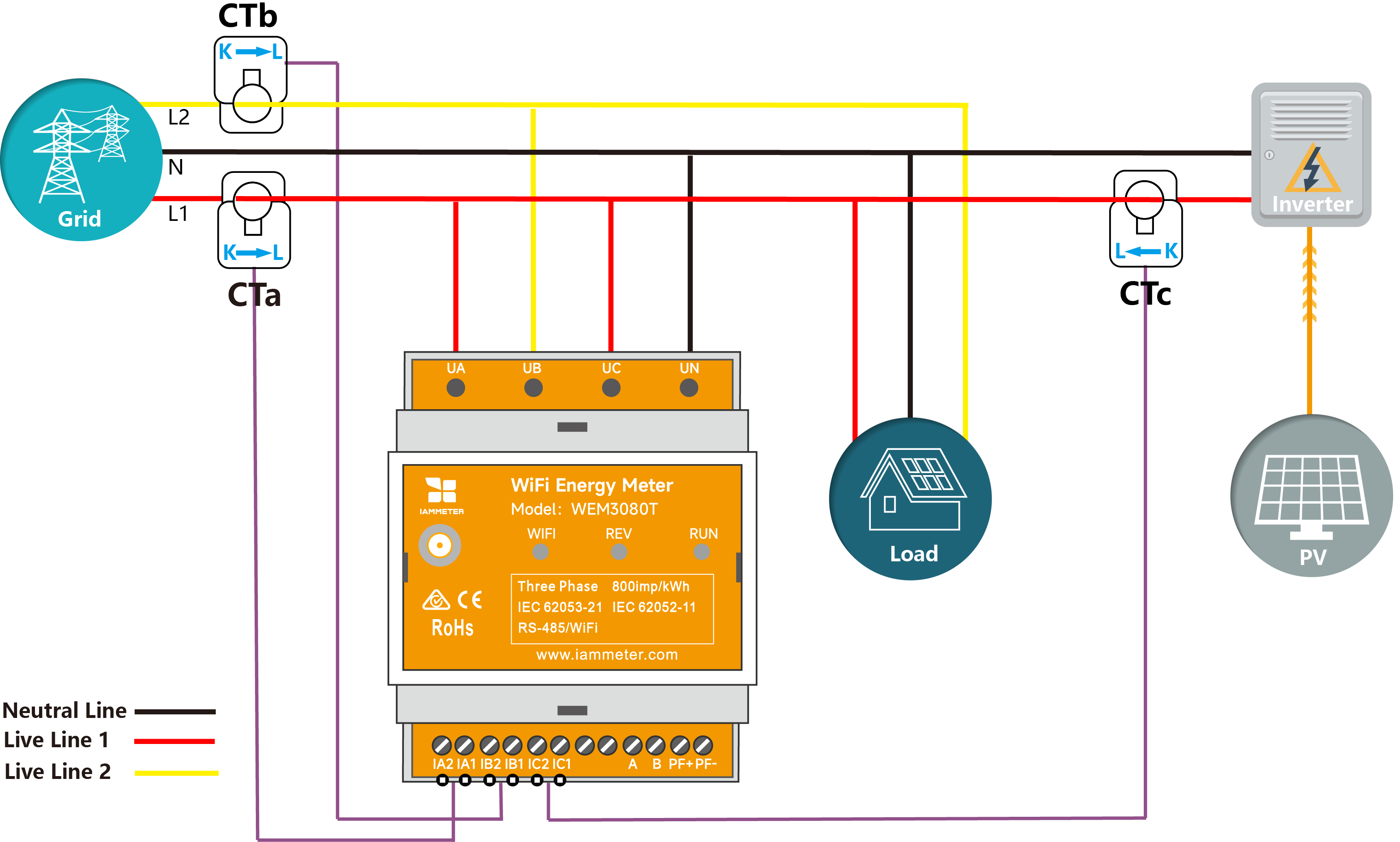
Utilize two phases of the three-phase meter to measure the split-phase grid, while the remaining phase is dedicated to measuring the single-phase inverter output.
Configure the Wi-Fi energy meter
For this scenario, a three-phase meter is sufficient. Two phases are utilized to measure the split grid, while one phase is allocated to measure the single-phase inverter. Therefore, no additional settings on the energy meter are required; simply follow the normal quickstart process.
Add the energy meter into IAMMETER-Cloud
According to the wiring diagram, the "use-type" should be set as follows:
- Phase A: Grid
- Phase B: Grid
- Phase C: Inverter
For other configurations ,please refer to Sign up in IAMMETER-cloud
Split phase grid + Split phase inverter
The most common solar PV setup in North America.
The solar inverter output and grid each contain two high legs. In theory, monitoring both grid and solar in a single energy meter would require four input channels. However, considering the balanced nature of solar output, it's noteworthy that the two high leg outputs tend to be nearly identical. Monitor the system of 120/240V or 120/208V in North America
Wiring
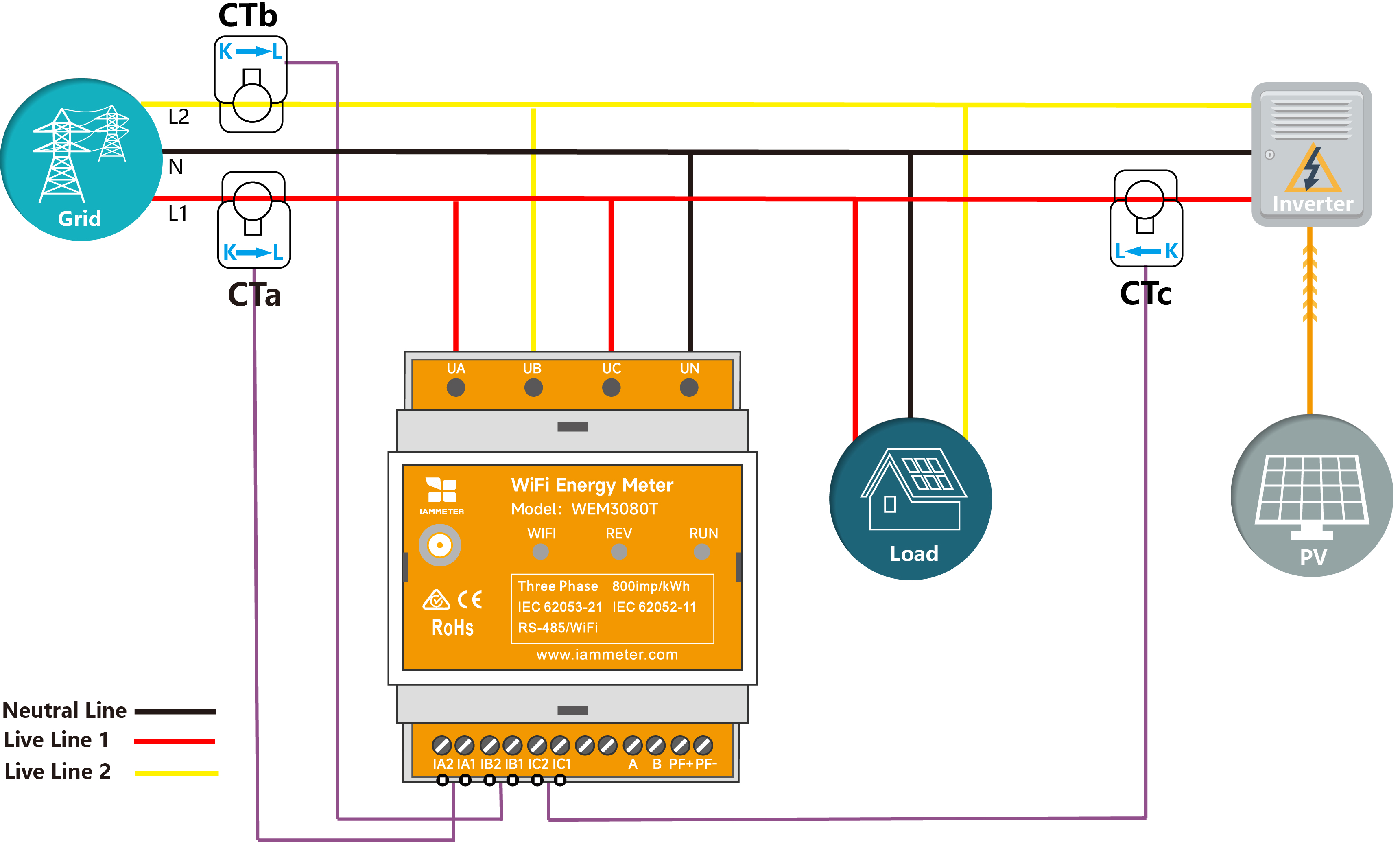
By measuring just one high leg of the solar inverter output (Phase C) and doubling its reading, the total solar inverter output can be estimated. The "CTCratio" parameter, introduced since version 98.70, enables doubling the reading of Phase C.
Configure the Wi-Fi energy meter
When using Phase A and Phase B to monitor the grid and Phase C to monitor one high leg of the solar PV.
- Setting "CTCratio" to '2' doubles the readings (current, active power, KWh) of Phase C
- Set up the W-Fi connection
Add the energy meter into IAMMETER-Cloud
According to the wiring diagram, the "use-type" should be set as follows:
- Phase A: Grid
- Phase B: Grid
- Phase C: Inverter
For other configurations ,please refer to Sign up in IAMMETER-cloud
Use other platforms rather than IAMMETER-cloud
If you do not want to use IAMMETER-cloud, it is also very easy to integrate IAMMETER`s energy meter into other platforms.
When the product is set up to upload data to other platforms, it will no longer send data to IAMMETER-cloud.
Monitor your solar PV system in Home Assistant
Monitor your solar pv system in Nodered - IAMMETER
Integrating energy meter into customers' own systems
Home Assistant,NodeRed,OpenHAB,IObroker,Domoticz ,Zabbix,thingsboard
Reference
Wiring Diagram in Solar PV System
Develop your own energy monitoring system with IAMMETE products







