All IAMMETER meters support Home Assistant MQTT discovery now
The MQTT discovery feature in Home Assistant is a cool function. Learn more about it here.
Once a device supports MQTT discovery, integrating it into Home Assistant becomes very simple.
IAMMETER has enabled all meters to be automatically discovered in Home Assistant with the latest firmware update.
How to Use MQTT Discovery
Download the latest firmware
Note: This is not an official release version, just an "early test version." The official release will include more features, which are currently being tested. The official version is expected to be available within two weeks.
Enable the MQTT discovery feature by calling this API
/api/mqttha?x=1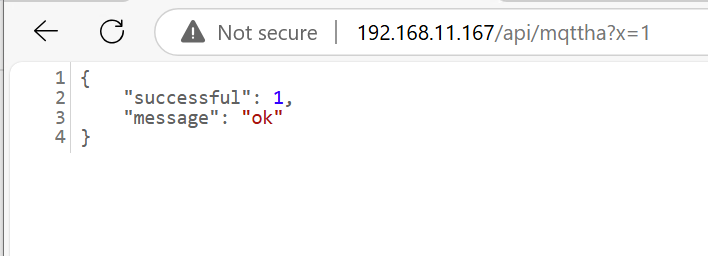
If this API is not called, the meter will still publish data to the MQTT address (if the mqtt option is selected) according to the previous function definition. However, the content and format of the data and topics are different from those of Home Assistant MQTT discovery. For more details, please refer to https://www.iammeter.com/docs/integrate-with-mqtt-server
Configure the MQTT broker address and port number in Home Assistant, then click "save & reboot."
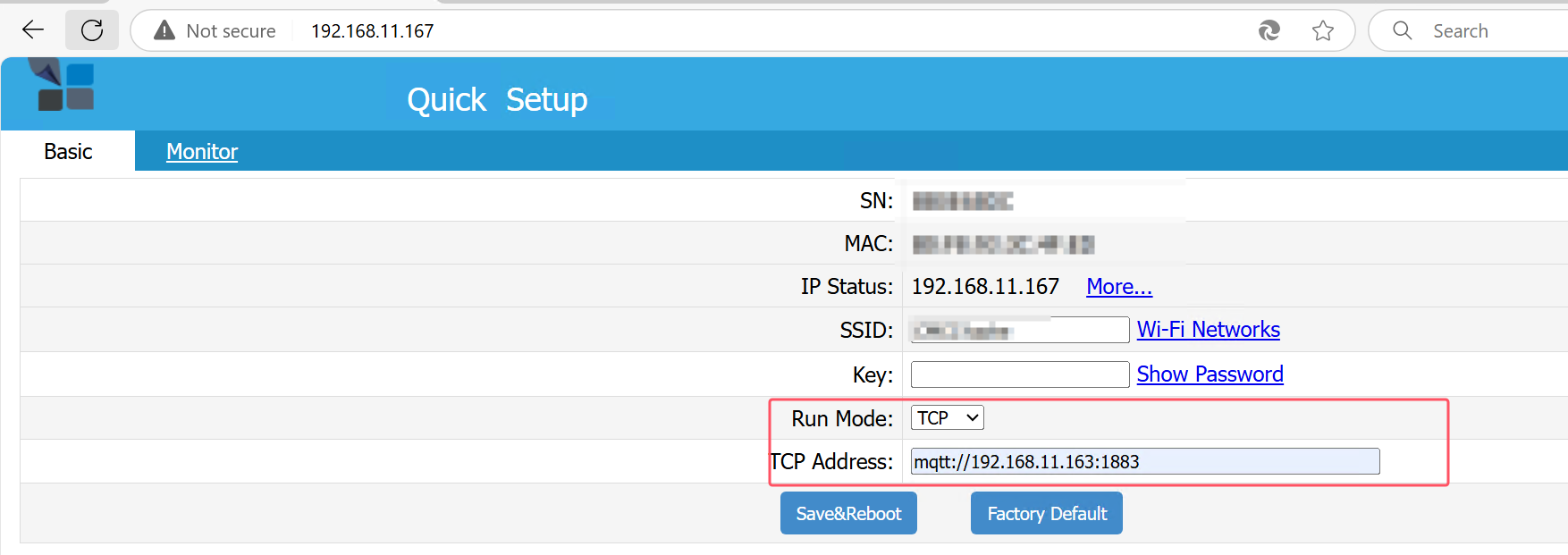
Now, you can see various "sensors" of the meter in Home Assistant.
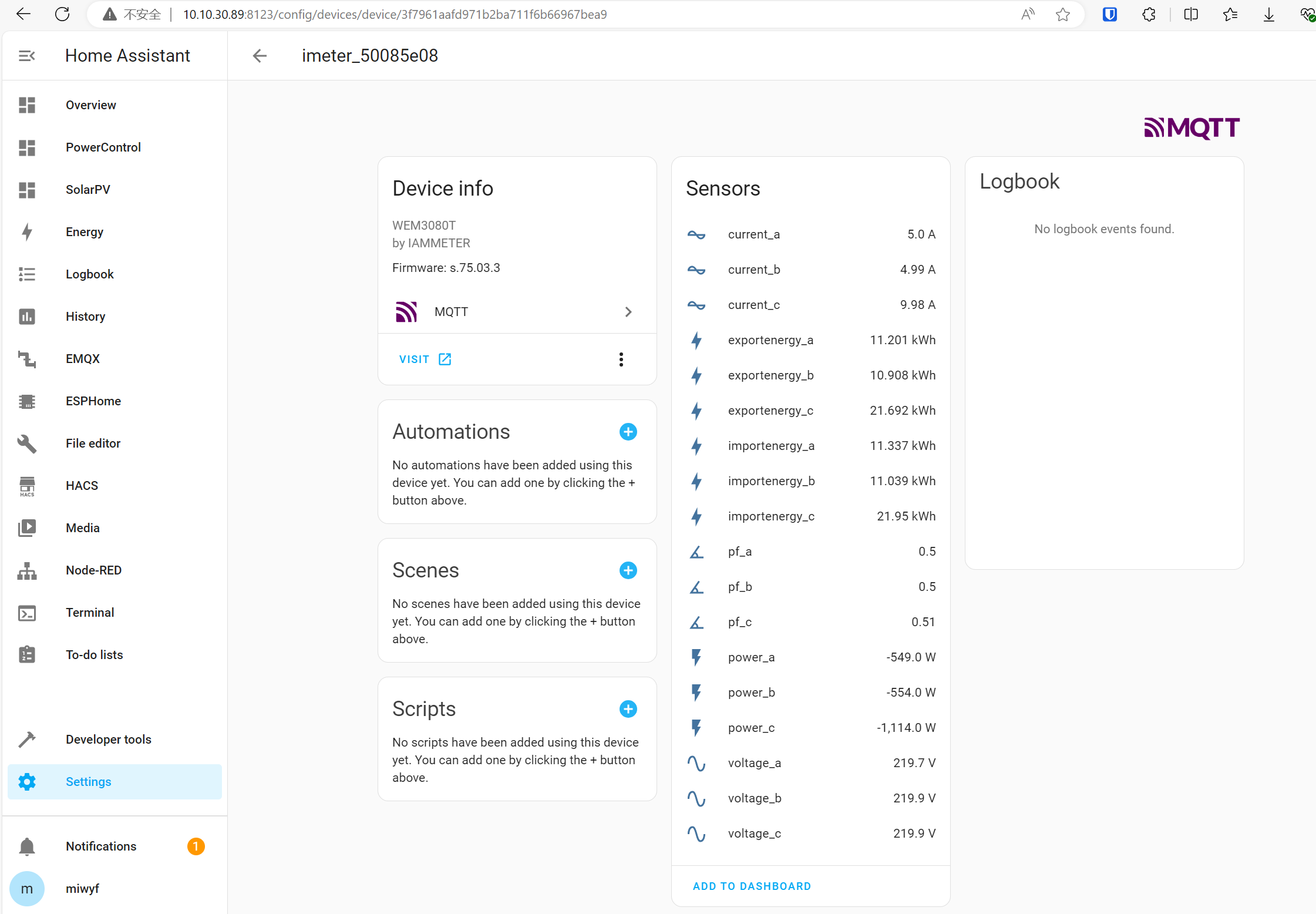
The Wi-Fi power controller WPC3700 also supports MQTT discovery, and the code is undergoing synchronized testing.
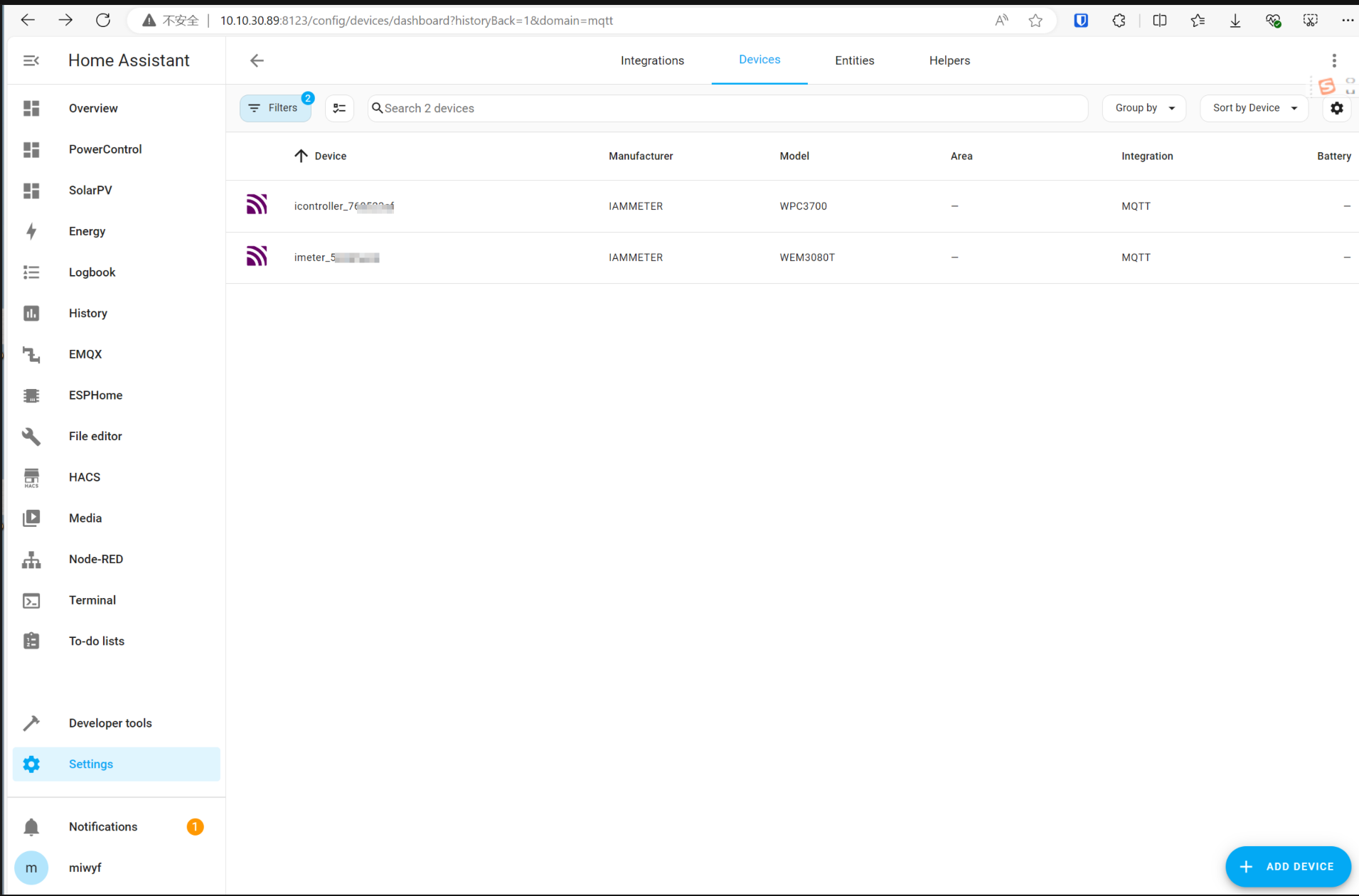
Important Notes
Once MQTT discovery is enabled, the device will no longer send data to IAMMETER-cloud. If you wish to use both Home Assistant and IAMMETER-cloud simultaneously, please continue using the previous Home Assistant integration method.
The default upload interval is still one minute. If a faster upload is needed, please modify it using this API. The minimum supported upload interval is 6 seconds.
The firmware supports all IAMMETER energy meters except WEM3162.







