how to enable net energy metering (NEM) mode
Enabling "NEM" (Net Energy Metering) Mode in Firmware Version "i.76.01" or Higher
What is the "NEM" Mode?
Net Energy Metering (NEM) is a rate option that allows customers with an eligible renewable generating system to receive a credit for surplus electricity supplied to the electric grid. This credit is applied to their energy bill, helping to offset all or part of the costs associated with the energy consumed each month.
Example of NEM (Net Metering Mode)
Let’s consider an example using the WEM3080T in a three-phase electricity system. Assume that the power in each phase remains constant over one hour as follows:
- Phase A (P1) = 2 kW (importing power from the grid)
- Phase B (P2) = 1 kW (importing power from the grid)
- Phase C (P3) = -3 kW (exporting power to the grid)
Assume the following power tariffs:
- Imported power tariff = 0.3 USD/kWh
- Exported power tariff = 0.1 USD/kWh
Below is a comparison of the billing within one hour in Normal Mode versus Net Metering Mode:
| Grid Consumption (kWh) | Grid Electricity Bill | Exported Energy (kWh) | Income from Exported Electricity | Balance | |
|---|---|---|---|---|---|
| Net Metering Mode | 0 | 0 | 0 | 0 | 0 |
| Normal Mode | 3 | 0.9 | 3 | 0.3 | -0.6 |
How to Enable the "NEM" Mode
All types of IAMMETER three-phase meters ( WEM3080T, WEM3046T, WEM3050T) support Net Energy Metering mode.
If your energy meter's firmware version is "i.76.01" or higher, you can enable NEM mode by simply selecting the "Net Metering" option on the IAMMETER-Cloud platform.
To do this:
- Log in to IAMMETER-Cloud.
- Navigate to Meters -> Edit.
- Select the "Net Metering" option.
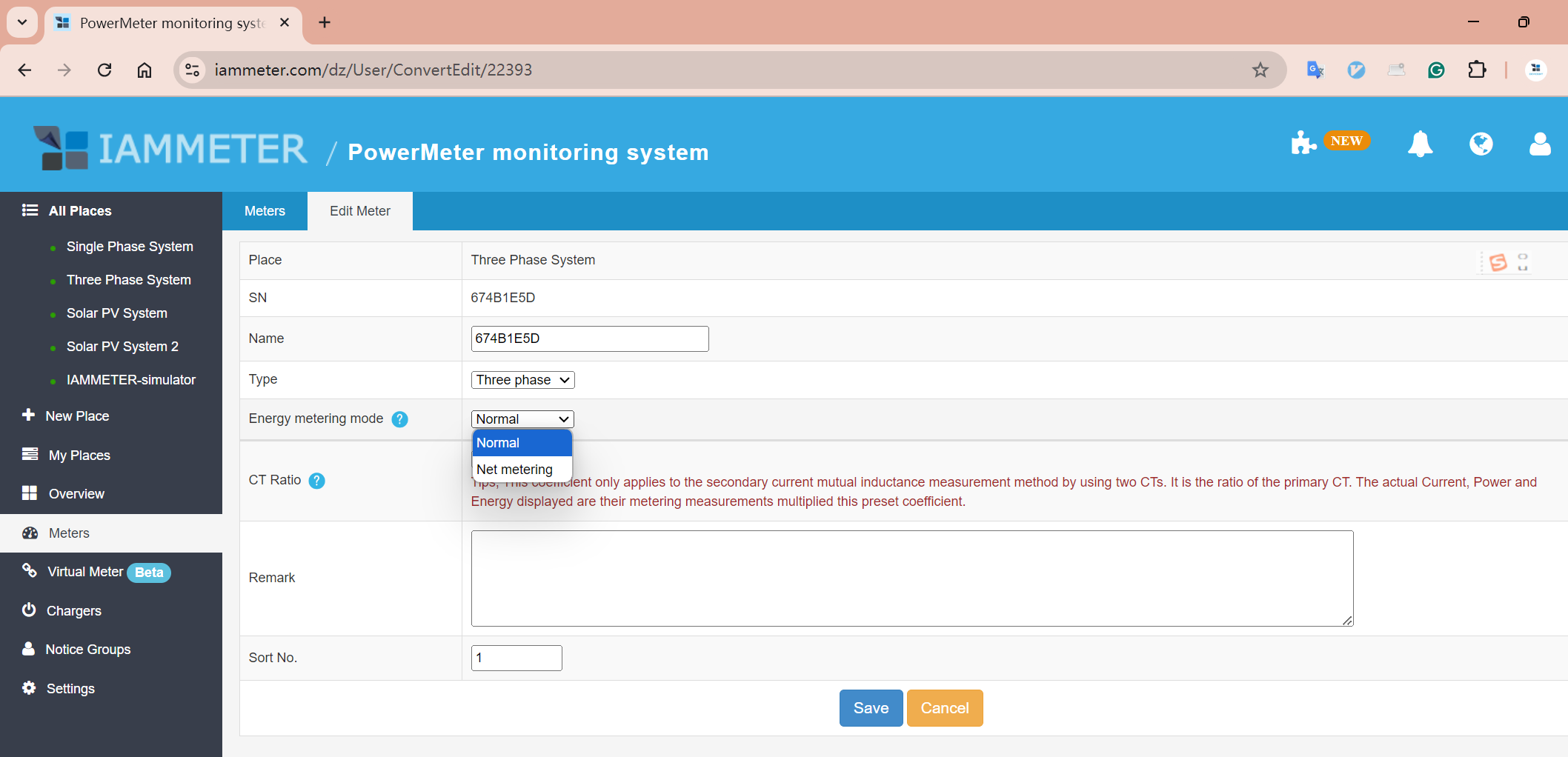
Enabling NEM Mode in Firmware Versions Before "i.76.01"
If you are using a firmware version earlier than "i.76.01," enabling Net Energy Metering mode requires two steps:
- Enable NEM by calling an API on the energy meter.
- Select the "Net Metering" option in IAMMETER-Cloud.
For more details, please refer to the documentation: How to Enable NEM.
Checking and Updating to the Latest Firmware Version
View the Firmware Version and Upgrade
To check the firmware version:
- Visit
http://<your-device-ip>/system.html. - Look for the "Ver" field to find the firmware version.

Get the Latest Firmware
The latest firmware versions are published here.







