Control other devices with regard to the value of power reading
IAMMETER have already provided a lot of reports and graphs that help customers to understand and optimize their power bills and solar pv systems. From now on, we will provide some solutions that help customers utilize the solar pv output directly, to increase the self-consumption efficiency of the system.
This article will help you to summarize the methods that adopt the actuator in your system.
Welcome to let us know your thoughts there Use IAMMETER`s product as the sensor, control the actuators for better performance
1 Adopt a smart socket in IAMMETER system
In this chapter, you will learn how to add a smart socket to your IAMMETER account to achieve such jobs below. Turn on/off the smart socket when the solar pv power output is greater/less than the threshold.
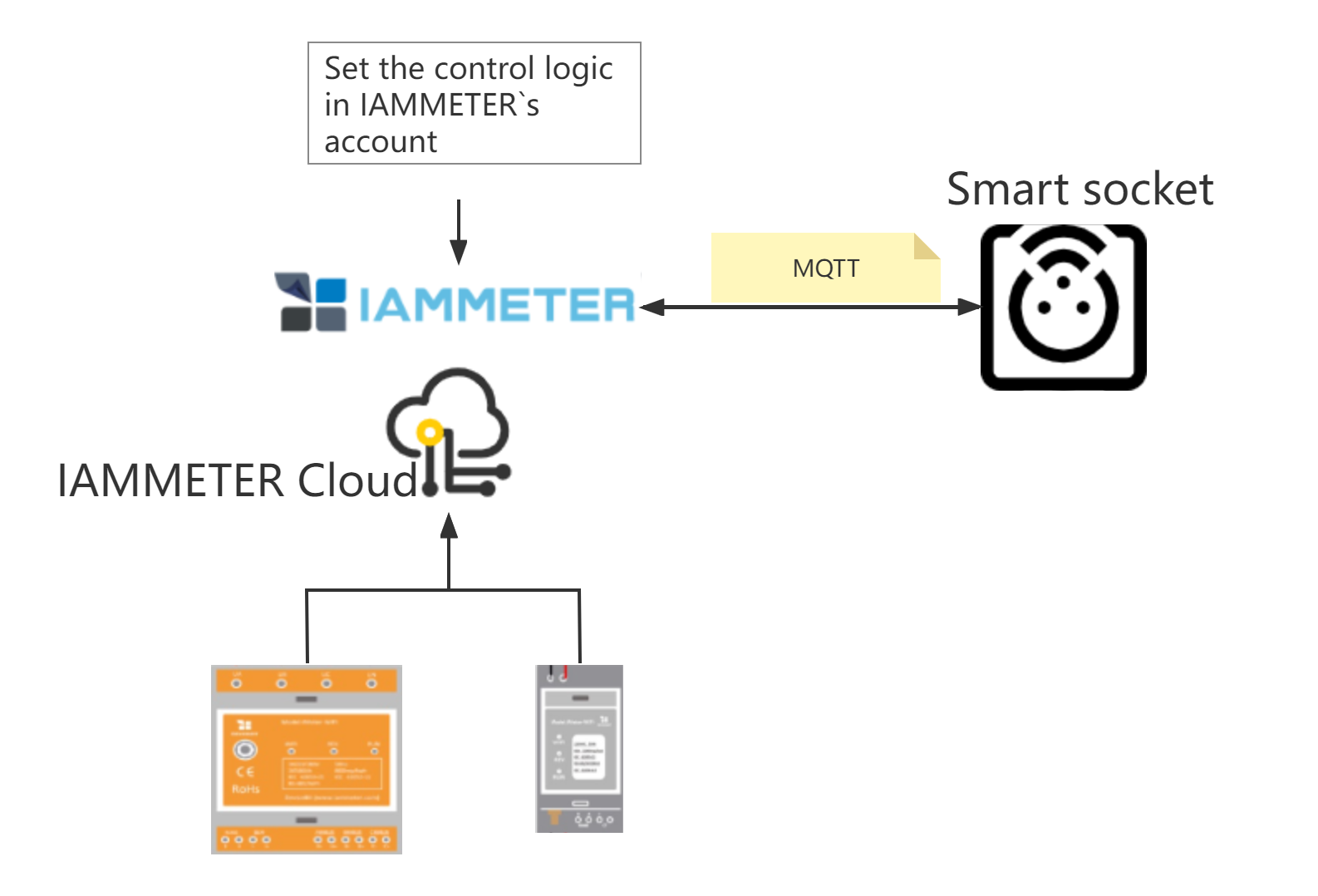
system & hardware
System: IAMMETER-Cloud
Sensor: Power reading of WEM3080 or WEM3080T
Actuator: Smart socket (Tasmota firmware inside)
advantage & disadvantage
- Advantage: Easy to use,what you need to do is configure the smart socket in web browser.
- Disadvantage: Control the smart socket on the INTERNET, the action may be affected by many factors of the INTERNET.
How to do it
- Create an MQTT topic in the IAMMETER account.
- Subscribe to the corresponding topic from the smart socket.
- Set the control policy in IAMMETER`s account.
- IAMMETER will trigger the smart socket (on/off) with regard to the control policy
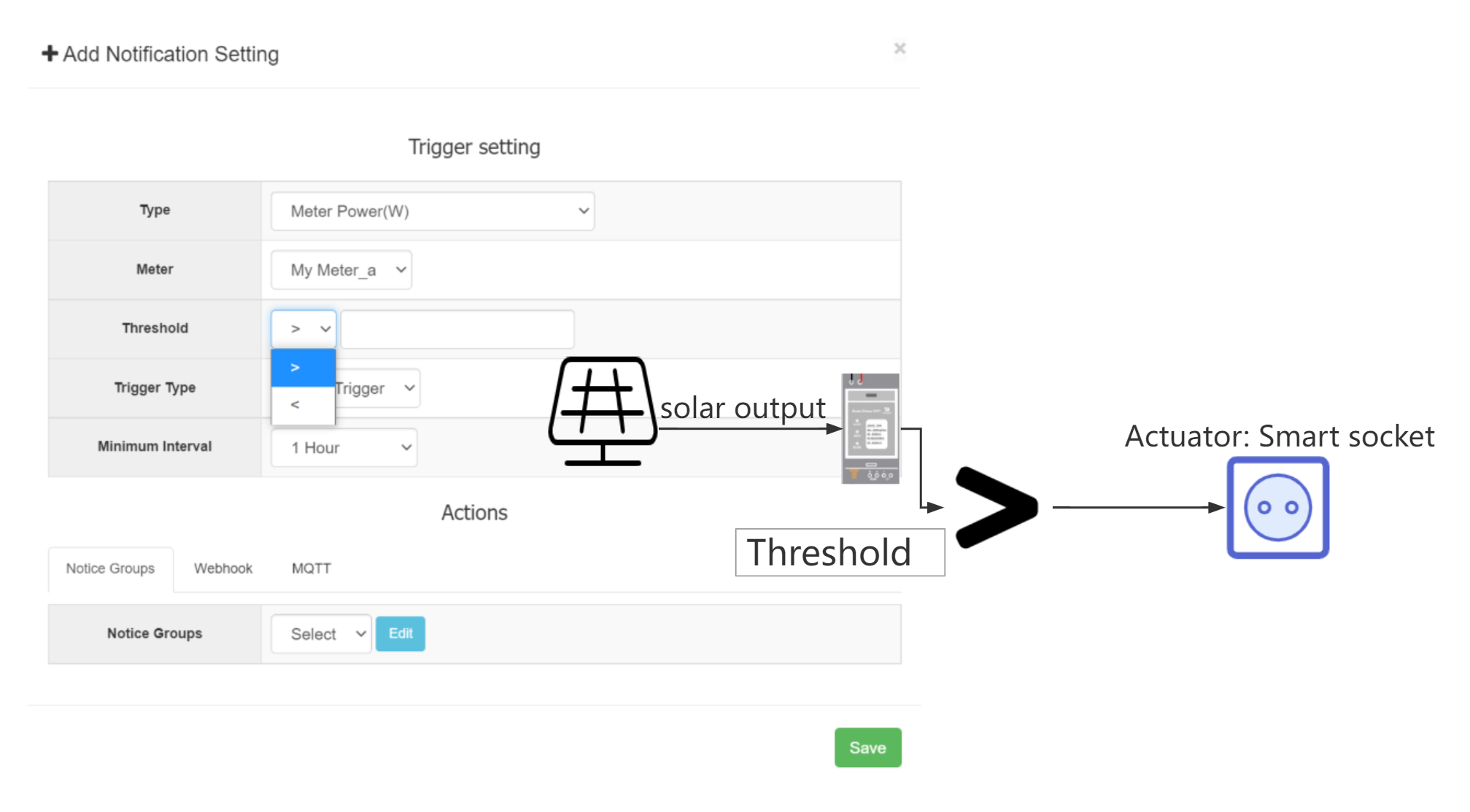
More details,please refer to
Trigger the SonOff (tasmota firmware ) from IAMMETER
practical operation tutorial: trigger a real smart socket on the INTERNET
Set alarm and notification in IAMMETER
2 Adopt a smart socket in the Home assistant
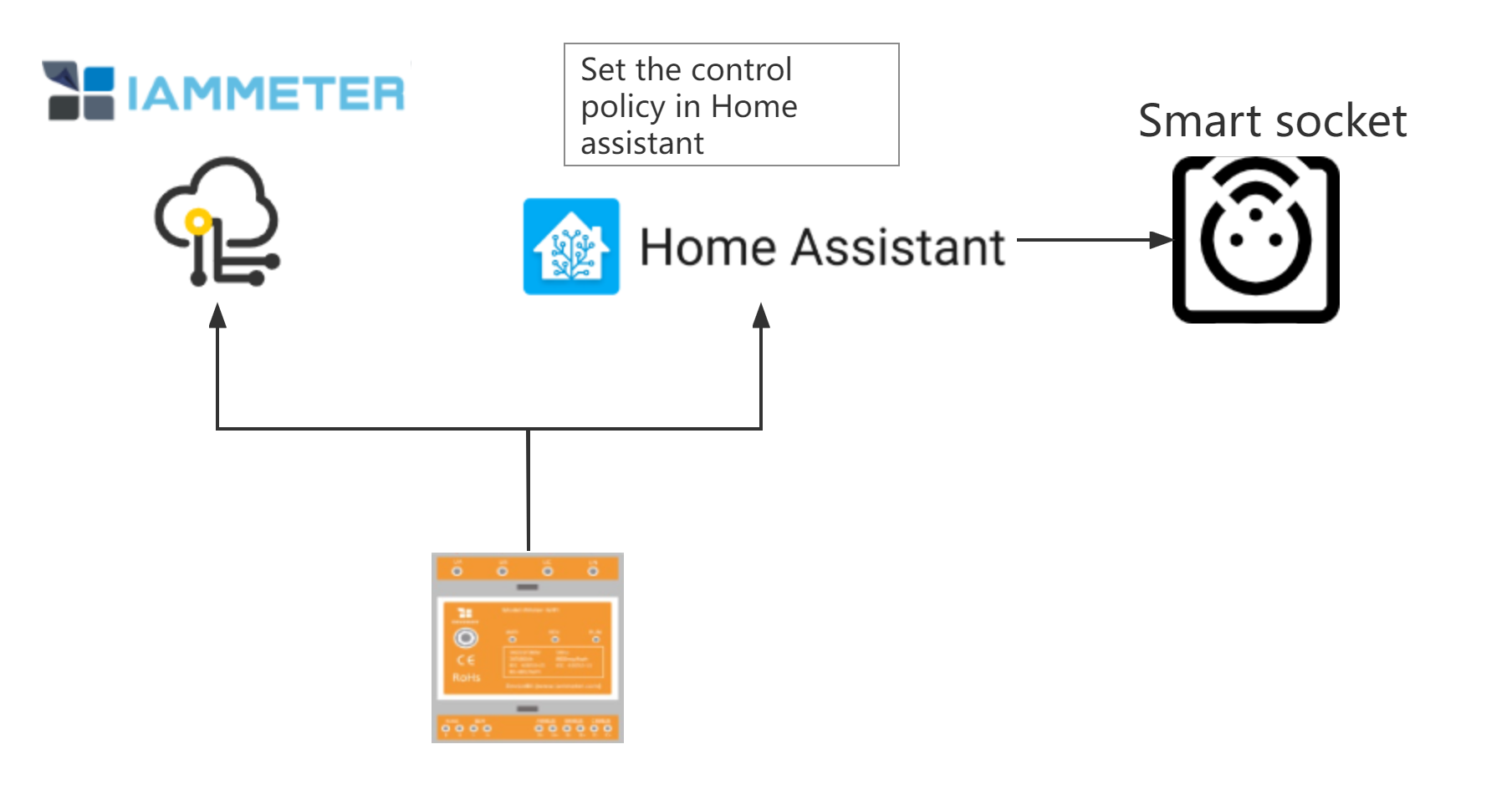
System & hardware
System: Home assistant
Sensor: Power reading of WEM3080 or WEM3080T
Actuator: Smart socket (Tasmota firmware inside)
Advantage & disadvantage
- Advantage: the control center is deployed locally, which will be more stable and less latency.
- Disadvantage: besides IAMMETER, you need to deploy a home assistant either, which is not easy for the one who is not familiar with HA.
How to do it
A simple experiment: use the power reading of the power meter to control the replay
Request the data of energy meter in Home Assistant(modbus/tcp),trigger the Sonoff in realtime
3 Adopt a smart socket in the IAMMETER-docker
Coming soon.
4 Control the EV-charger
Using IAMMETER to charge Tesla only from excess solar
Let us know how you achieve the control.
If you have done similar work, please let me know here.
Use IAMMETER`s product as the sensor, control the actuators for better performance
We have prepared some gifts for the interesting solution.







