Let IAMMETER Help You Show Off Your Solar PV System to Friends
Compete with Your Friends in Solar PV System Performance!
I came across a review of the WEM3050T on Amazon AU, as follows:

“I installed this last weekend and was able to start graphing in under an hour, without needing an electrician, just by snapping the split-core CTs around my mains. The live dashboard feels a bit like a speedometer for my house: I can watch the kettle spike, see the solar kick in, and even spot phantom loads I’d never have noticed. Integrating it with Home Assistant required only a simple copy-paste of the MQTT details; now my lights flash green every time we export power to the grid, which feels like nerdy bliss.
The free cloud tier is plenty for daily tracking, and the month-long Pro trial gave me charts I actually showed off to friends (never thought I’d brag about watts). For the price, getting three-phase coverage, solid Wi-Fi, and lifetime basic logging feels like a steal. Five stars from this data geek.”
I really appreciate this user’s review—it touched me deeply. It also reminded me that IAMMETER offers a site-sharing feature, so I decided to write a blog post to reintroduce this function.
When you visit the “Explore” page at https://open.iammeter.com/, you’ll see a world map with different icons displayed.
If you manually enable “share” for your PV site (off by default) and set a specific location for the site (blank by default), your site will appear on this map.

| Icon Type | Chart Style | Meaning |
|---|---|---|
| 1 |  |
PV site, location is public, data is open access |
| 2 |  |
Non-PV site, location is public, data is open access |
| 3 |  |
Location is public, but data is not open access |
How to Share Your PV Site
Set the Specific Location of the Site
My Places -> Edit place -> Location
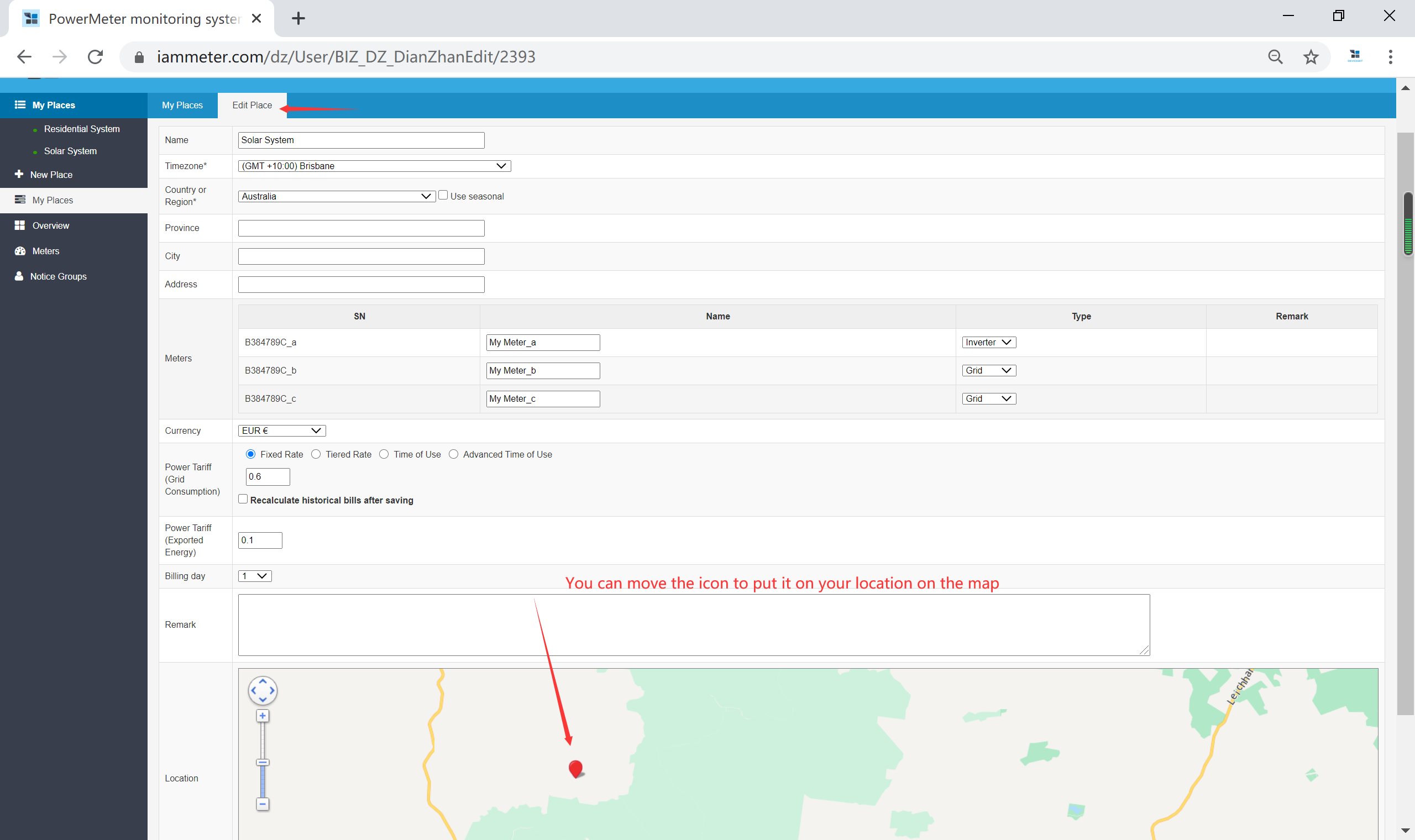
Set the Share Link of the Site

Set the Sharing Permissions
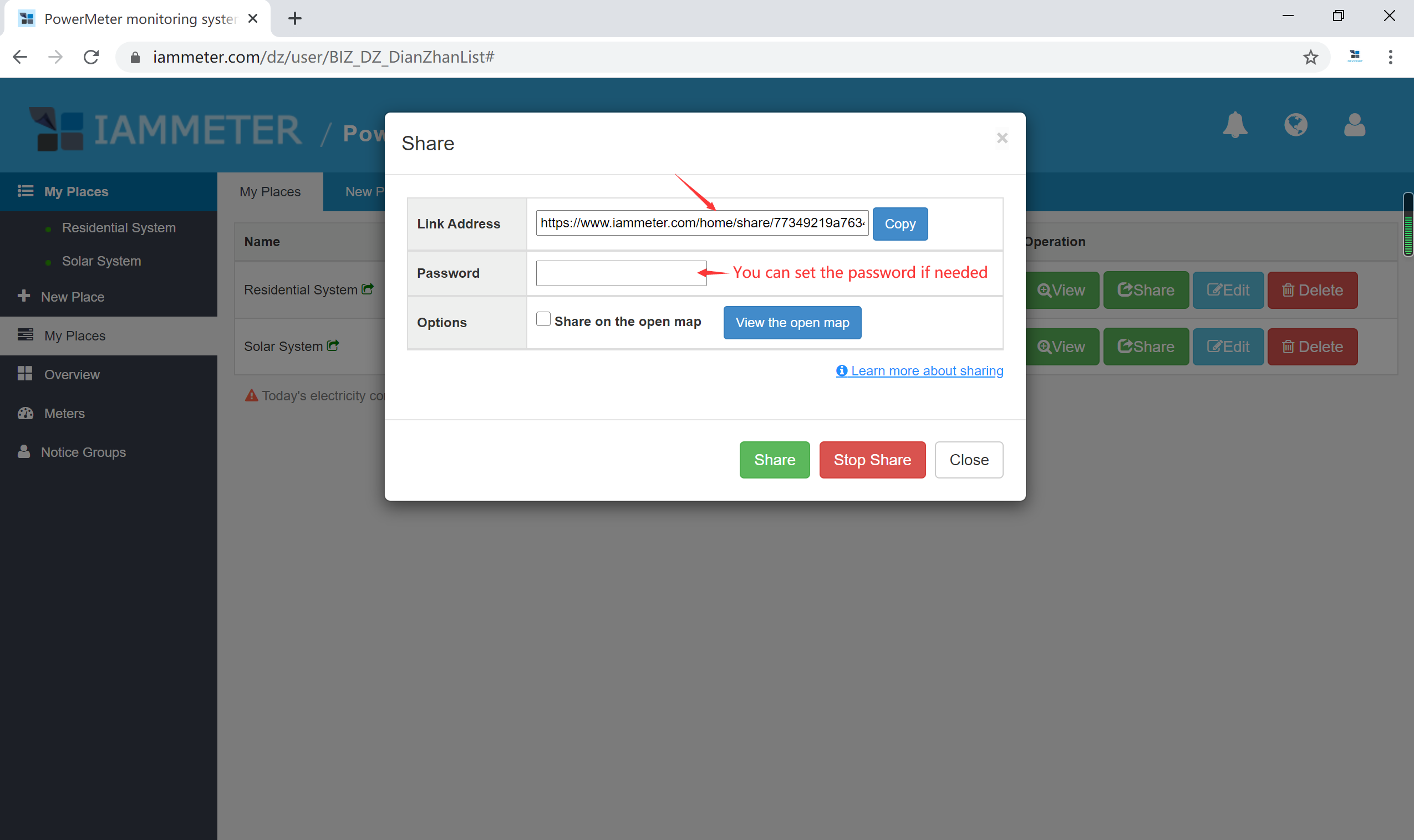
| Share Permission | Description |
|---|---|
| Link address | The site sharing URL, auto-generated by the system and not editable |
| Password | The password required to access the “site sharing URL”. Set by the user. If left blank, no password is needed. |
| Options | Click “share on the open map”. If the site location is already set, your site will appear on the map. |
| Share | Click “share” to finish sharing |
| Stop share | Click “stop share” to stop sharing |
Four Modes for Sharing Site Data
Depending on the sharing permission settings, if you choose to share your site data, there are four possible access modes:
- Generate the site share URL, accessible without a password
- Generate the site share URL, password required for access
- Generate the site share URL and make the site location public on the map, accessible without a password
- Generate the site share URL and make the site location public on the map, password required for access
How to Disable Site Sharing
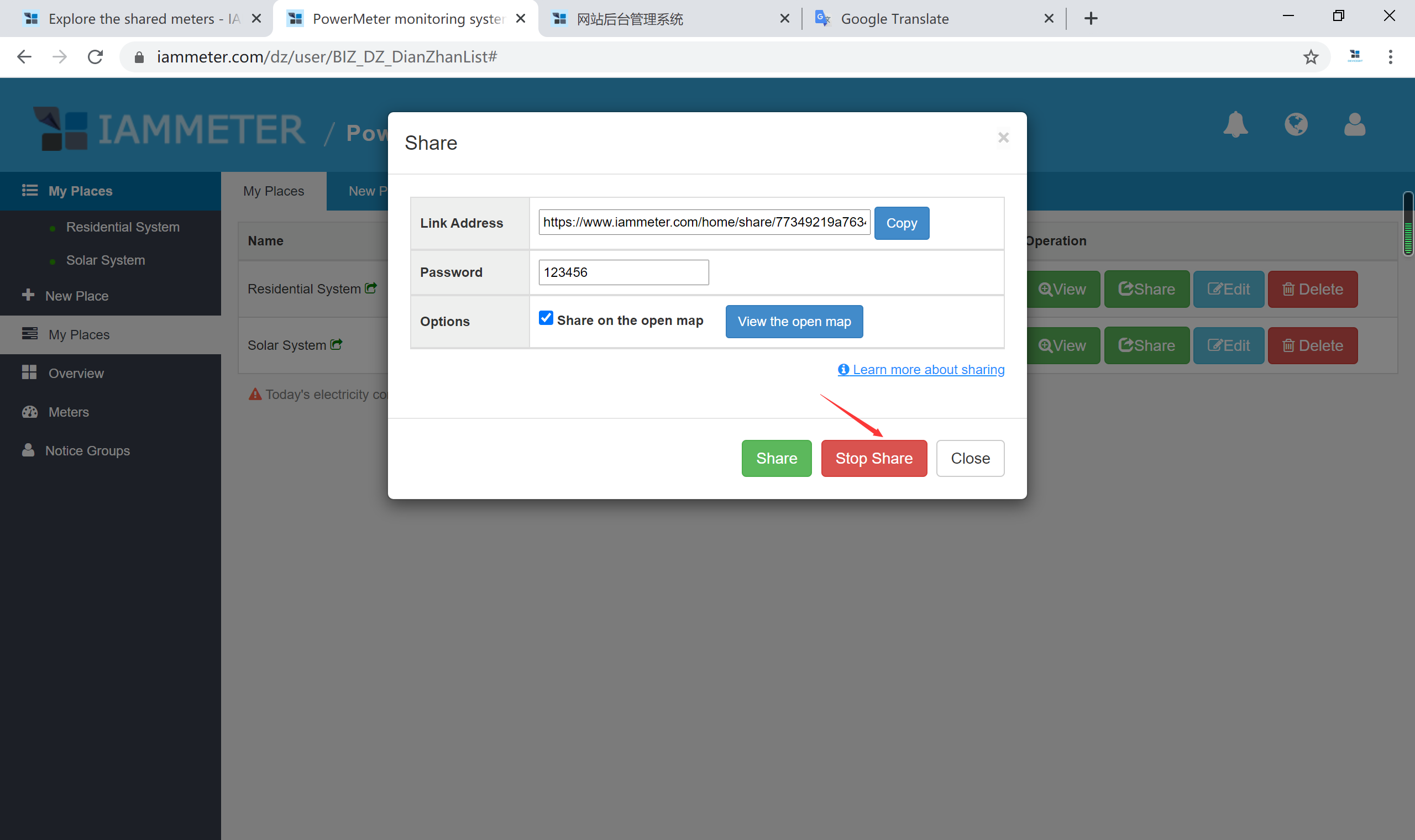
Solar PV Site Ranking
“Solar PV site Ranking” is a leaderboard that displays all PV sites that are completely open and shown on the map. To be listed here, your site must meet the following conditions:
- “Share on the open map” is manually enabled
- The site location is manually set
- No password is set on the site sharing page
- The PV site must have at least one type set as “inverter” (more details)
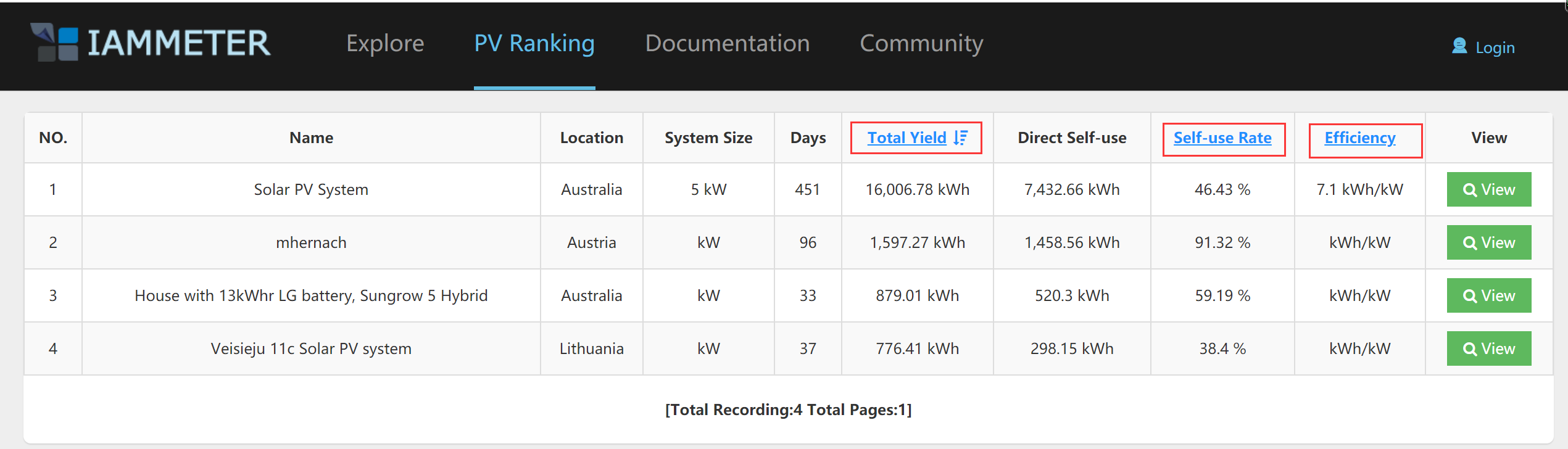
This list can be sorted by “total Yield”, Self-use Rate, or efficiency.
If you want to calculate efficiency, you need to set the “system size” parameter under Places -> edit place.
Encourage Sharing
If you share your site on the map, or post your site address in other forums, please let us know! Your action helps boost IAMMETER’s visibility, and we are happy to reward you with reward points as a thank you.







