Home
>
Resources
>
Documents
>
Agent Function
The Agent Account is a feature provided by IAMMETER for integrators and resellers. With an Agent Account, integrators or resellers can access advanced management functions. For details, please refer to Agent Account: A Business Solution for Integrators and Resellers.
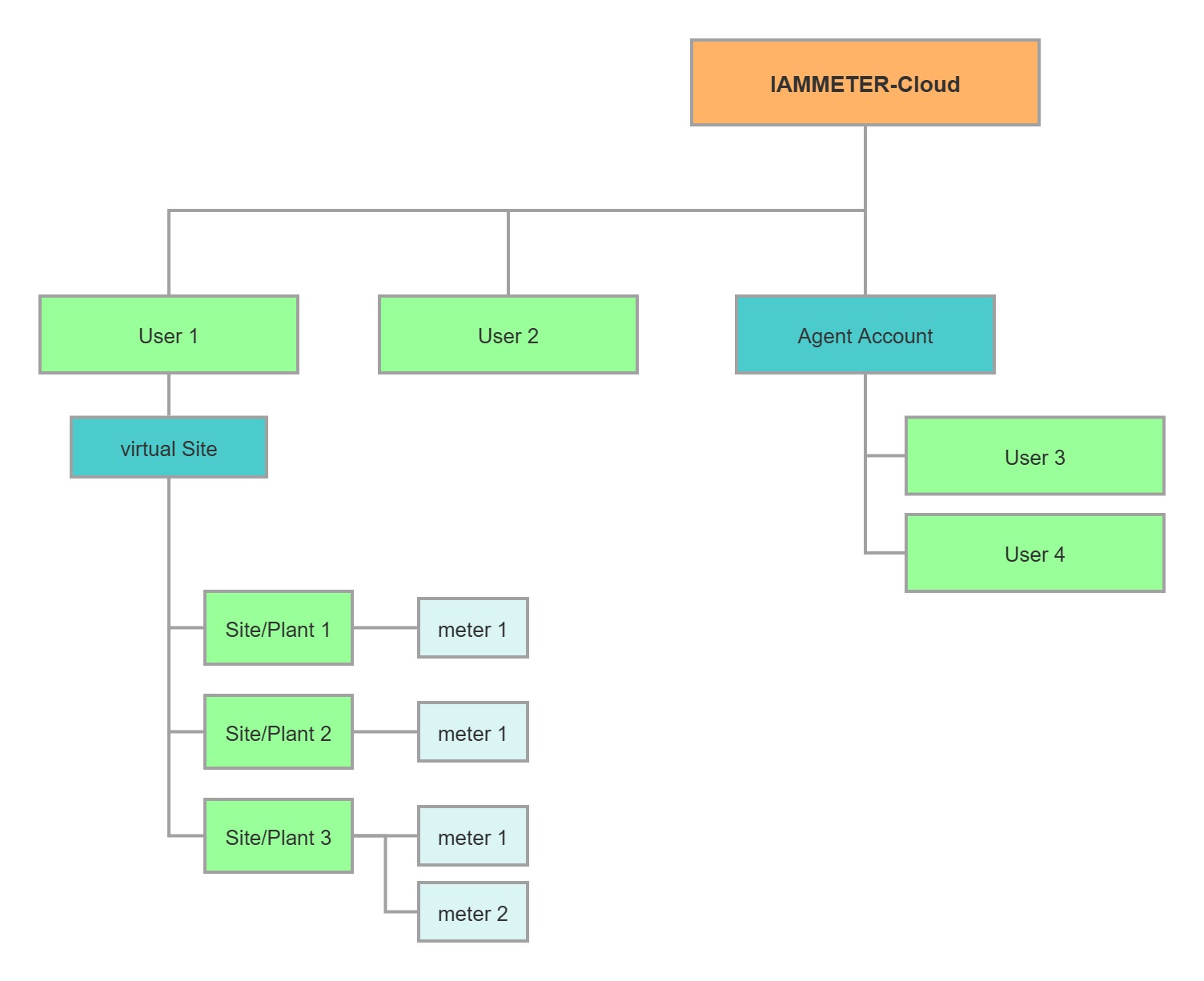
If you are a reseller or integrator and need to activate an Agent Account, please send us an email at support@devicebit.com with a detailed introduction to your project.
Visit the log-in page of IAMMETER and click "Admin Login". Enter the credentials for the Agent Account.
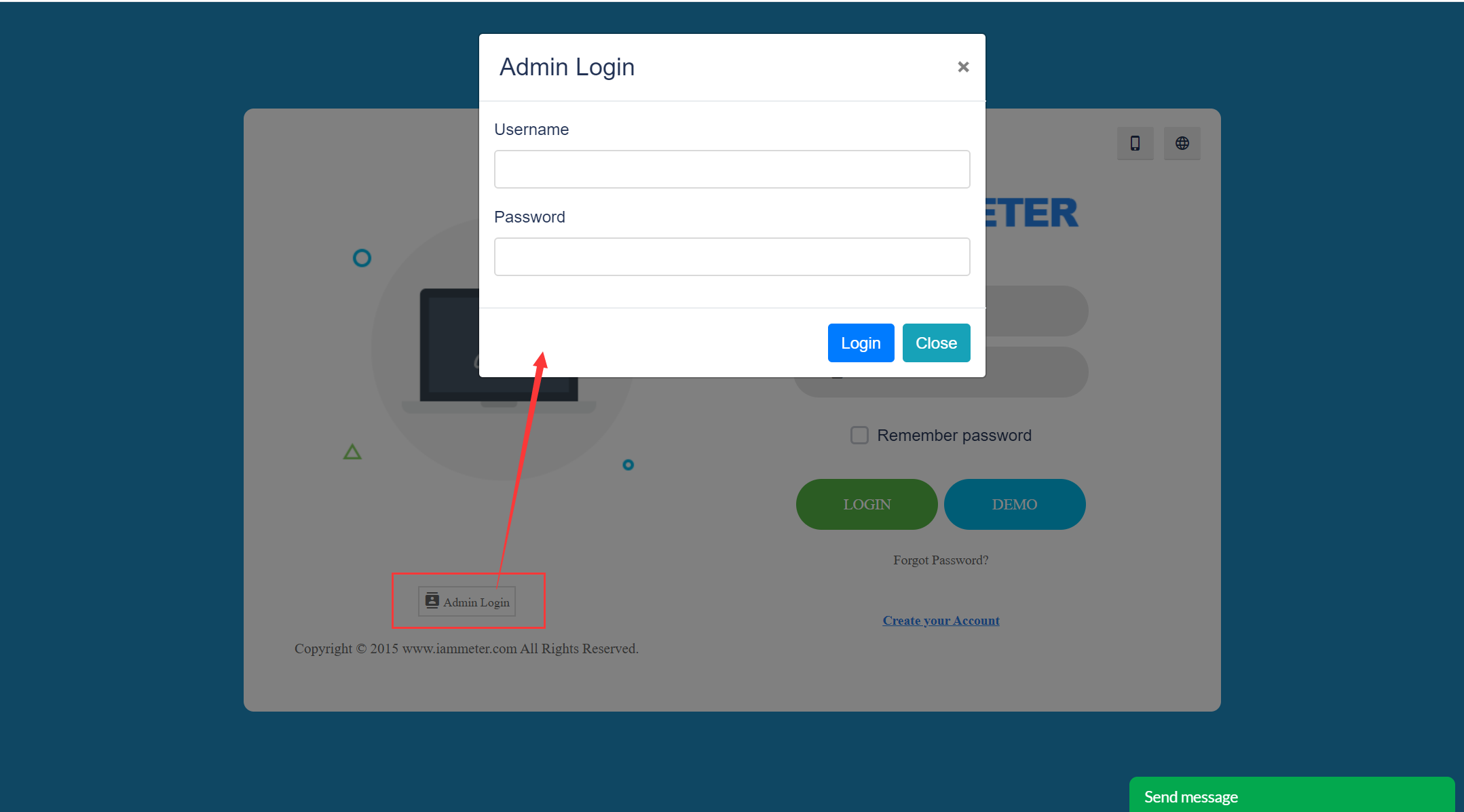
Once logged in, you will see the following Agent Account management interface.
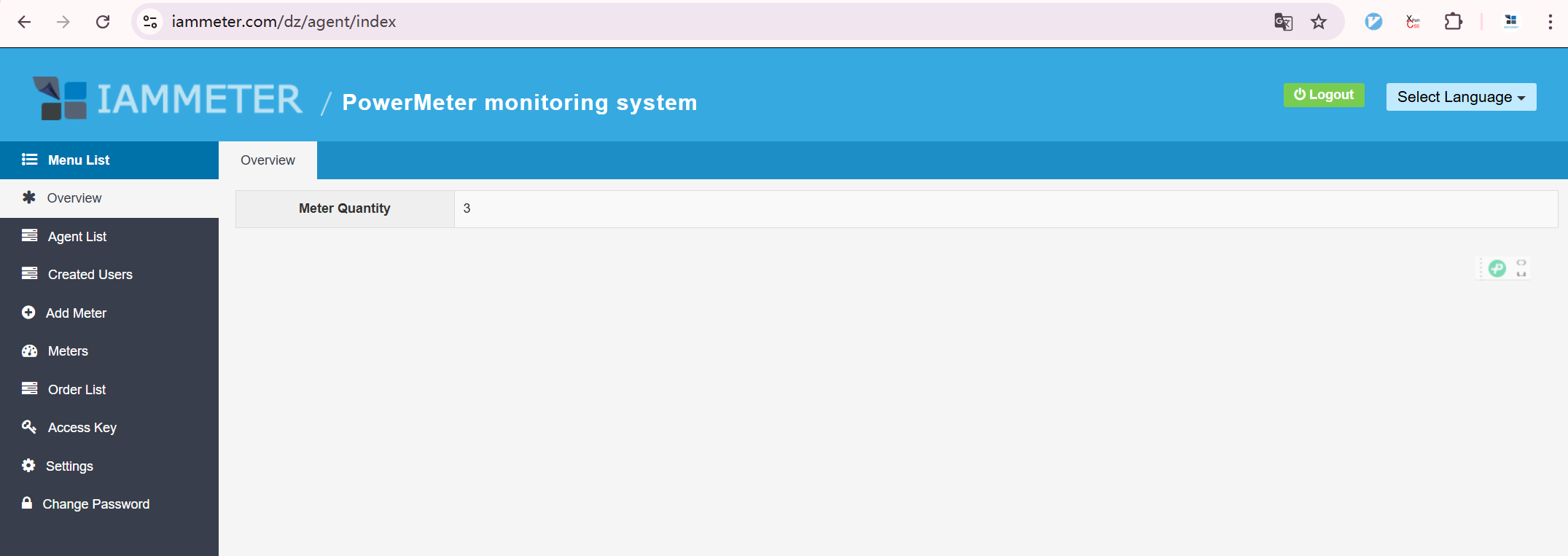
If you see this page, it means your Agent Account has permission to add sub-agent accounts.
For example, if you are a distributor, you typically have this permission, allowing you to create Agent Accounts for your partnered installers. However, the Agent Accounts created here only have basic functions and do not have access to the Agent Account API.
With an Agent Account, you can bypass the standard registration process and create user accounts directly.
User accounts created from the Agent Account have the same functionality as user accounts registered directly on IAMMETER-Cloud. However, user accounts created through the Agent Account are controlled by that Agent Account, meaning they can be accessed, enabled, or disabled by the Agent Account.
This feature is particularly useful for system integrators, who often need to maintain projects after deployment. They may need to provide user accounts for end customers so they can view energy monitoring data, but at the same time, they may want to restrict users from modifying system settings.
For specific instructions, please refer to: How to Create User Accounts.
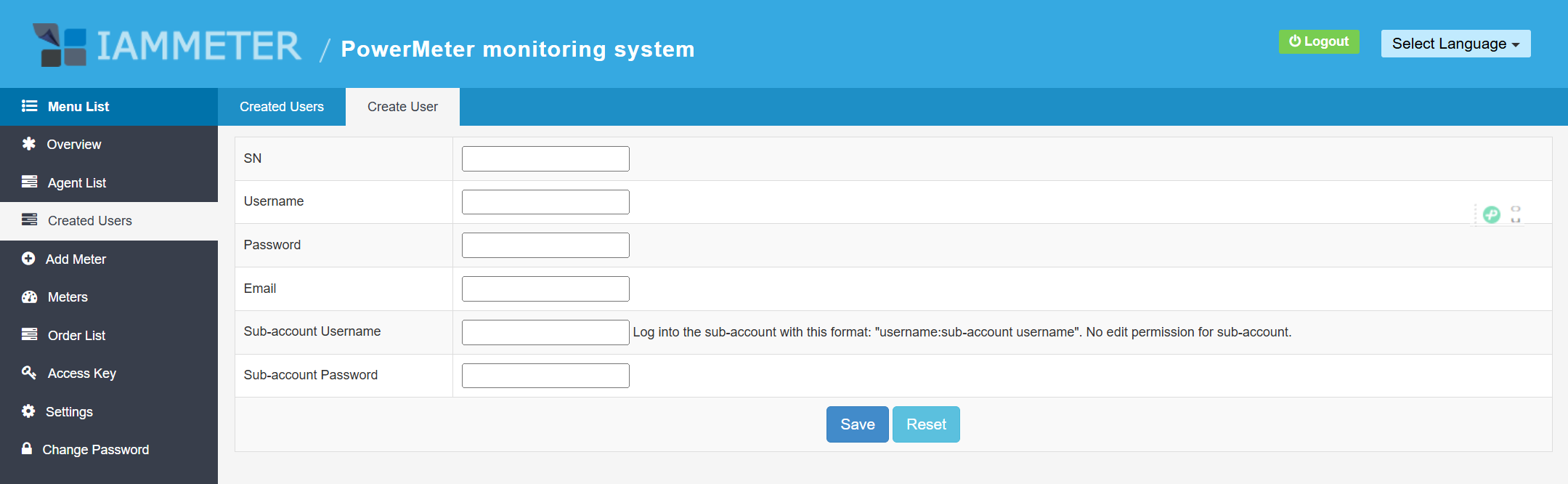
By adding the meter’s SN (Serial Number) here, the device data will be visible under the Agent Account. (Please note: The SN is private and sensitive data. Keep it secure and do not share it publicly.)
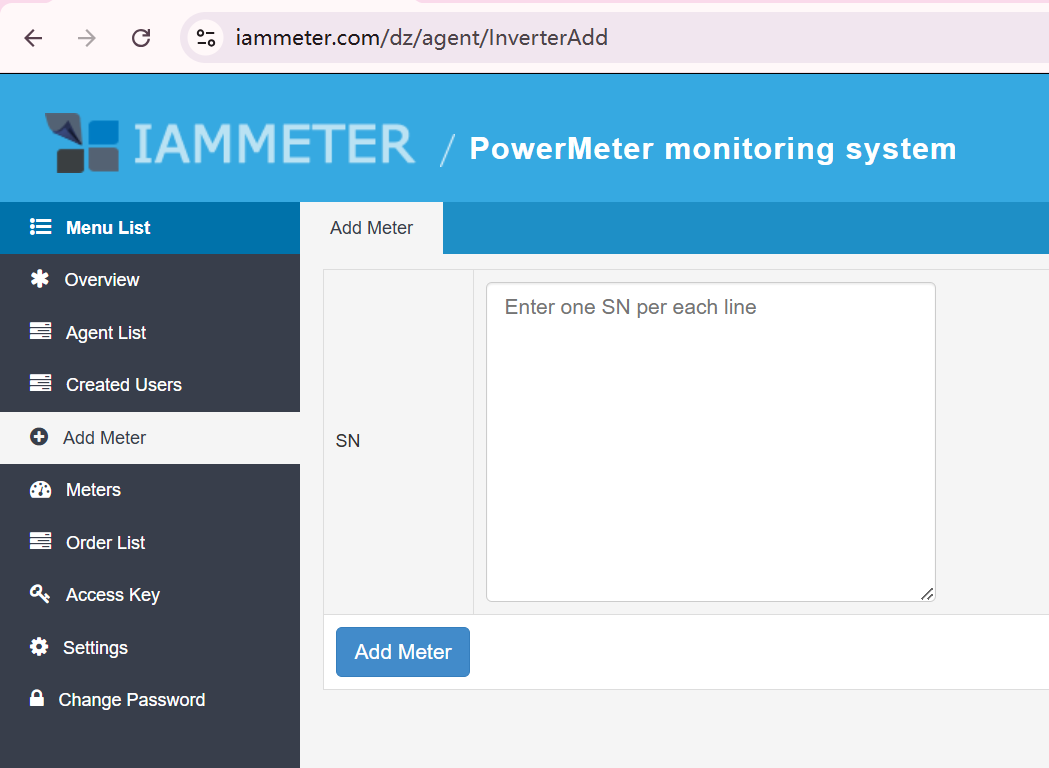
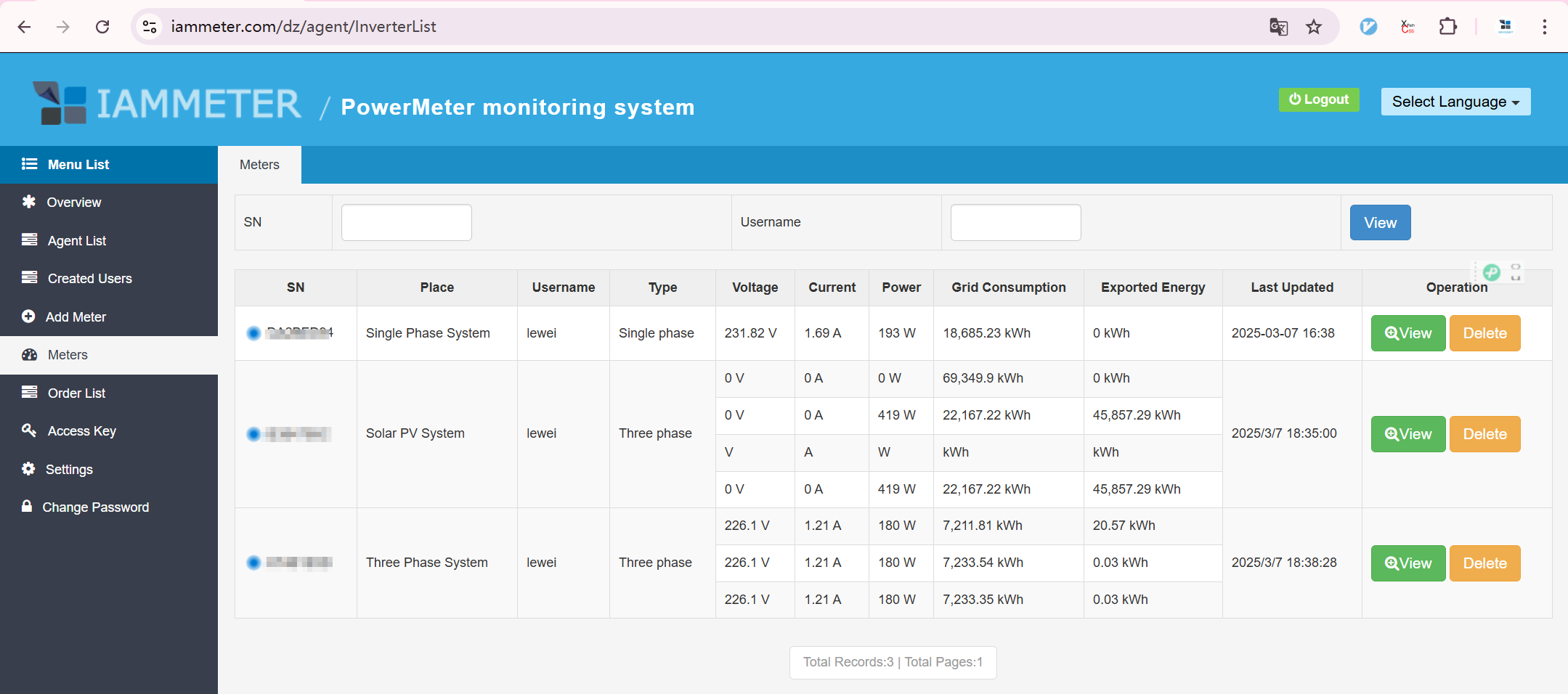
The Agent Account API requires a token for authentication.
Please note: Not all Agent Accounts have API access enabled.
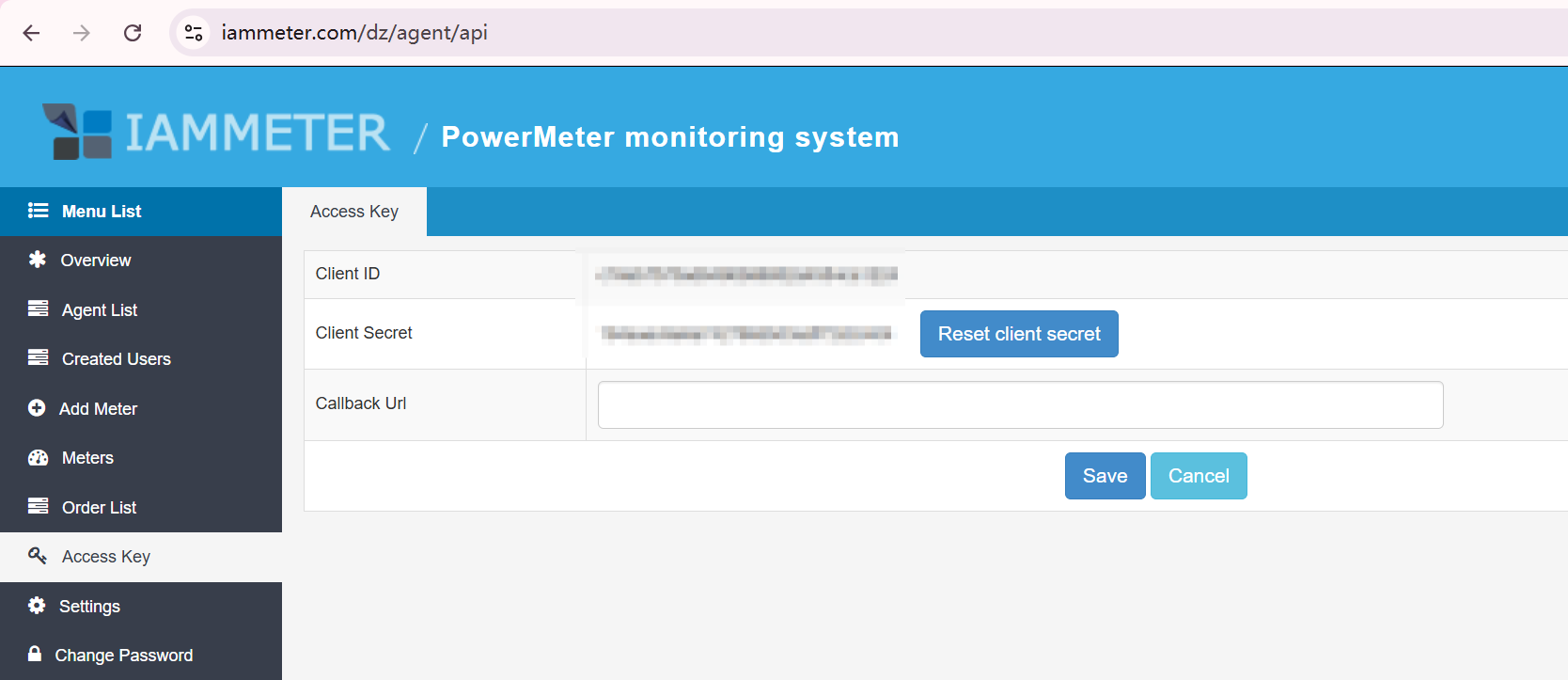
Three Phase Wi-Fi Energy Meter (WEM3080T)
Single Phase Wi-Fi Energy Meter (WEM3080)
Three Phase Wi-Fi Energy Meter (WEM3046T)
Three Phase Wi-Fi Energy Meter (WEM3050T)