You can share your site information and meter readings (like power consumption, power generation of solar systm, energy statistics, etc.) on Iammeter system with someone else. There are two ways for you to share it,
For both options, you can set the sharing password if necessary so the other users must enter the password to see your site information.
If you shared your site on our meter map (option 2), and did not set the sharing password, then your site can also be displayed on PV Ranking web page if you configure the type of one of your CT/Meter as Inverter on IAMMETER cloud. Then your solar PV site is ranked here from different dimensions, including Total Yield, Self-use Rate, and Efficiency.
Step1, login to Iammeter system, go to "My Place and then click "Share" on the site which you want to share.
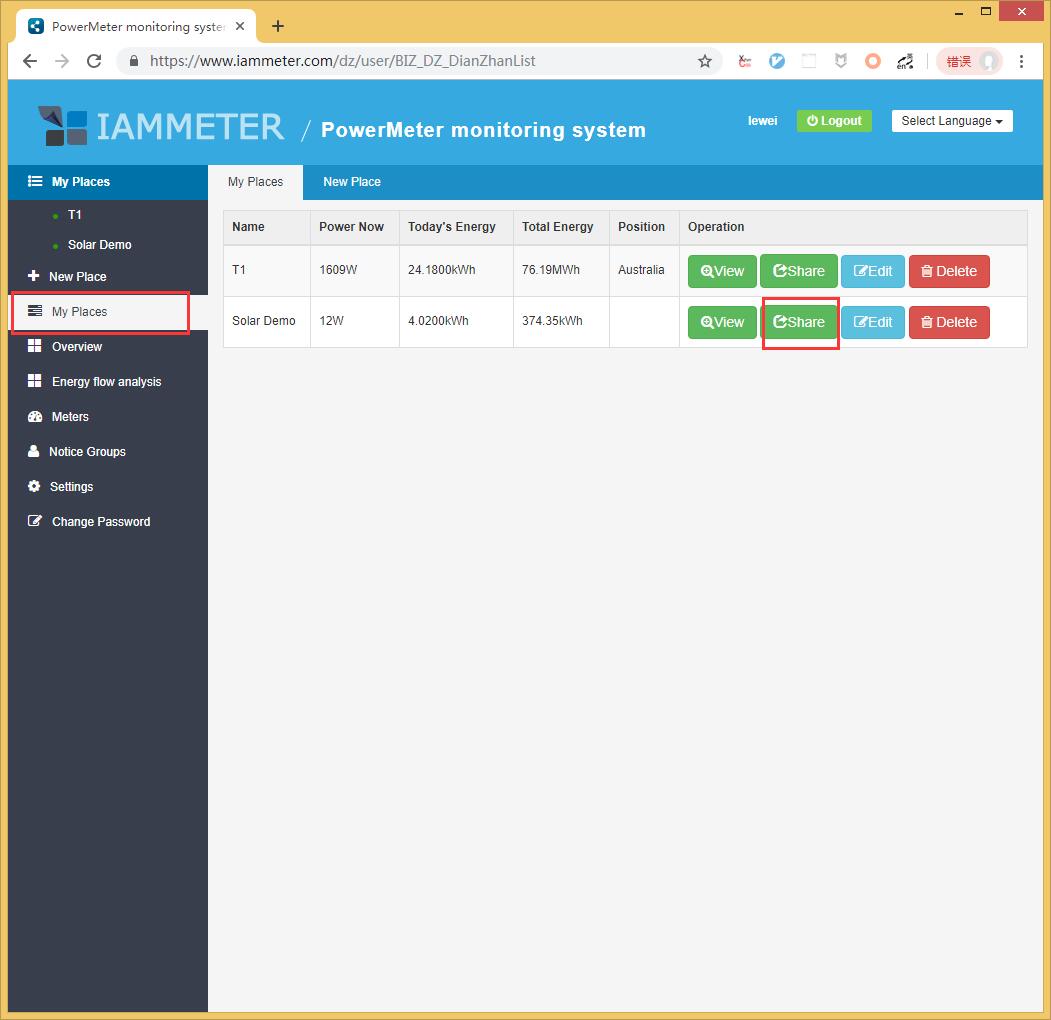
Step2, the system generates the "Link Address" for sharing your site. Click "Share" button and then you can send this link to your friend.
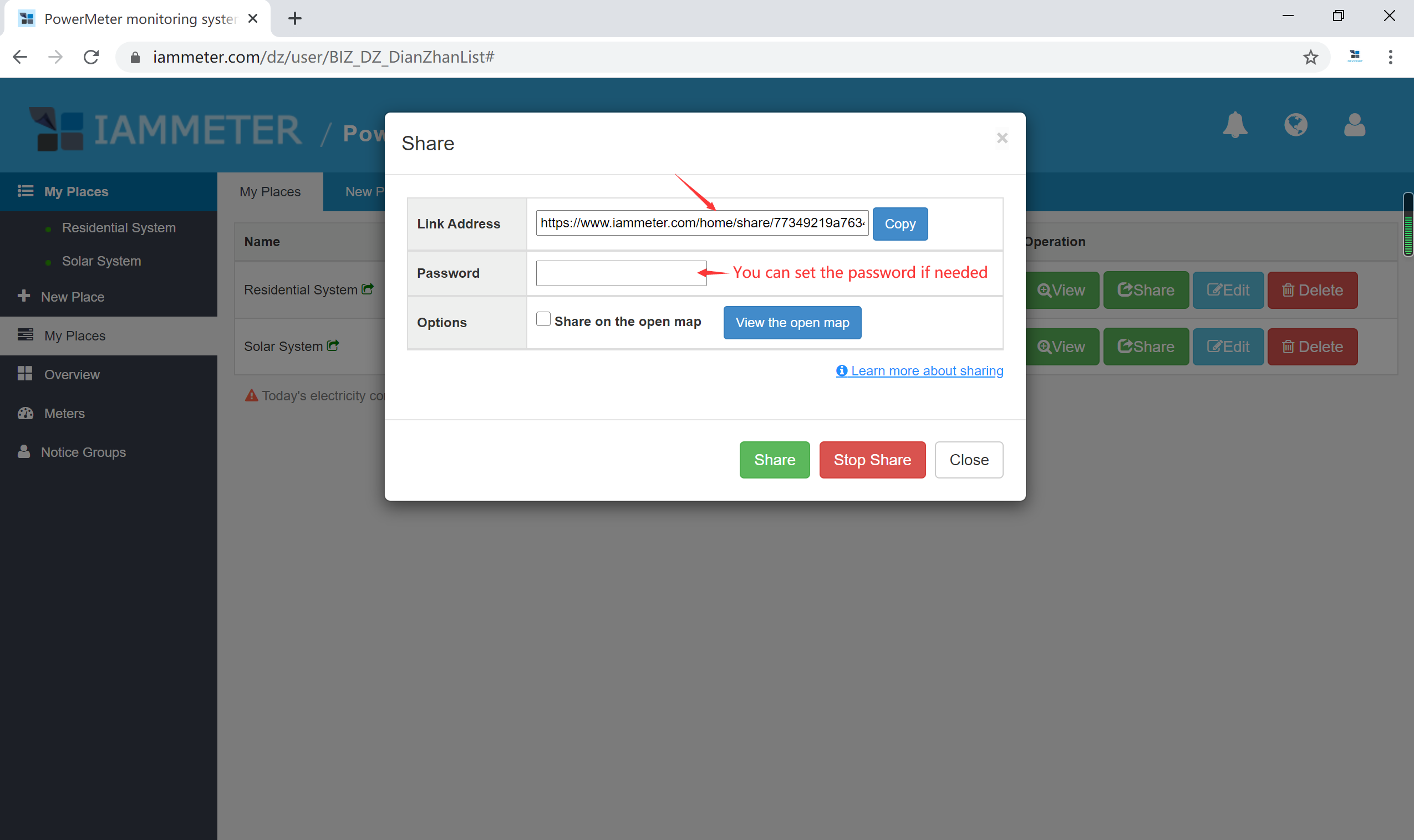
Your friend can visit the link and view your overview page.
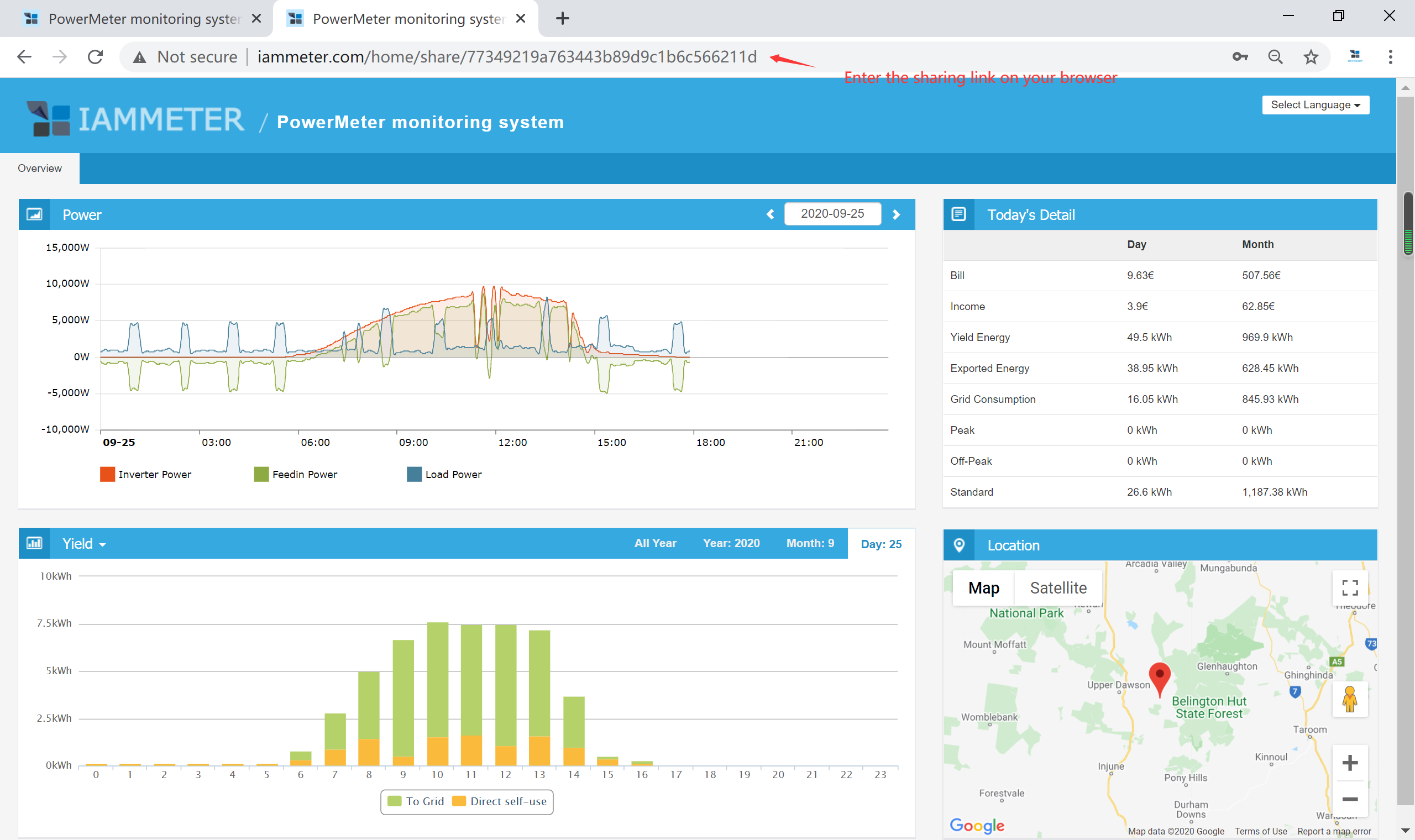
You can set the pasword if necessary, then the other user will have to enter password to view the data, clicking the sharing link.
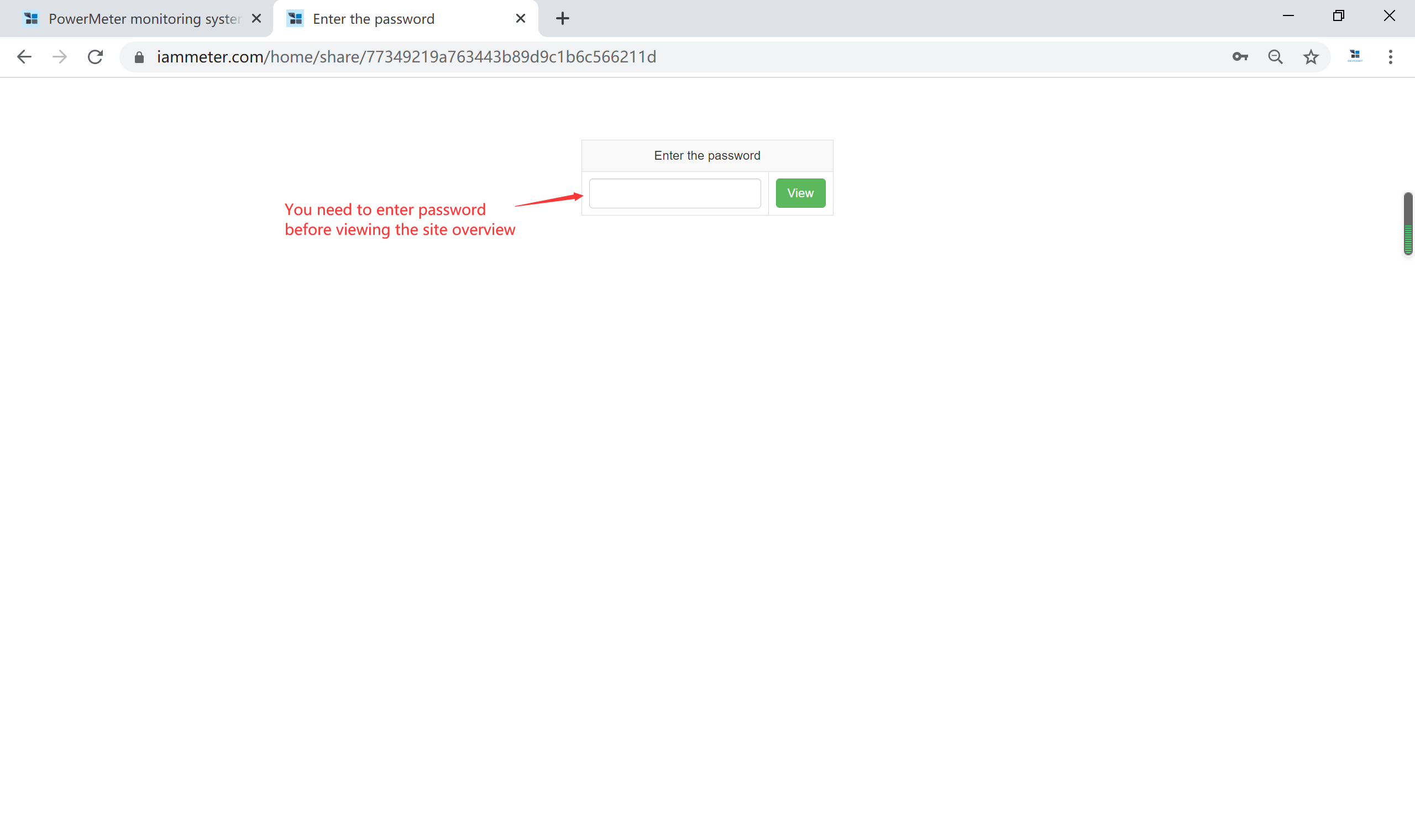
Step1, set the location of your place, go to "My Place", click "Edit", then you can move the icon to put it on your location on the map.
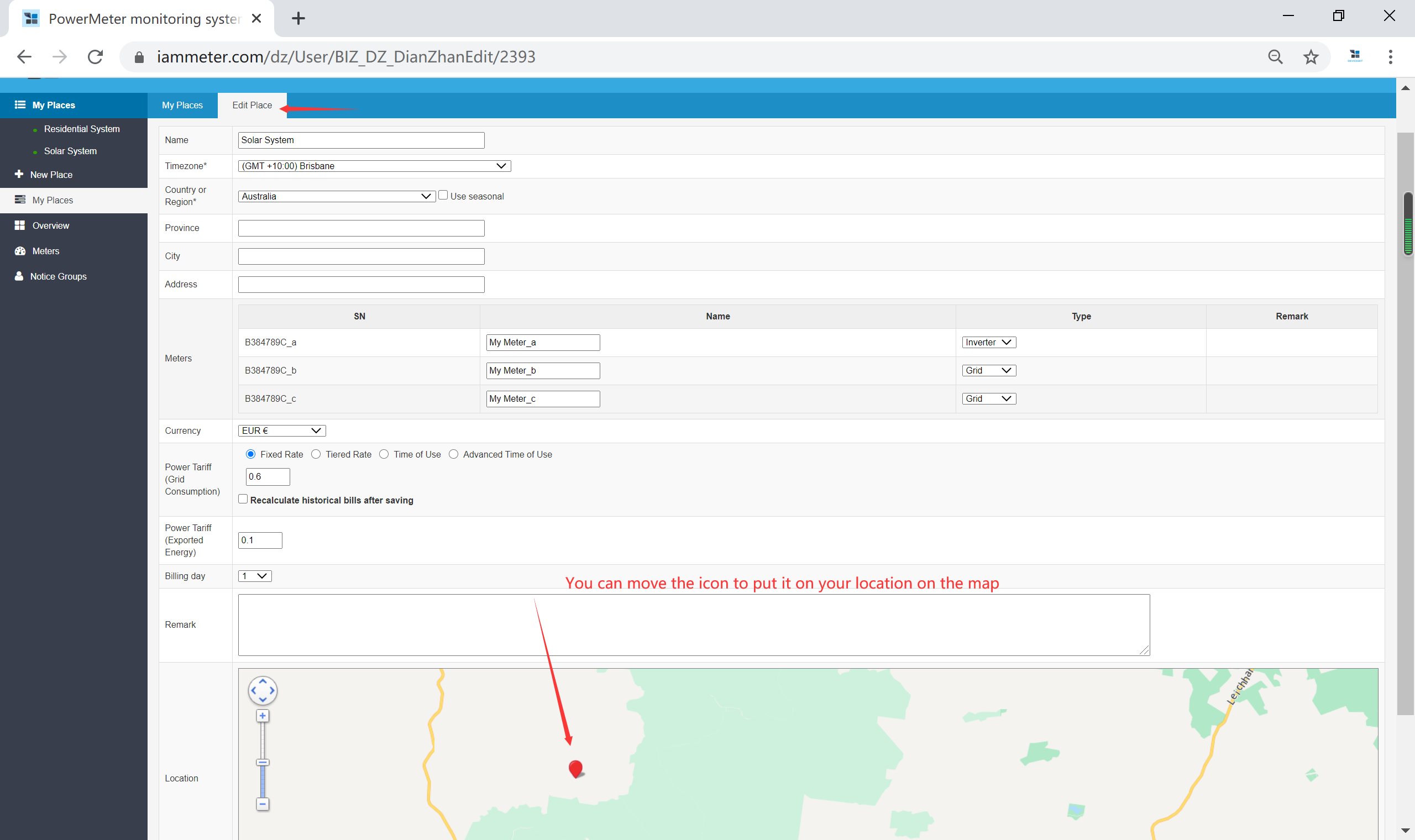
Step2, tick "Share on the open map" and then click "Share" button.
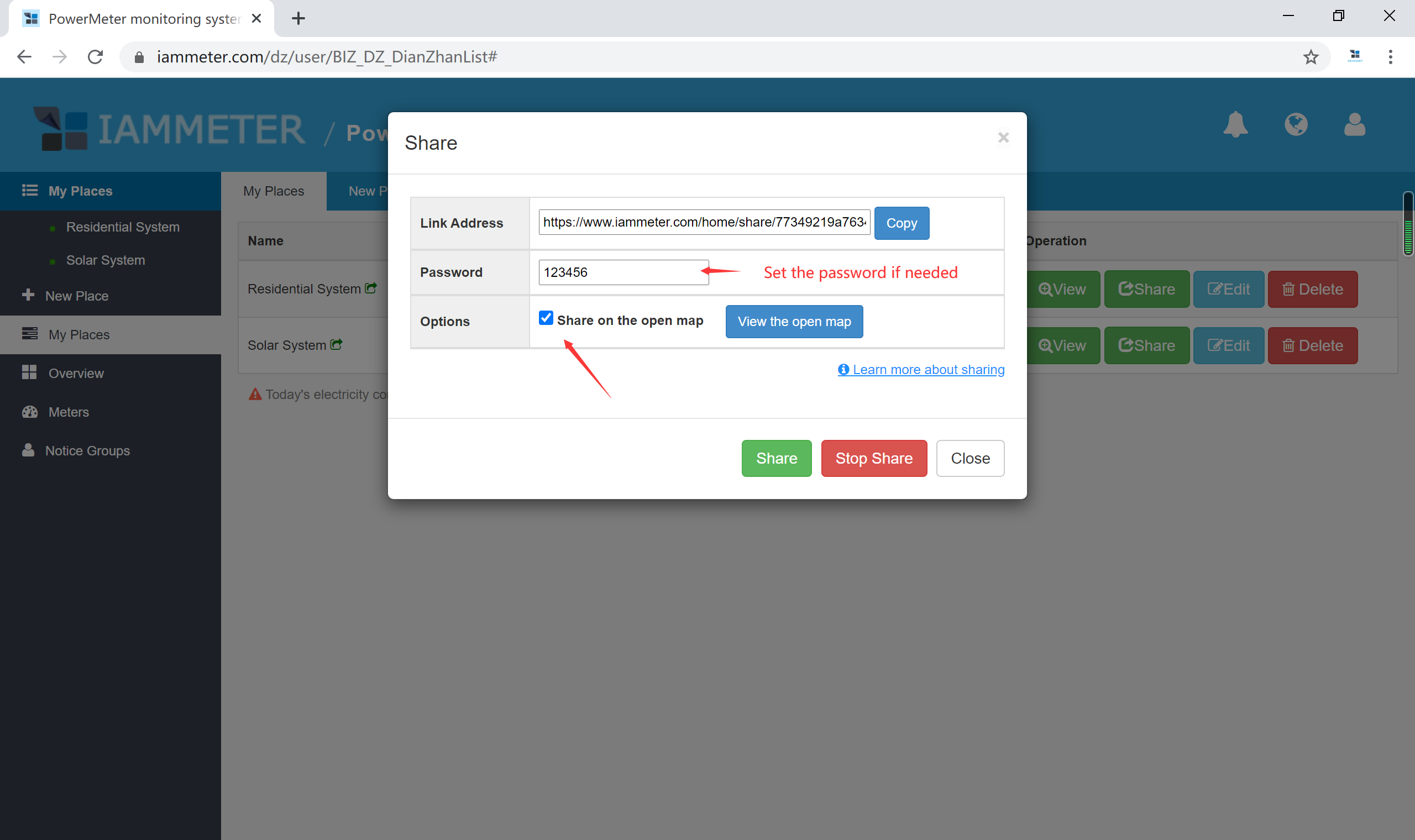
When anyone visits the our meter map (https://open.iammeter.com), they can find you site and view the data by clicking the balloon on the map based on the location you set.
If you didn't set the password, they can directly see real-time data on the map.
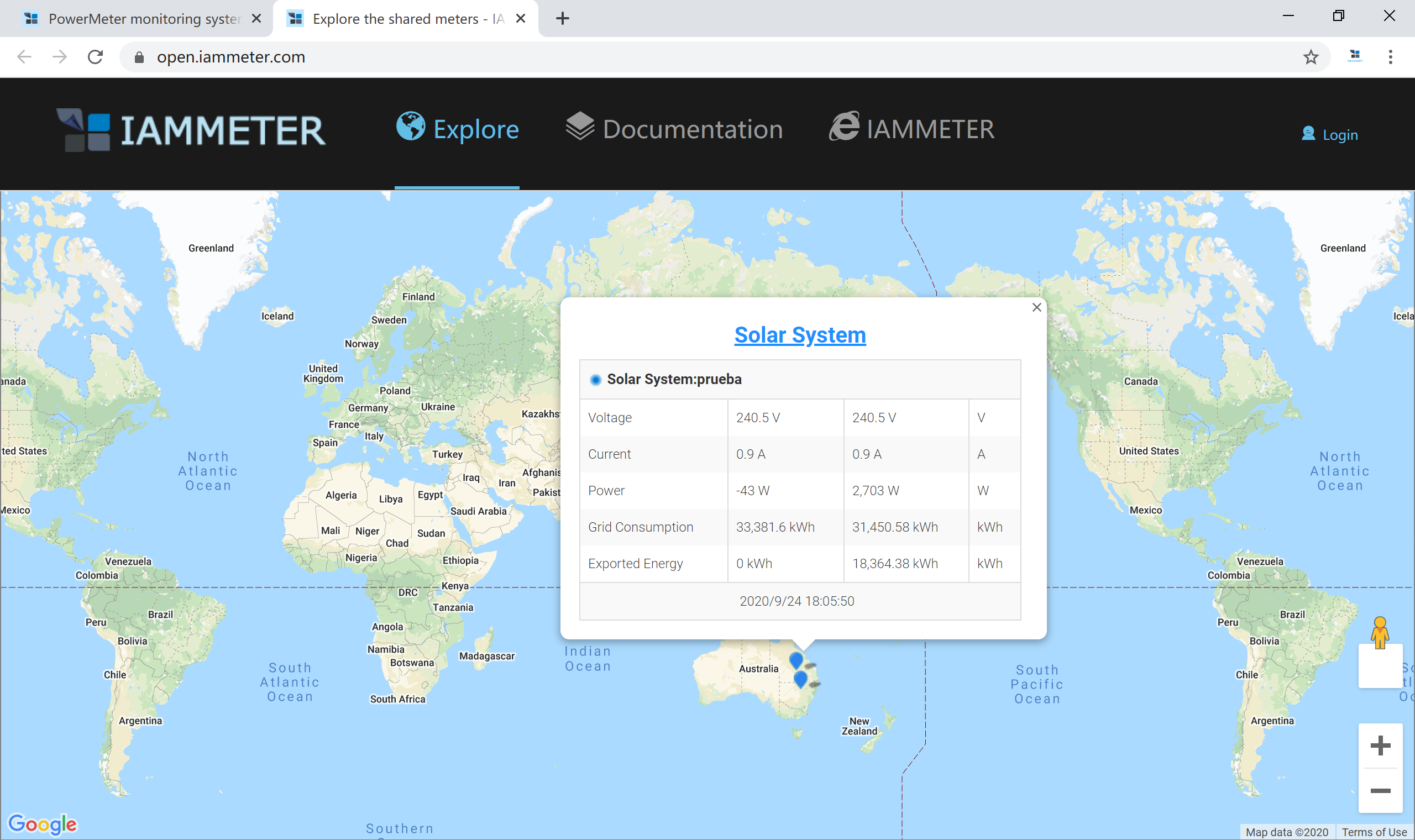
They can click Site Name, then it goes to the same overview web page as below (same with visiting by sharing link).
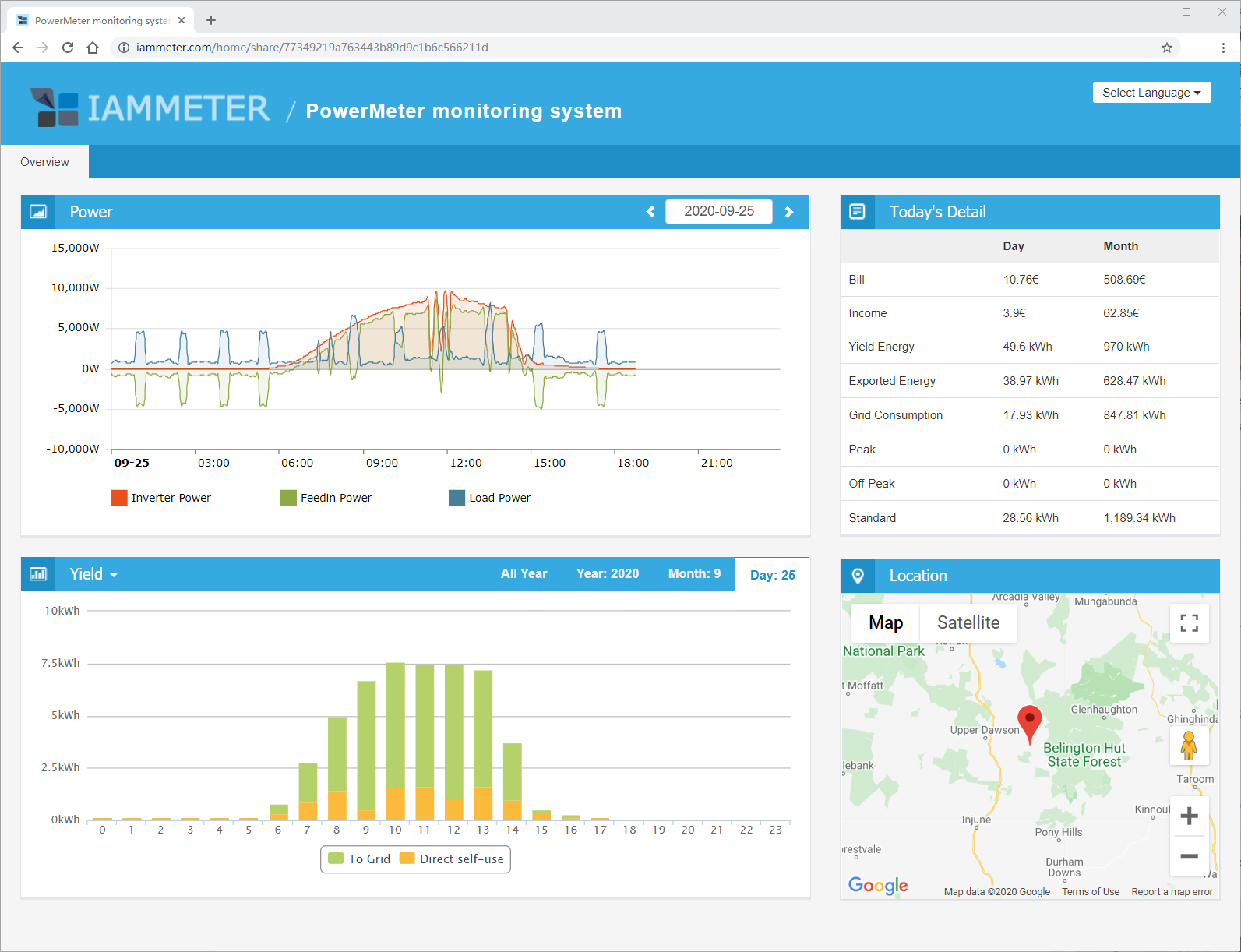
You can also set the password by entering the password on the sharing configuration web page, then the other use can't see data directly on the map. They must click on the balloon and then go to the below web page. They need to enter the password and then go to the same overview web page.
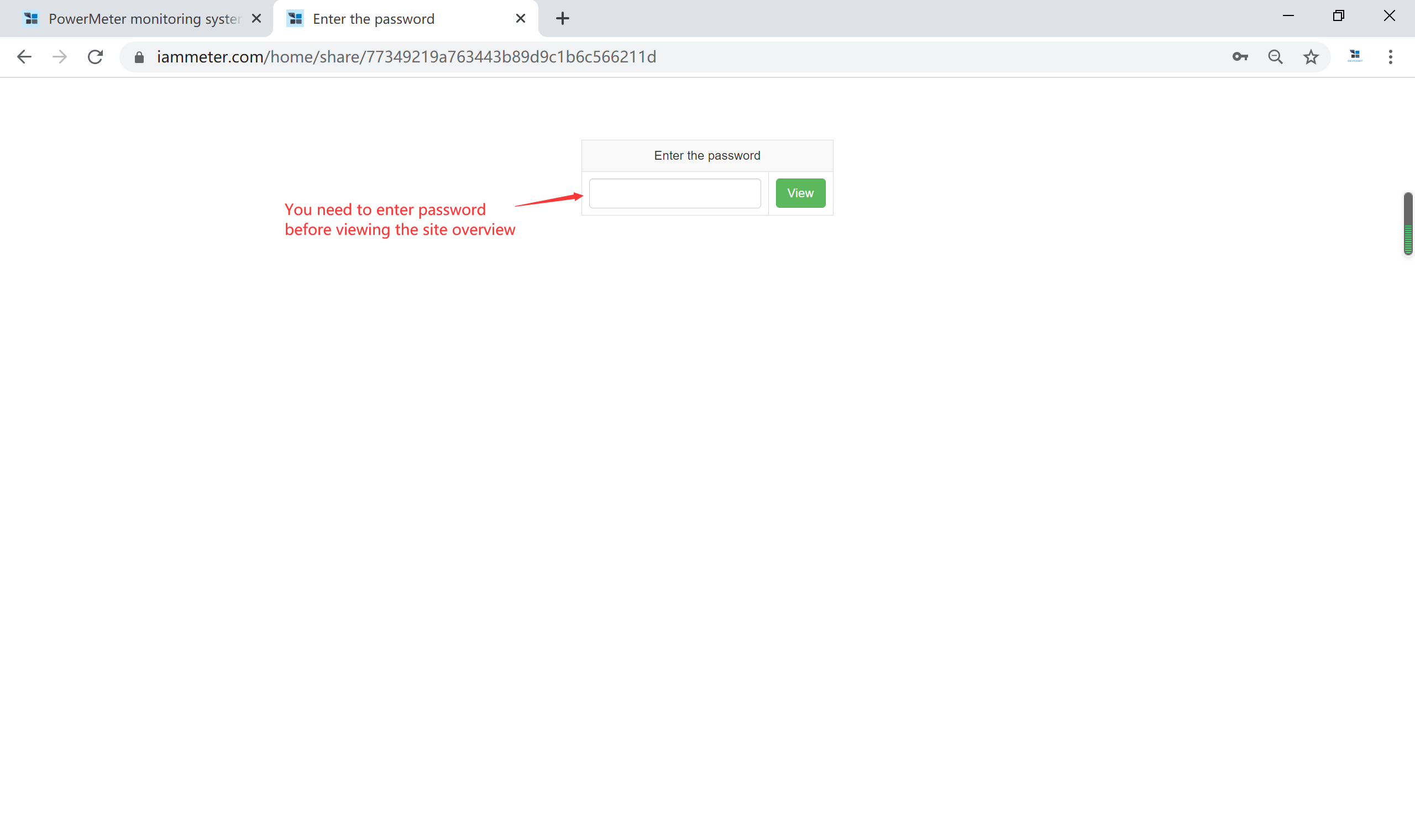
If you shared your site on our meter map, and did not set the sharing password, then your site can also be displayed on PV Ranking web page if you configure the type of one of your CT/Meter as Inverter on IAMMETER cloud. Then your solar PV site is ranked here from different dimensions, including Total Yield, Self-use Rate, and Efficiency. You can visit https://open.iammeter.com/open/list to see the PV ranking and where your site is listed.
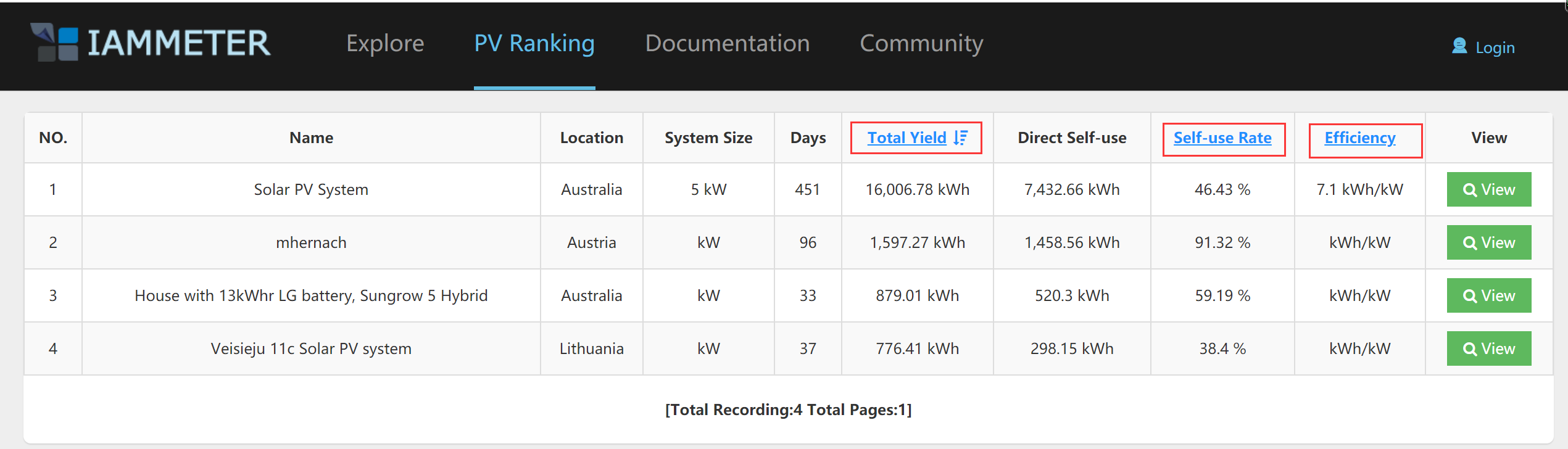
You can sort all the open sites by Total Yield, Self-use Rate, and Efficiency.
The total yield of you solar PV site;
Direct self-use (kWh) = Yield Energy - Exported Energy; Direct self-use rate = Direct self-use energy / Yield energy
You must set the System Size in the below web page. Then IAMMETER system can calculate the Efficiency of your solar PV site by the below formulas.
Daily Yield = Total Yield/ Running Days
Efficiency = Daily Yield/ System Size
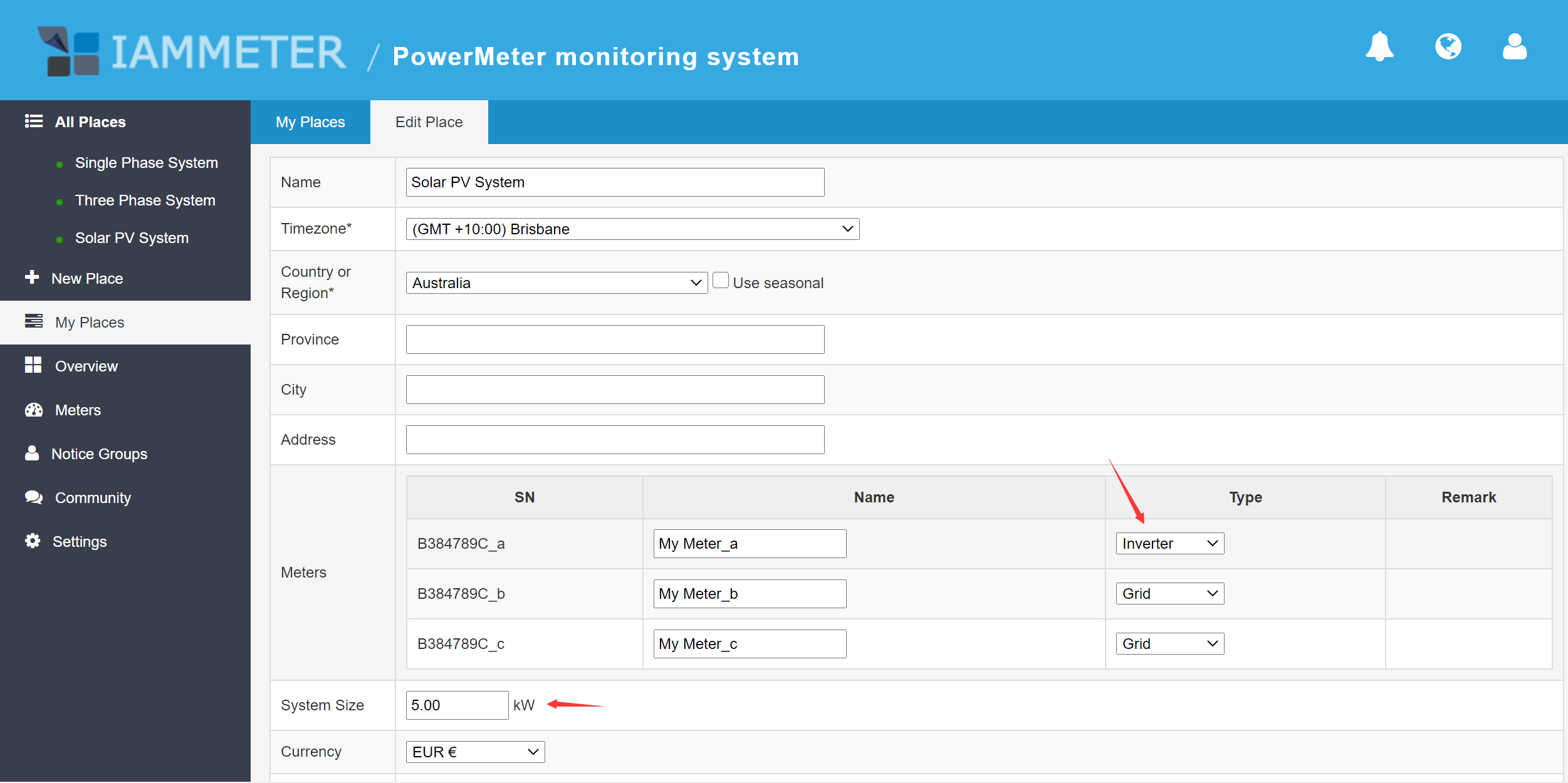
After sharing your site, you will see a small icon appeared next to the shared site name.
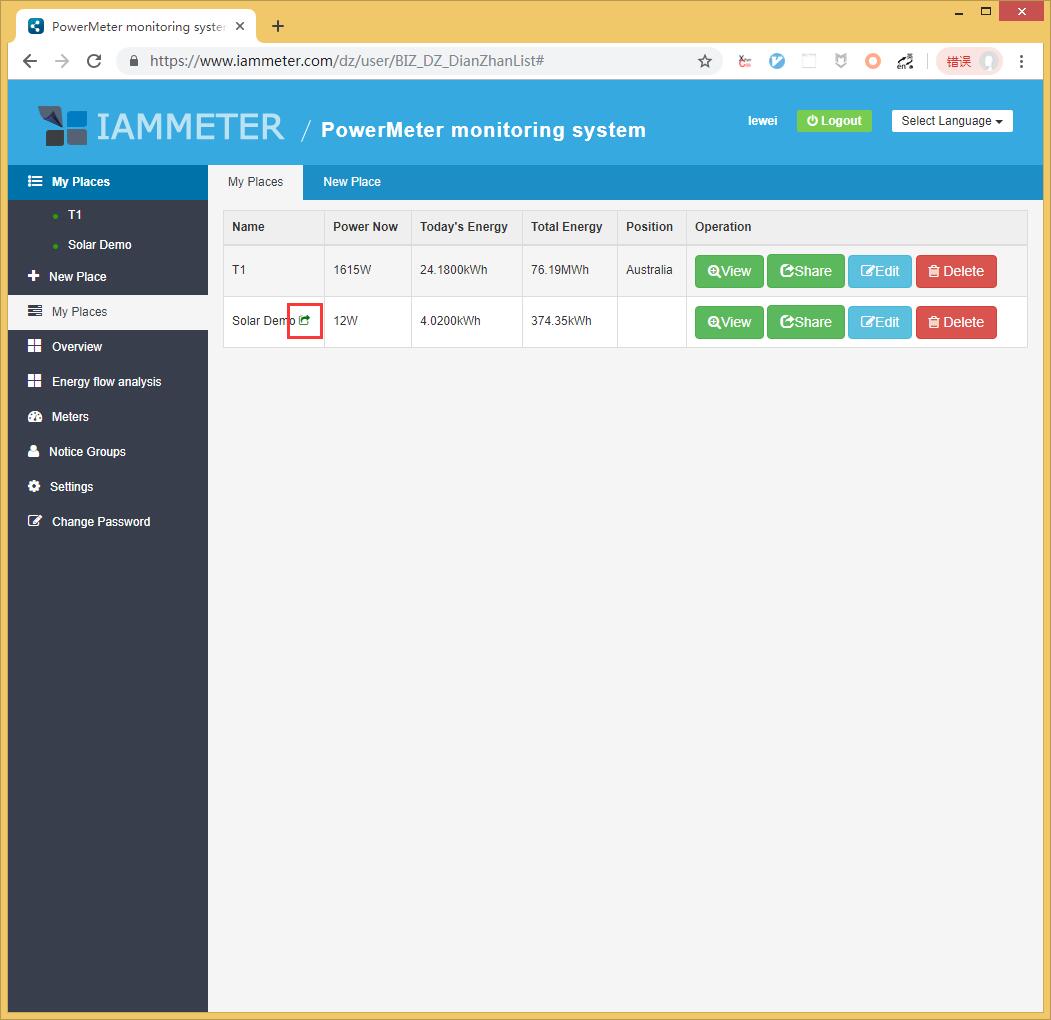
If you want to stop sharing your site, go to "My place" and click "Share" again. Then you click "Stop Share".
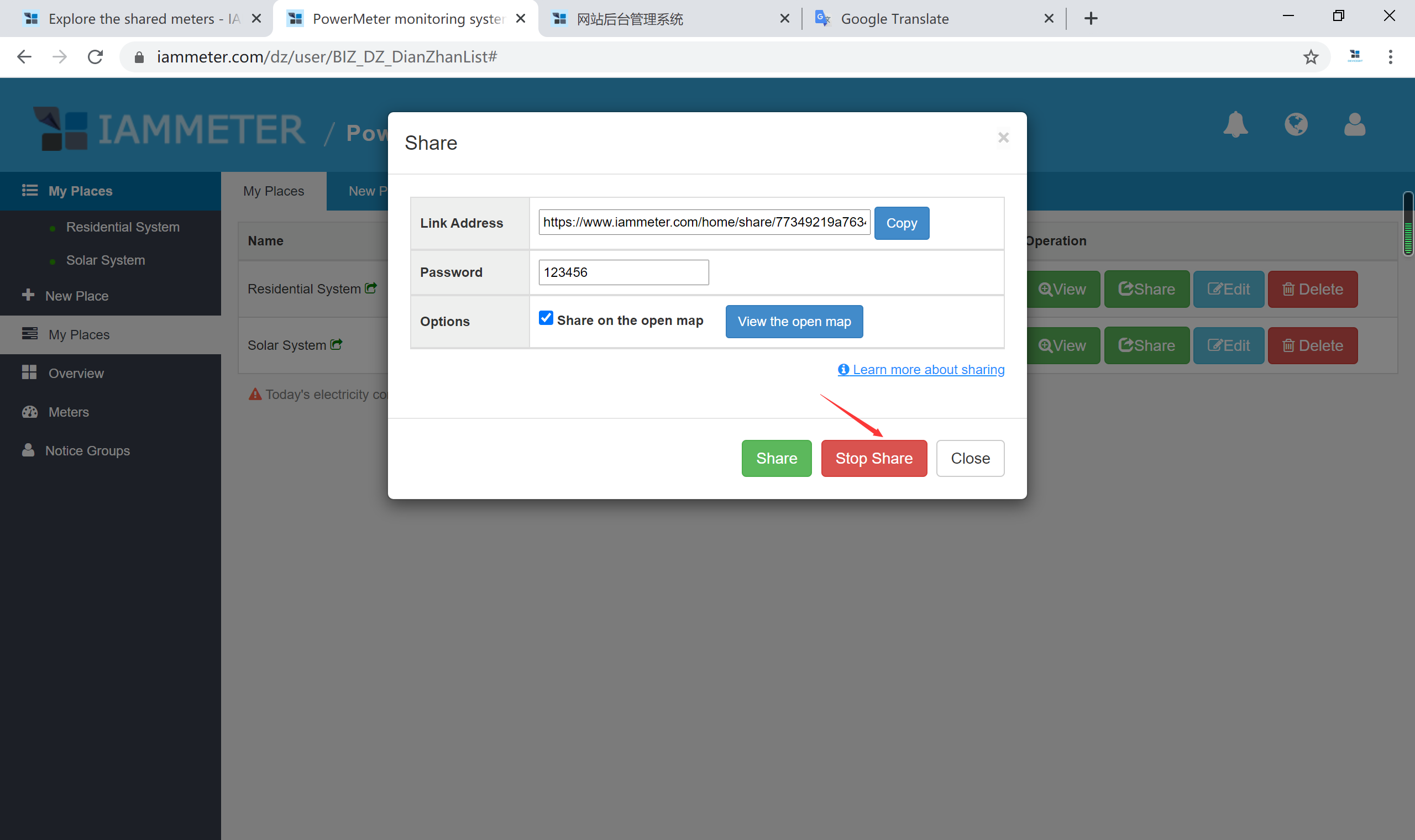
Three Phase Wi-Fi Energy Meter (WEM3080T)
Single Phase Wi-Fi Energy Meter (WEM3080)
Three Phase Wi-Fi Energy Meter (WEM3046T)
Three Phase Wi-Fi Energy Meter (WEM3050T)