IAMMETER-cloud provides some APIs, and the developer can use these APIs to do some interesting work, such as integrating the data of IAMMETER to some third-party system. We just opened these APIs to our business partners and some big customers before, but decided to open them to all of our customers now.
Welcome to let us know your thought on our forum. https://imeter.club
The API can not be visited unlimited, we will limit the daily calling count for each API. Please do not call the API more frequently.
If the call counts exceeds the hourly or daily limitation, the API will return nothing.
| No. | API | limit type | hourly | Daily | description |
|---|---|---|---|---|---|
| 1 | /user/login | ip | 5 | 30 | one IP only be allowed to call this api 5 times hourly |
| 2 | /site/meterdata/ | SN | 12 | one SN only be allowed to call this api 12 times hourly | |
| 3 | /site/powerAnalysis | SN | 5 | one SN only be allowed to call this api 5 times daily | |
| 4 | /site/offlineAnalysis | SN | 5 | one SN only be allowed to call this api 5 times daily |
Return the token of the account. The token will be used in nearly all of the API.
You do not need to call this API unless you want to refresh the token. Please do not call this API more than 5 times in one hour, and not more than 30 times in one day.
Get the token of the account which is used in all of the APIs.
URL: https://www.iammeter.com/api/v1/user/login
Method: post
This api can be tested online in IAMMETER SwaggerUI get token
| No. | parameter | remark | example |
|---|---|---|---|
| 1 | user name | User name of IAMMETER | test |
| 2 | password | password of IAMMETER | 123456 |
The token value will be used in all of the APIs below.
{
"data": {
"id": 2025,
"token": "349dfxxxxxxac5169",
"refreshToken": "8adf75e5da10424985f3b83855133982"
},
"successful": true,
"message": null
}
This token can also be read directly after you log in to the system.
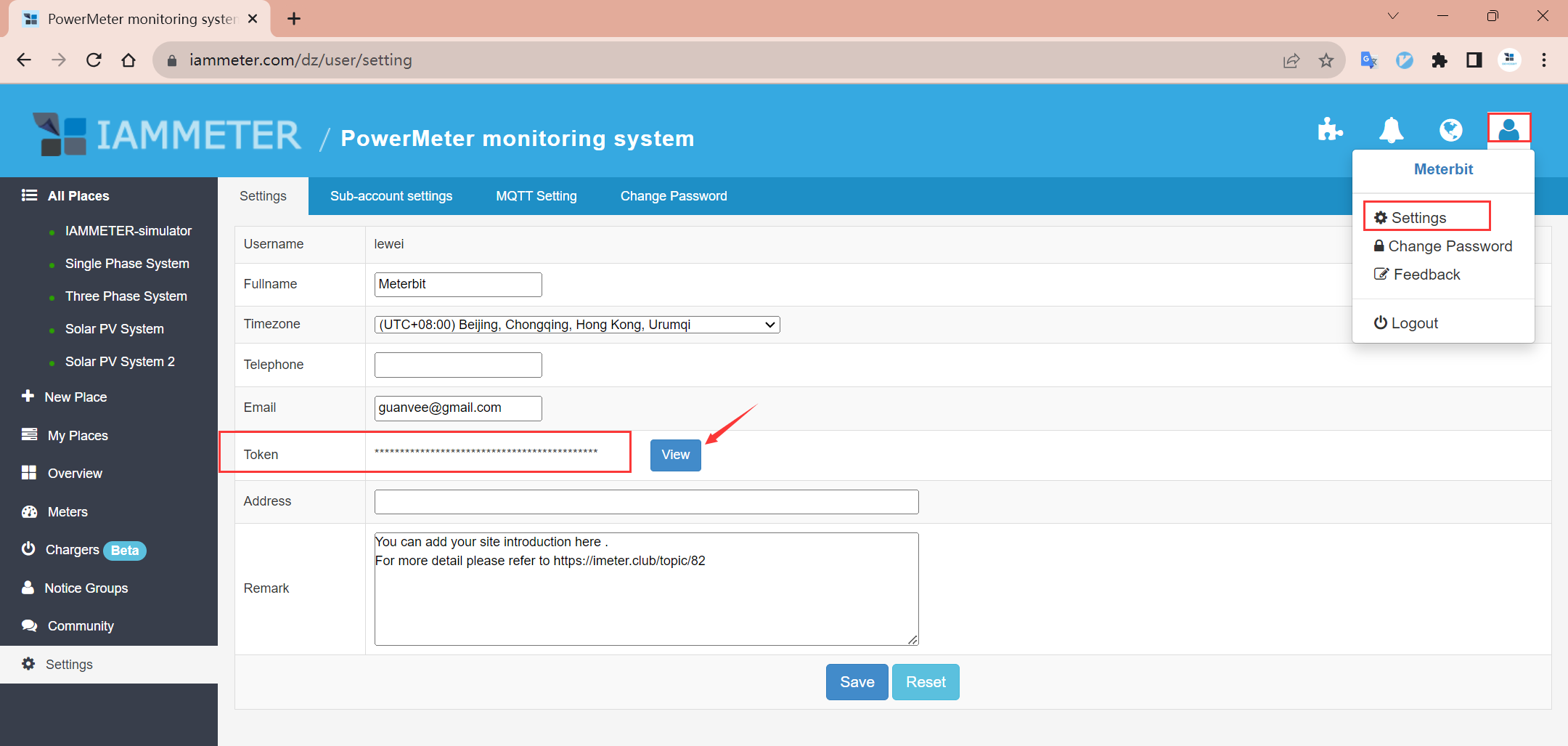
Get the last uploading data with the regarded SN.
Please do not call this API more than 12 times in one hour.
Basic(meterdata): https://www.iammeter.com/api/v1/site/meterdata/{sn}
This api can be tested online in IAMMETER SwaggerUI
Advanced(meterdata2): https://www.iammeter.com/api/v1/site/meterdata2/{sn}
This api can be tested online in IAMMETER SwaggerUI meterdata and IAMMETER SwaggerUI meterdata2
Method: GET
Limit: please do not request this API more than 288 times each day(5 minutes interval).
The difference between basic and advanced:
Basic: without PF(Power factor)
Advanced: with PF(Power factor)
| Name | Type | Example | |
|---|---|---|---|
| Token | String | xxx | required |
| rtctime | string | 2025-6-16 | optional |
values definition: voltage,current ,active power ,imported kWh, exported kWh
{
"data": {
"values": [
[
230.220, //voltage
1.300, //curent
119.000,//active power
1766.590, //imported kWh
0.000 //exported kWh
]
],
"localTime": "2020/8/28 15:27:33",
"gmtTime": "2020/8/28 5:27:33"
},
"successful": true,
"message": null
}
values definition: voltage,current ,active power ,power factor,imported kWh, exported kWh.
While we recognize that placing the power factor between active power and imported energy is not optimal, the current format is already set up this way—please be aware of this arrangement
{
"data":{
"values":[
[
233.41, //voltage
0.718,//current
111,//active power
0.66,//power factor
5724.85, //imported energy
0 //exported energy
]
],
"localTime":"2023/11/21 14:30:22",
"gmtTime":"2023/11/21 6:30:22"
},
"successful":true,
"message":null
}
The three arrays in values represent Phase A, phase B, and Phase C.
values definition: voltage,current ,active power ,imported kWh, exported kWh
{
"data": {
"values": [
[
242.600,//voltage
1.000,//current
216.000,//active power
32354.600,//imported energy
0.000//exported energy
],
[
242.600,
1.000,
1986.000,
30536.410,
17704.720
],
[
0.000,
0.000,
0.000,
0.000,
0.000
]
],
"localTime": "2020/8/28 15:30:48",
"gmtTime": "2020/8/28 5:30:48"
},
"successful": true,
"message": null
}
Element definition: voltage,current ,active power ,power factor,imported kWh, exported kWh
{
"data":{
"values":[
[//phase A
233.8,//voltage
0.03,//current
4,//active power
0.57,//power factor
222.53,//imported kWh
0 //exported kWh
],
[//phase B
5,
0,
0,
0,
0,
0
],
[ //phase C
3.1,
0,
0,
0,
0,
0
]
],
"localTime":"2023/11/21 14:39:36",
"gmtTime":"2023/11/21 6:39:36"
},
"successful":true,
"message":null
}
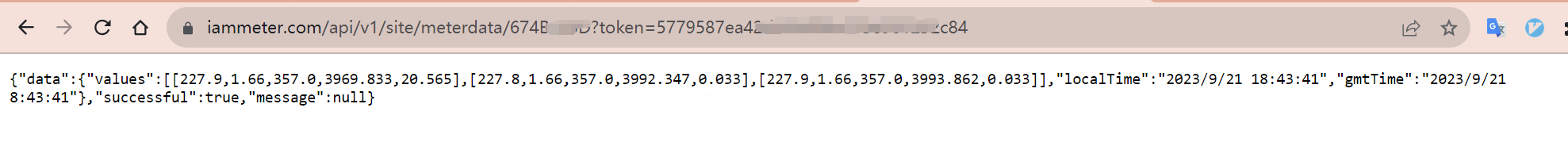
The RTC (Real-Time Clock) is also a parameter in the HTTP GET request, as shown below:
https://www.iammeter.com/api/v1/site/meterdata/59C9AB8D?token=336c9cbebcbf49139f0be060cc7ba7fd&rtctime=2025-6-16
This request will return the uploaded meter data value closest to the specified date (2025-6-16), meaning the nearest recorded time point.
Note :these APIs are the same as the chapter before, only add some more parameters
Return the historical data on the set interval and time range.
The instant data is in 1 min interval. There are 60*24=1440 pieces of data per day. If you request the historical data in 1 min interval, you can only request the data of 1.39(2000/1440) days. But if you request the data in 5 mins interval ,you can request the data of nearly 7 days.
Basic(meterdatalist):https://www.iammeter.com/api/v1/site/meterdatalist/
**Advanced(meterdatalist2):**https://www.iammeter.com/api/v1/site/meterdatalist2/{sn}
The difference between basic and advanced:
Basic: without PF(Power factor)
Advanced: with PF(Power factor)
This api can be tested online in IAMMETER SwaggerUI meterdata and IAMMETER SwaggerUI meterdata2
| Name | Type | Example | |
|---|---|---|---|
| Token | String | xxx | required |
| interval | number | 300 | required, unit: second |
| startTime | string | 2023-09-01 | required |
| endTime | string | 2023-09-07 | required |
Data:[voltage, current, power,import energy, export energy,utc time, local time]
{
"data": [
[
227.73,
1.45,
172,
13121.56,
0,
"2023/9/12 0:00:34",
"2023/9/11 14:00:34"
],
[
229.43,
1.45,
172,
13121.56,
0,
"2023/9/12 0:01:33",
"2023/9/11 14:01:33"
]
],
"successful": true,
"message": null
}
{
"data": [
[
230,//phaseA voltage
0,//current
0,//active power
468.41,//imported kWh
0,//exported kWh
230,//PhaseB
0,
0,
236.58,
290.77,
230,//Phase C
0,
0,
258.62,
0,
"2023/9/12 0:00:15",
"2023/9/11 16:00:15"
],
[
230,
0,
0,
468.41,
0,
230,
0,
0,
236.58,
290.77,
230,
0,
0,
258.62,
0,
"2023/9/12 0:02:08",
"2023/9/11 16:02:08"
]
],
"successful": true,
"message": null
}
{
"data":[
{ //first data
"rtcTime":"2023/9/1 0:00:22",
"gmtTime":"2023/8/31 16:00:22",
"values":[
[ //phase A
235.2,//voltage
0.03,//current
4,//active power
0.57,//power factor
210.21,//import kWh
0 //exported kWh
],
[//phase B
5.5,
0,
0,
0,
0,
0
],
[ //phase C
3.3,
0,
0,
0,
0,
0
]
]
},
{ //second data
"rtcTime":"2023/9/1 8:00:49",
"gmtTime":"2023/9/1 0:00:49",
"values":[
[
233.4,
0.03,
4,
0.57,
210.24,
0
],
[
5.4,
0,
0,
0,
0,
0
],
[
3.3,
0,
0,
0,
0,
0
]
]
},
{ //third data
"rtcTime":"2023/9/1 16:00:24",
"gmtTime":"2023/9/1 8:00:24",
"values":[
[
235.6,
0.03,
4,
0.57,
210.27,
0
],
[
5.5,
0,
0,
0,
0,
0
],
[
3.4,
0,
0,
0,
0,
0
]
]
}
],
"successful":true,
"message":null
}
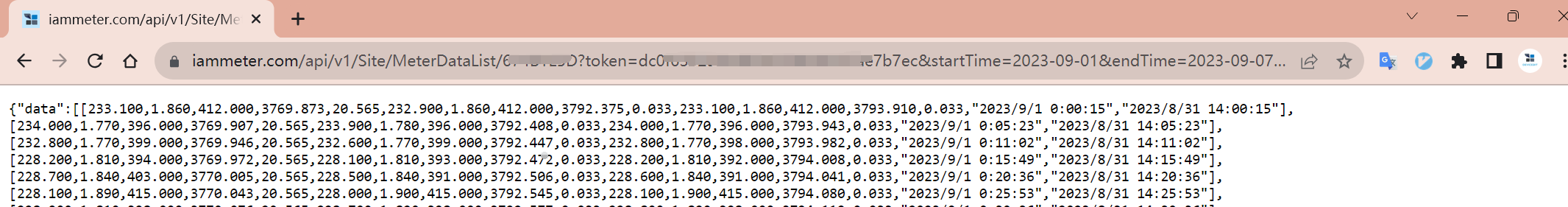
Return the power analysis result in the specified time .
Please do not call this API more than 5 times in one day.
URL:https://www.iammeter.com/api/v1/site/powerAnalysis
Method: get
Limit: Please do not request this API per SN more than 5 times each day.
| Name | Type | Example | |
|---|---|---|---|
sn |
String | xxx | required |
startTime |
String | 2023-09-01 | optional |
endTime |
String | 2023-09-07 | optional |
Note:
average: average power reading during this time range.
averageDaytime: average Daytime(8:00am-8:00pm) power reading during this time range.
minimum: minimum power reading during this time range.
maximum: maximum power reading during this time range.
{
"data": {
"startTime": "2023-09-01",
"endTime": "2023-09-07",
"average": 862.6,
"averageDaytime": 836.9,
"minimum": 259.0,
"maximum": 3999.0
},
"successful": true,
"message": null
}
Return the power analysis result of the last 7 days.
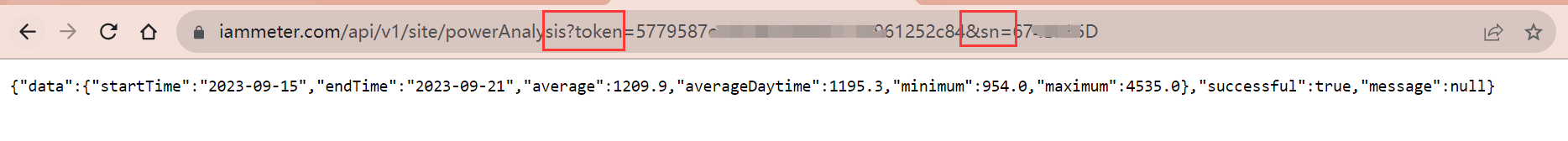
Return the power analysis result of the specified day
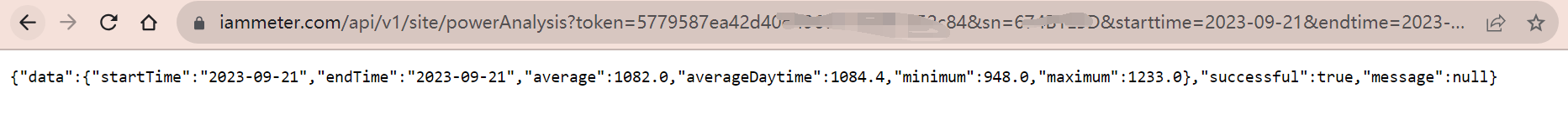
Return the disconnection status with regarded SN in the specified time.
Please do not call this API more than 5 times in one day.
URL:https://www.iammeter.com/api/v1/site/offlineAnalysis
Method:Get
Limit: Please do not request this API per SN more than 5 times each day.
| Name | Type | Example | |
|---|---|---|---|
sn |
String | xxxx | required |
startTime |
String | 2023-09-01 | optional |
endTime |
String | 2023-09-07 | optional |
interval(unit :minute) |
Number | 5 | optional |
Note:
There are total 10080 minutes in this time range.
The total offline time is 906 minutes in this time range.
The offline gap that is greater than 5 minutes is listed in the array.
{
"data": {
"startTime": "2023-09-05",
"endTime": "2023-09-11",
"offlineCount": 906,
"totalCount": 10080,
"list": [
{
"startTime": "2023/9/5 0:00:00",
"endTime": "2023/9/5 15:06:14",
"duration": 906
}
]
},
"successful": true,
"message": null
}
Return the offline analysis result of the specified day
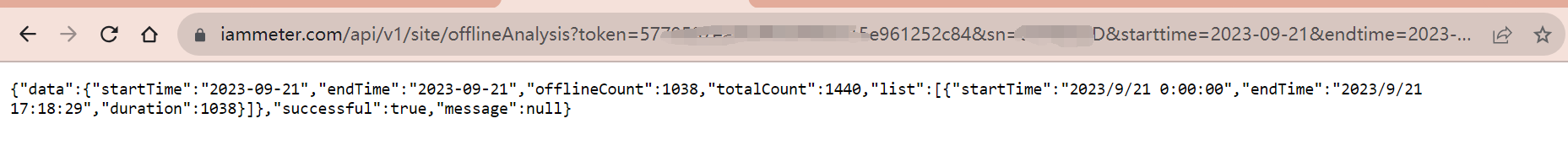
Return the latest value of all of the energy meter in this account.
URL:https://www.iammeter.com/api/v1/site/metersdata?token=xxx
Method:Get
Limit: Please ensure that you do not make requests to this API more frequently than once every 5 minutes.
| Name | Type | Example | |
|---|---|---|---|
| Token | String | xxx | required |
{
"data":[
{
"sn":"DA2BED94",
"values":[
223.71,
1.74,
225,
14761.03,
0
],
"gmtTime":"2024/2/22 3:46:20"
},
{
"sn":"B384789C",
"values":[
[
248.9,
13.9,
3356,
21228,
0,
null,
null
],
[
248.9,
13.9,
-2747,
8988.48,
18489.44,
null,
null
],
[
null,
null,
null,
null,
null,
null,
null
],
[
248.9,
13.9,
-2747,
8988.48,
18489.44,
null,
null
]
],
"gmtTime":"2024/2/22 3:45:15"
},
{
"sn":"674B1E5D",
"values":[
[
220.4,
1.86,
377,
5345.985,
20.565
],
[
220.4,
1.86,
377,
5367.715,
0.033
],
[
220.5,
1.86,
377,
5369.532,
0.033
]
],
"gmtTime":"2024/2/22 3:45:50"
},
{
"sn":"59C9AB8D",
"values":[
[
245.3,
6.5,
1604,
46055.7,
0,
null,
null
],
[
245.3,
6.5,
-910,
15726.73,
8956.56,
null,
null
],
[
null,
null,
null,
null,
null,
null,
null
],
[
245.3,
6.5,
-910,
15726.73,
8956.56,
null,
null
]
],
"gmtTime":"2024/2/22 3:45:15"
},
{
"sn":"3FE34ABE",
"values":[
[
230,
15.9,
3650.1,
2704.35,
0,
49.99,
0.94
],
[
230,
-11.5,
-2650.1,
1411.31,
1722.35,
49.99,
0.94
],
[
230,
4.3,
1000,
1946.03,
0,
49.99,
0.94
]
],
"gmtTime":"2024/2/22 3:46:01"
}
],
"successful":true,
"message":null
}
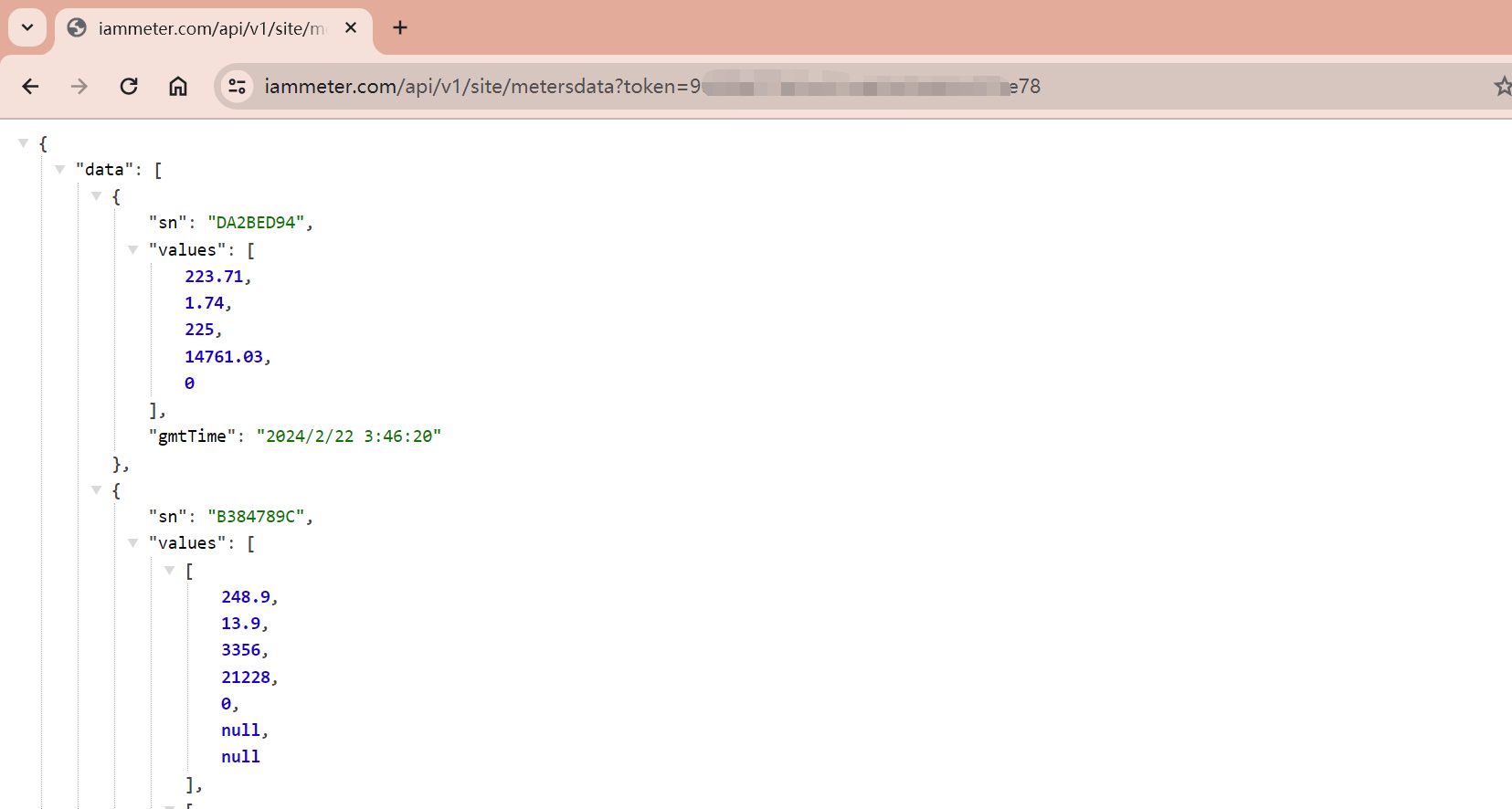
Retrieve the hourly/daily kWh values for inverter generation and grid exchange (both exported and imported)
URL:https://www.iammeter.com/api/v1/site/energyhistory/?startTime={2024-05-05}&endTime={2024-07-07}&groupby=&Token={2be6d1xxxxxxcc688}
Method: get
Limit:
groupby = day :90 days data (90 pcs data)
groupby = hour :7 days data (168 pcs data)
| Name | Type | Des | Example | |
|---|---|---|---|---|
| Token | String | token of the account | xxx | required |
| place_ID | number | ID of the place | required | |
| startTime | string | start time of this api return | 2023-09-01 | required |
| endTime | string | stop time of this api return | 2023-09-07 | required |
| groupby | enum | select return data interval(hour/day) | day/hour | required |
Place_ID: My Places->Edit
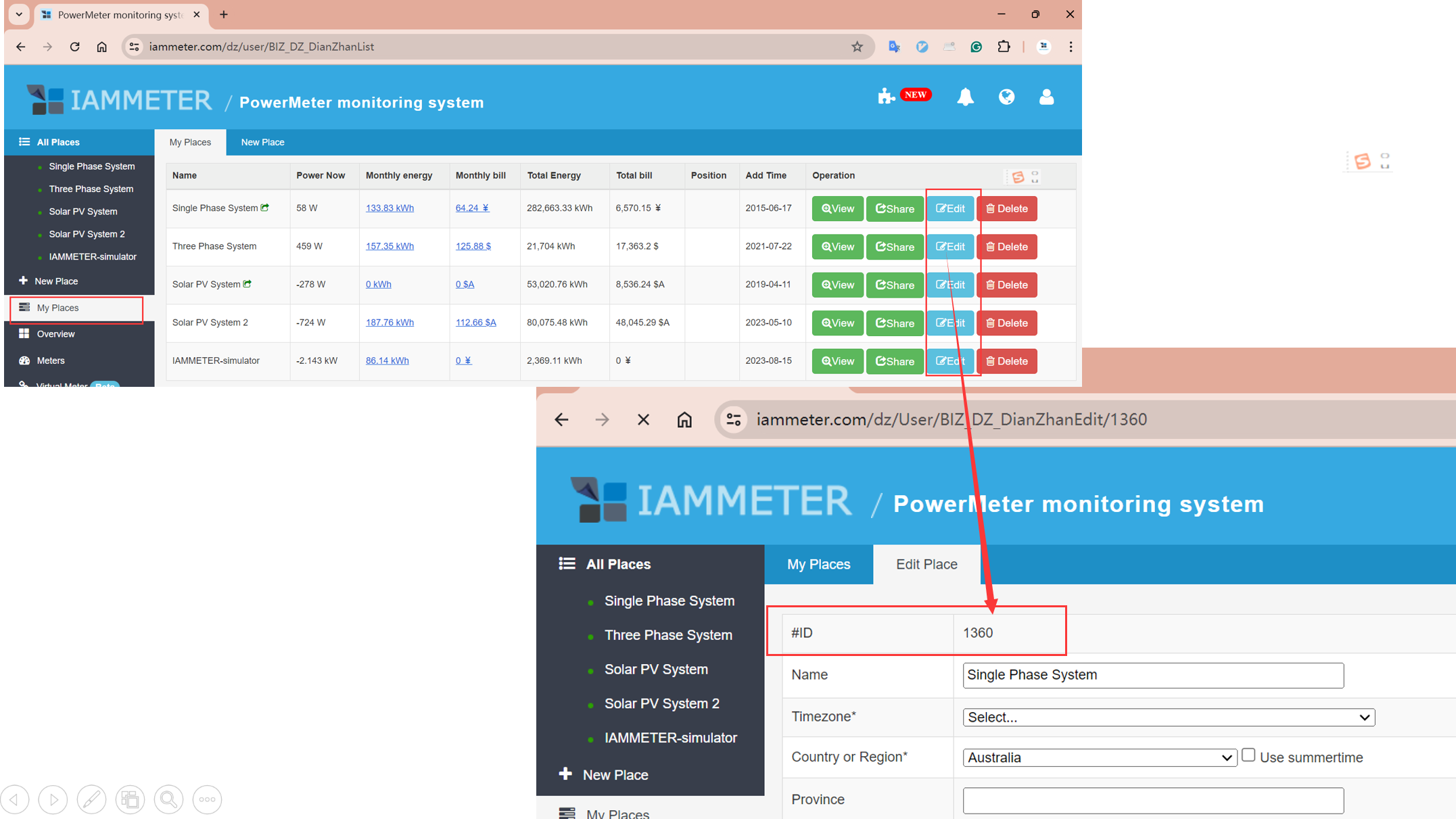
place_id:1360
startTime=2024-05-05
endTime=2024-05-07
groupby=day
{
"data": [{
"time": "2024/5/5 0:00:00",
"yield": 0,
"fromGrid": 9.62,
"toGrid": 0,
"specialLoad": 0,
"selfUse": 0
},
{
"time": "2024/5/6 0:00:00",
"yield": 0,
"fromGrid": 9.16,
"toGrid": 0,
"specialLoad": 0,
"selfUse": 0
}
],
"successful": true,
"message": null
}
place_id:2393
startTime=2024-05-05
endTime=2024-05-07
groupby=day
{
"data": [{
"time": "2024/5/5 0:00:00",
"yield": 0,
"fromGrid": 0,
"toGrid": 0,
"specialLoad": 0,
"selfUse": 0
},
{
"time": "2024/5/6 0:00:00",
"yield": 0.1,
"fromGrid": 0.22,
"toGrid": 7.15,
"specialLoad": 0,
"selfUse": 0
}
],
"successful": true,
"message": null
}
place_id:2393
startTime=2024-05-05
endTime=2024-05-06
groupby=hour
{
"data": [{
"time": "2024/5/5 0:00:00",
"yield": 0,
"fromGrid": 0,
"toGrid": 0,
"specialLoad": 0,
"selfUse": 0
},
{
"time": "2024/5/5 1:00:00",
"yield": 0,
"fromGrid": 0,
"toGrid": 0,
"specialLoad": 0,
"selfUse": 0
},
{
"time": "2024/5/5 2:00:00",
"yield": 0,
"fromGrid": 0,
"toGrid": 0,
"specialLoad": 0,
"selfUse": 0
},
{
"time": "2024/5/5 3:00:00",
"yield": 0,
"fromGrid": 0,
"toGrid": 0,
"specialLoad": 0,
"selfUse": 0
},
{
"time": "2024/5/5 4:00:00",
"yield": 0,
"fromGrid": 0,
"toGrid": 0,
"specialLoad": 0,
"selfUse": 0
},
{
"time": "2024/5/5 5:00:00",
"yield": 0,
"fromGrid": 0,
"toGrid": 0,
"specialLoad": 0,
"selfUse": 0
},
{
"time": "2024/5/5 6:00:00",
"yield": 0,
"fromGrid": 0,
"toGrid": 0,
"specialLoad": 0,
"selfUse": 0
},
{
"time": "2024/5/5 7:00:00",
"yield": 0,
"fromGrid": 0,
"toGrid": 0,
"specialLoad": 0,
"selfUse": 0
},
{
"time": "2024/5/5 8:00:00",
"yield": 0,
"fromGrid": 0,
"toGrid": 0,
"specialLoad": 0,
"selfUse": 0
},
{
"time": "2024/5/5 9:00:00",
"yield": 0,
"fromGrid": 0,
"toGrid": 0,
"specialLoad": 0,
"selfUse": 0
},
{
"time": "2024/5/5 10:00:00",
"yield": 0,
"fromGrid": 0,
"toGrid": 0,
"specialLoad": 0,
"selfUse": 0
},
{
"time": "2024/5/5 11:00:00",
"yield": 0,
"fromGrid": 0,
"toGrid": 0,
"specialLoad": 0,
"selfUse": 0
},
{
"time": "2024/5/5 12:00:00",
"yield": 0,
"fromGrid": 0,
"toGrid": 0,
"specialLoad": 0,
"selfUse": 0
},
{
"time": "2024/5/5 13:00:00",
"yield": 0,
"fromGrid": 0,
"toGrid": 0,
"specialLoad": 0,
"selfUse": 0
},
{
"time": "2024/5/5 14:00:00",
"yield": 0,
"fromGrid": 0,
"toGrid": 0,
"specialLoad": 0,
"selfUse": 0
},
{
"time": "2024/5/5 15:00:00",
"yield": 0,
"fromGrid": 0,
"toGrid": 0,
"specialLoad": 0,
"selfUse": 0
},
{
"time": "2024/5/5 16:00:00",
"yield": 0,
"fromGrid": 0,
"toGrid": 0,
"specialLoad": 0,
"selfUse": 0
},
{
"time": "2024/5/5 17:00:00",
"yield": 0,
"fromGrid": 0,
"toGrid": 0,
"specialLoad": 0,
"selfUse": 0
},
{
"time": "2024/5/5 18:00:00",
"yield": 0,
"fromGrid": 0,
"toGrid": 0,
"specialLoad": 0,
"selfUse": 0
},
{
"time": "2024/5/5 19:00:00",
"yield": 0,
"fromGrid": 0,
"toGrid": 0,
"specialLoad": 0,
"selfUse": 0
},
{
"time": "2024/5/5 20:00:00",
"yield": 0,
"fromGrid": 0,
"toGrid": 0,
"specialLoad": 0,
"selfUse": 0
},
{
"time": "2024/5/5 21:00:00",
"yield": 0,
"fromGrid": 0,
"toGrid": 0,
"specialLoad": 0,
"selfUse": 0
},
{
"time": "2024/5/5 22:00:00",
"yield": 0,
"fromGrid": 0,
"toGrid": 0,
"specialLoad": 0,
"selfUse": 0
},
{
"time": "2024/5/5 23:00:00",
"yield": 0,
"fromGrid": 0,
"toGrid": 0,
"specialLoad": 0,
"selfUse": 0
}
],
"successful": true,
"message": null
}
What capabilities does IAMMETER offer?
Which type of electrical meter best fits your needs?
How do find the power meter with regard to your requirements
Three Phase Wi-Fi Energy Meter (WEM3080T)
Single Phase Wi-Fi Energy Meter (WEM3080)
Three Phase Wi-Fi Energy Meter (WEM3046T)
Three Phase Wi-Fi Energy Meter (WEM3050T)