IAMMETER-cloud is a powerful energy monitoring system, especially for solar PV energy monitoring. But you may not want to use IAMMETER-cloud for some reasons. We have opened some APIs and provided some methods for you to develop your own energy monitoring system.
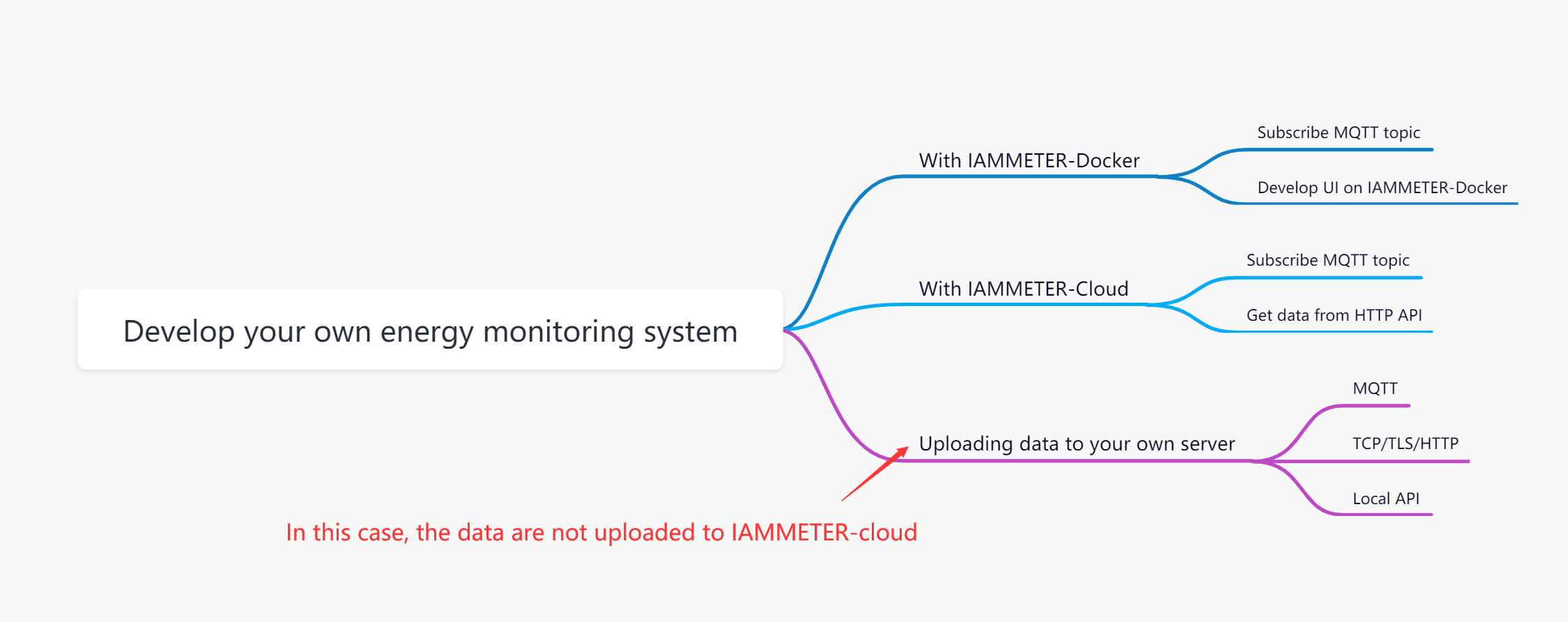
Introduction:
IAMMETER-Docker is a free local energy monitoring system, developed by IAMMETER, which can be deployed in your private server.
Development Difficulty:
Medium
Applicable to customers:
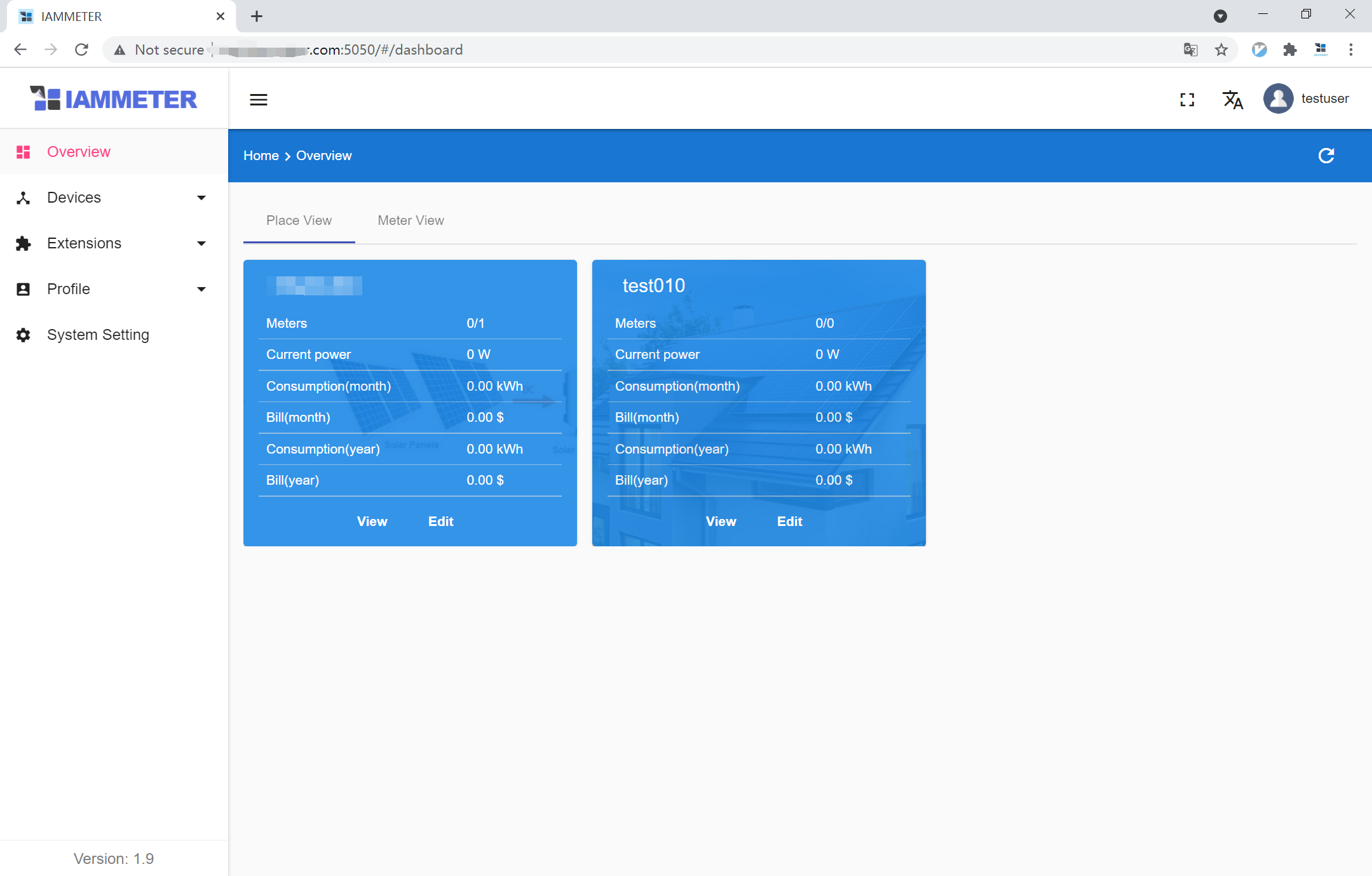
In this case, the data logged by our WiFi electric meter are uploaded to IAMMETER-cloud.
Basic tutorial: https://www.iammeter.com/docs/docker
Advanced tutorial: https://www.iammeter.com/docs/docker-advanced
The IAMMETER-docker can also work as a MQTT broker, so you can subscribe the data from IAMMETER-docker directly.
https://www.iammeter.com/docs/docker-advanced#mqtt
IAMMETER-docker also supports REST API, you can even customize your own system with this API.
https://www.iammeter.com/docs/docker#3-advanced-function-developing-ui-via-the-api-server
Introduction:
If you are using the IAMMETER-Cloud, you can also develop your own energy monitoring web page in two ways.
Development Difficulty:
Easy
Applicable to customers:
In this case, the data logged by our WiFi electricity meter are uploaded to IAMMETER-cloud.
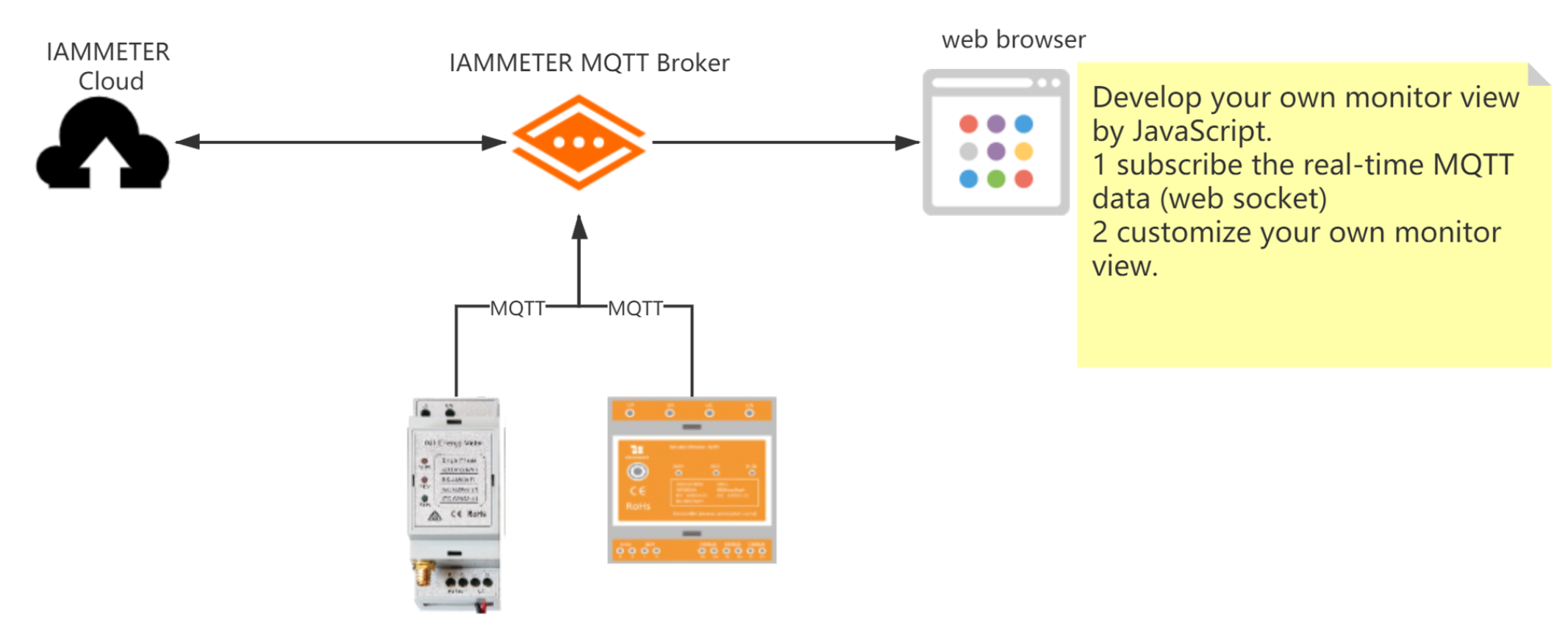
This is an open source project, so you can easily develop and customize your own monitoring system web page, only using JS code.
IAMMETER-cloud also provides some REST API to get the data easily.
How Use IAMMETER-cloud more efficiently by the API
Introduction:
If you want to develop your own system totally, including developing the different UI and storing the data in your own sever. You can use this option.
All our energy monitor products can upload data to the third-party server by parameter settings.
Development Difficulty:
Hard
Applicable to customers:
In this case, the data logged by our wireless electric meter are not uploaded to IAMMETER-cloud any more.
Our WiFi power meters support uploading data to the third-party server by MQTT.
https://www.iammeter.com/docs/integrate-with-mqtt-server#2-upload-to-third-party-mqtt-server
Our WiFi power meters support uploading data to the third-party server by TCP/TLS/HTTP.
https://www.iammeter.com/docs/integrate-with-thirdparty-server
Our WiFi power meters also support some local APIs, which can let you to get the data when the client and WiFi power meter are in the same LAN.
Local API of IAMMETER`s energy meter
https://www.iammeter.com/docs/integrate-with-PVOutput
Support Modbus/TCP in the Wi-Fi energy meter of IAMMETER
How to use the WiFi energy meter without the access of internet
The "hiden" features in the firmware of the Wi-Fi energy meter
Monitor your solar pv system with Home Assistant
Integrate IAMMETER energy meter to third-party platform
Monitor your solar pv system in IAMMETER cloud
Monitor your electricity usage in IAMMETER-cloud
Sort and compare more than one solar PV site in the solar analysis
Three Phase Wi-Fi Energy Meter (WEM3080T)
Single Phase Wi-Fi Energy Meter (WEM3080)
Three Phase Wi-Fi Energy Meter (WEM3046T)
Three Phase Wi-Fi Energy Meter (WEM3050T)