There are two "Time Zone" settings in iammeter system.
1. Set the time zone for where your meter installed
You must set the time zone according to the actual location where your meter installed, for correct data display and report on time basis.
See below picture for how to set.

2. Set the time zone for where you stay
You can set the time zone for where you stay in case of it is different with where your meter located. Then you can receive the system notifications or messages at the correct time in the preset time zone. For example, if you are staying in time zone GMT+8, while your meter is installed in time zone GMT+0, then after you set both above time zone settings, you will receive the system notifications or messages at the time stamp GMT+8. But all the time stamp of data report of your meter is GMT+0.
See below picture for how to set.
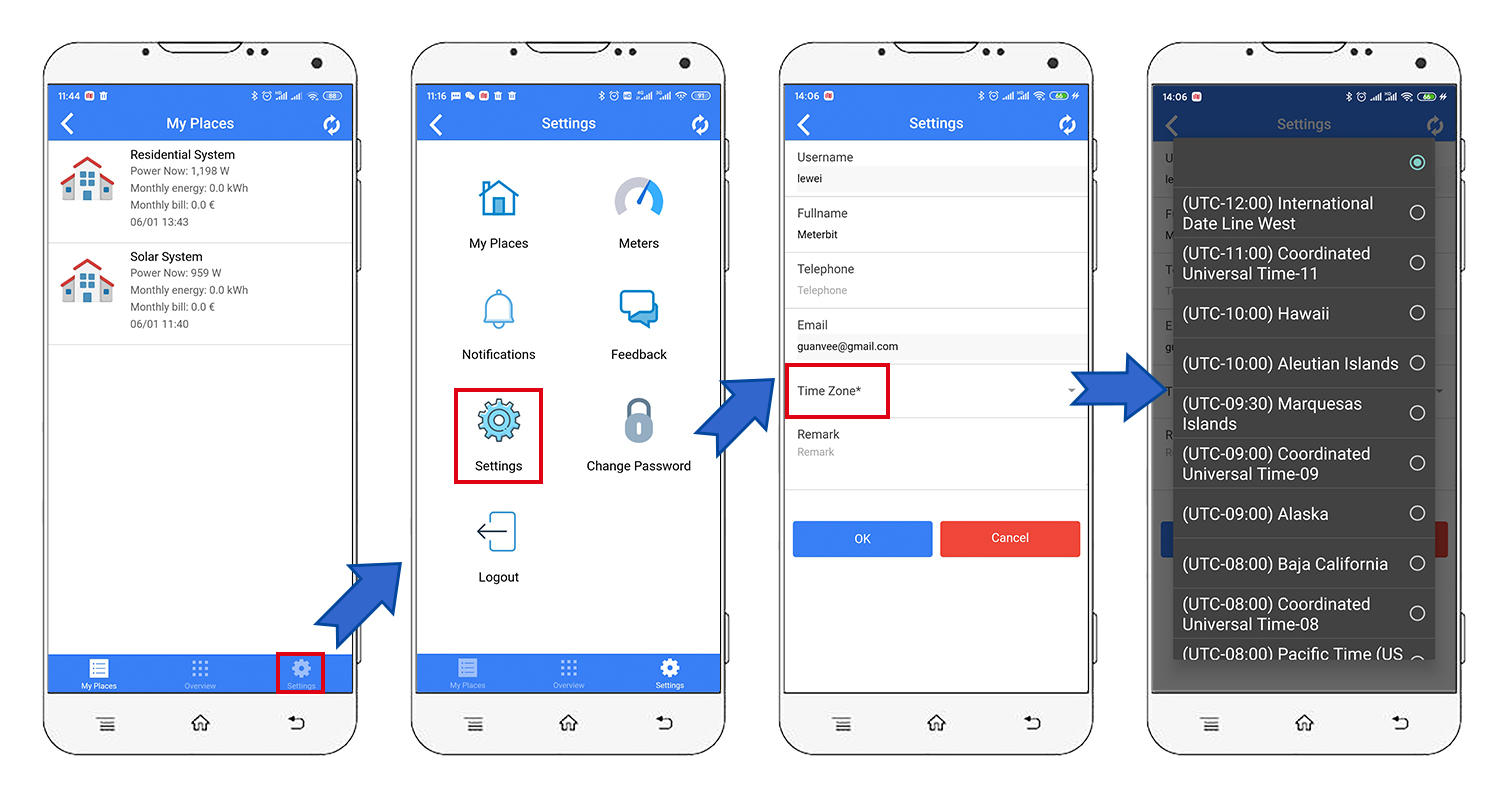
Three Phase Wi-Fi Energy Meter (WEM3080T)
Single Phase Wi-Fi Energy Meter (WEM3080)
Three Phase Wi-Fi Energy Meter (WEM3046T)
Three Phase Wi-Fi Energy Meter (WEM3050T)