We're glad you've found this page! You’re likely a Solax inverter owner looking for a better way to monitor your solar PV system.
This article introduces several ways to monitor your Solax inverter using the IAMMETER-Cloud system. Some of these methods are free, while others require purchasing an energy meter.
This solution:
IAMMETER provides a cost-effective monitoring solution for residential solar PV systems using its 3-phase energy meter, WEM3050T. With just one unit (USD $109), you can monitor both solar generation and grid import/export. It supports single-phase and North American split-phase systems. For a three-phase grid and three-phase inverter, two WEM3050T meters are required for full monitoring (grid + inverter).
Here are some useful guides:
IAMMETER’s solution directly measures inverter output and grid interaction through energy meters. Example wiring diagrams:
Single-phase system:

Split-phase system:

IAMMETER-Cloud offers powerful analytical tools tailored for solar PV monitoring, helping users gain deep insights into their system’s performance.
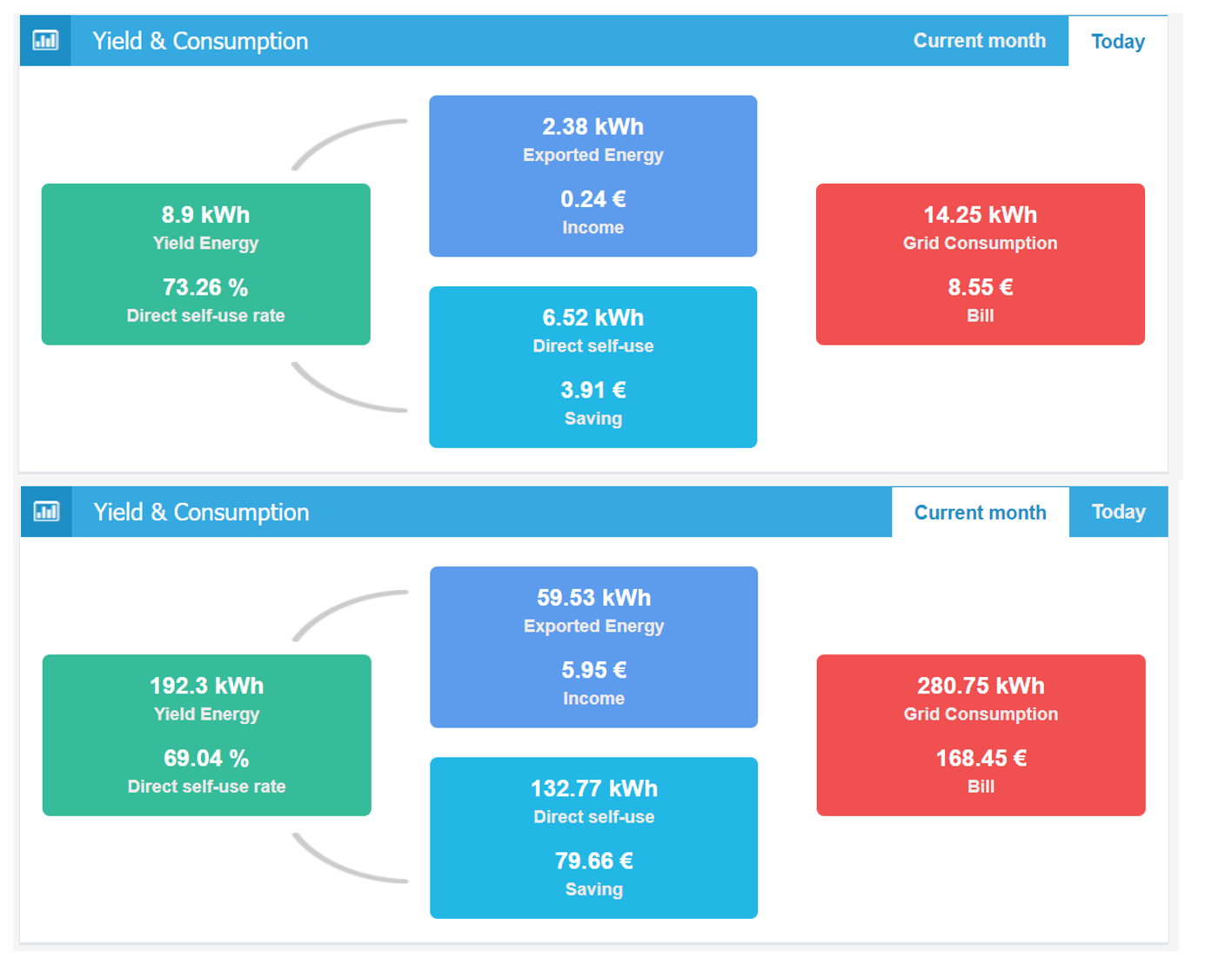
Explore the IAMMETER solar monitoring demo to see the system in action.
If you're already using SolaxCloud or Solax Portal, you can still benefit from IAMMETER-Cloud by using the cloud bridge approach.
This method fetches data directly from SolaxCloud or Solax Portal into IAMMETER-Cloud, allowing you to use IAMMETER’s advanced monitoring features. If you're currently only monitoring inverter output on the Solax platform, you can add an IAMMETER meter to also monitor grid import/export. Together, they form a complete residential PV monitoring solution.
Details: Solax Integration Guide
If you prefer to keep using Solax Portal, you can still integrate IAMMETER's single-phase meter into their platform.
Step 1: Install and set up your Wi-Fi energy meter, then register it on IAMMETER. Refer to our Quickstart Guide.
Note: When integrating with Solax Portal, the CT direction should be reversed compared to the IAMMETER documentation. This is due to differing current direction definitions between the two platforms.
Step 2: Bind the meter in Solax Portal:
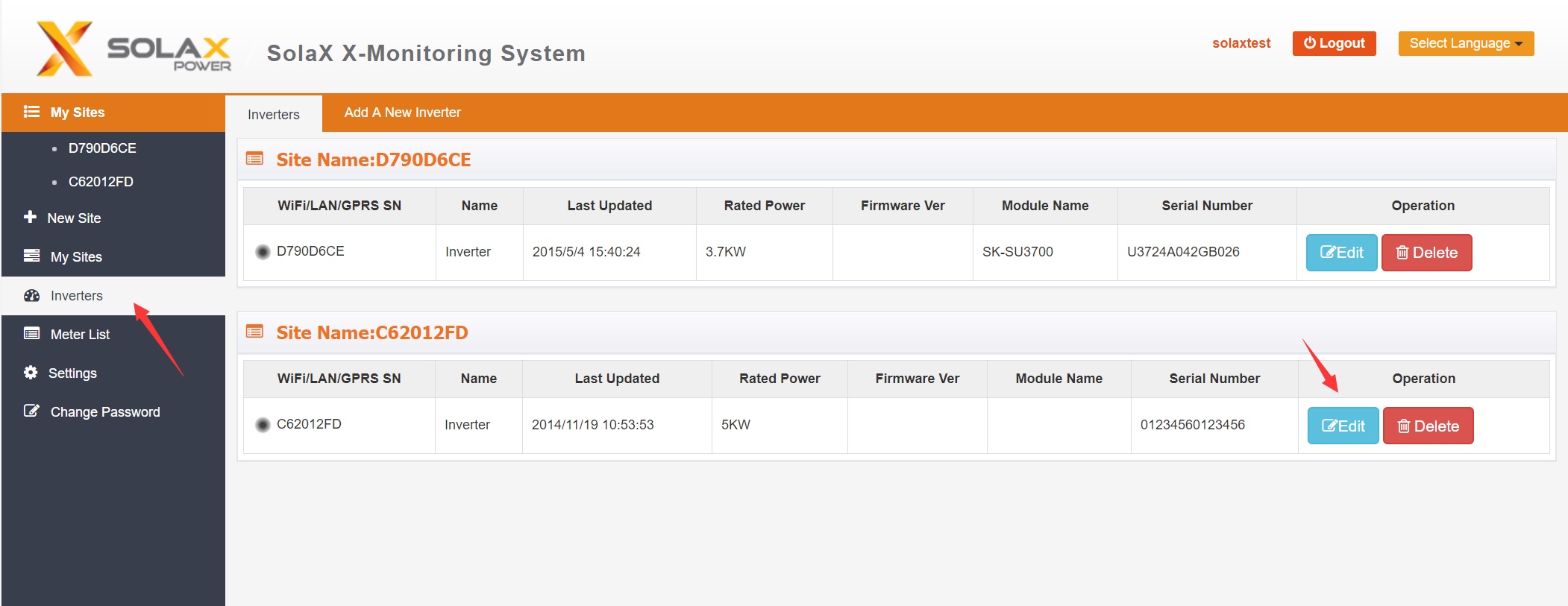
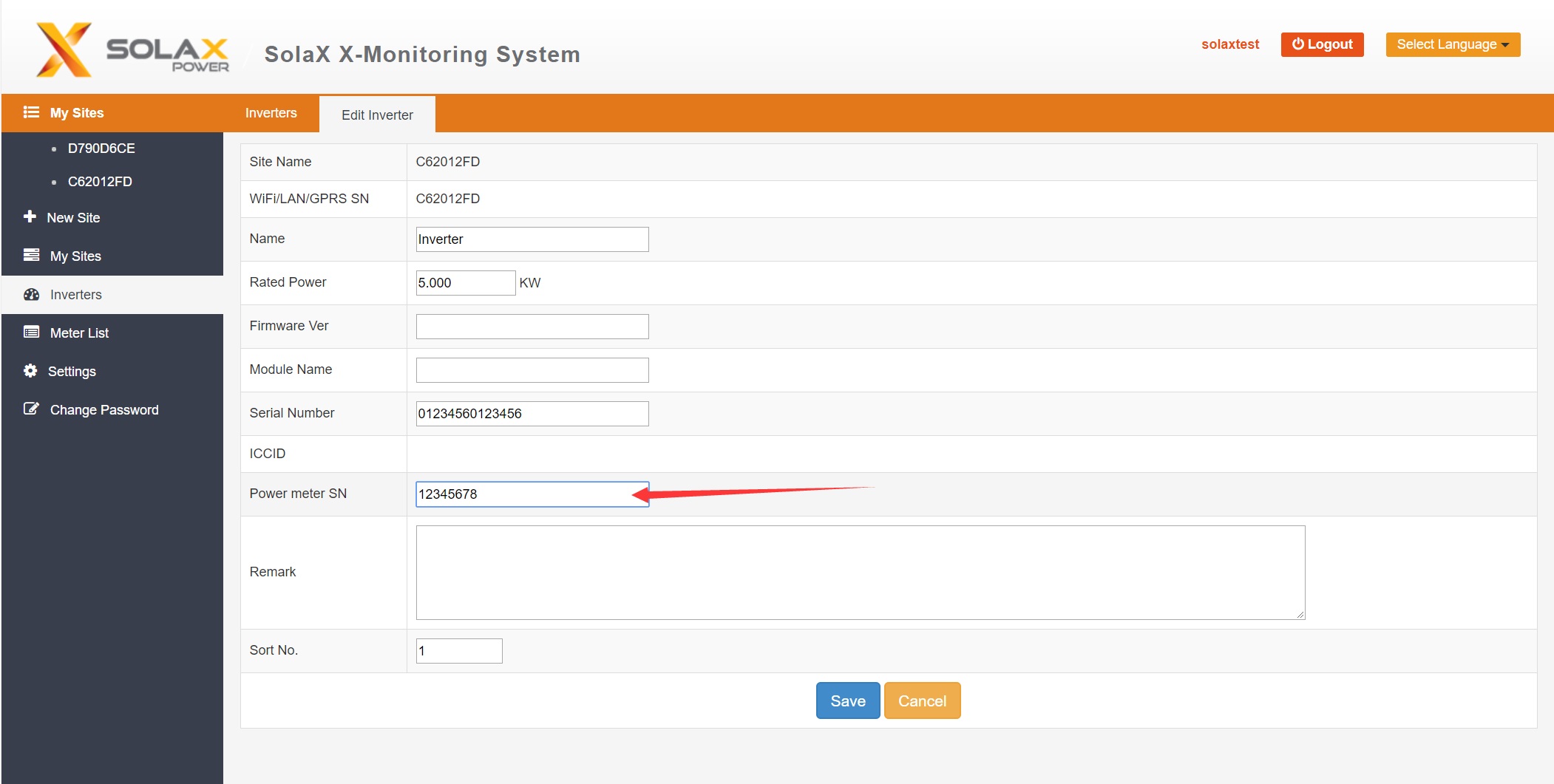
After a few minutes, you’ll be able to view real-time data in your Solax overview page and data reports.
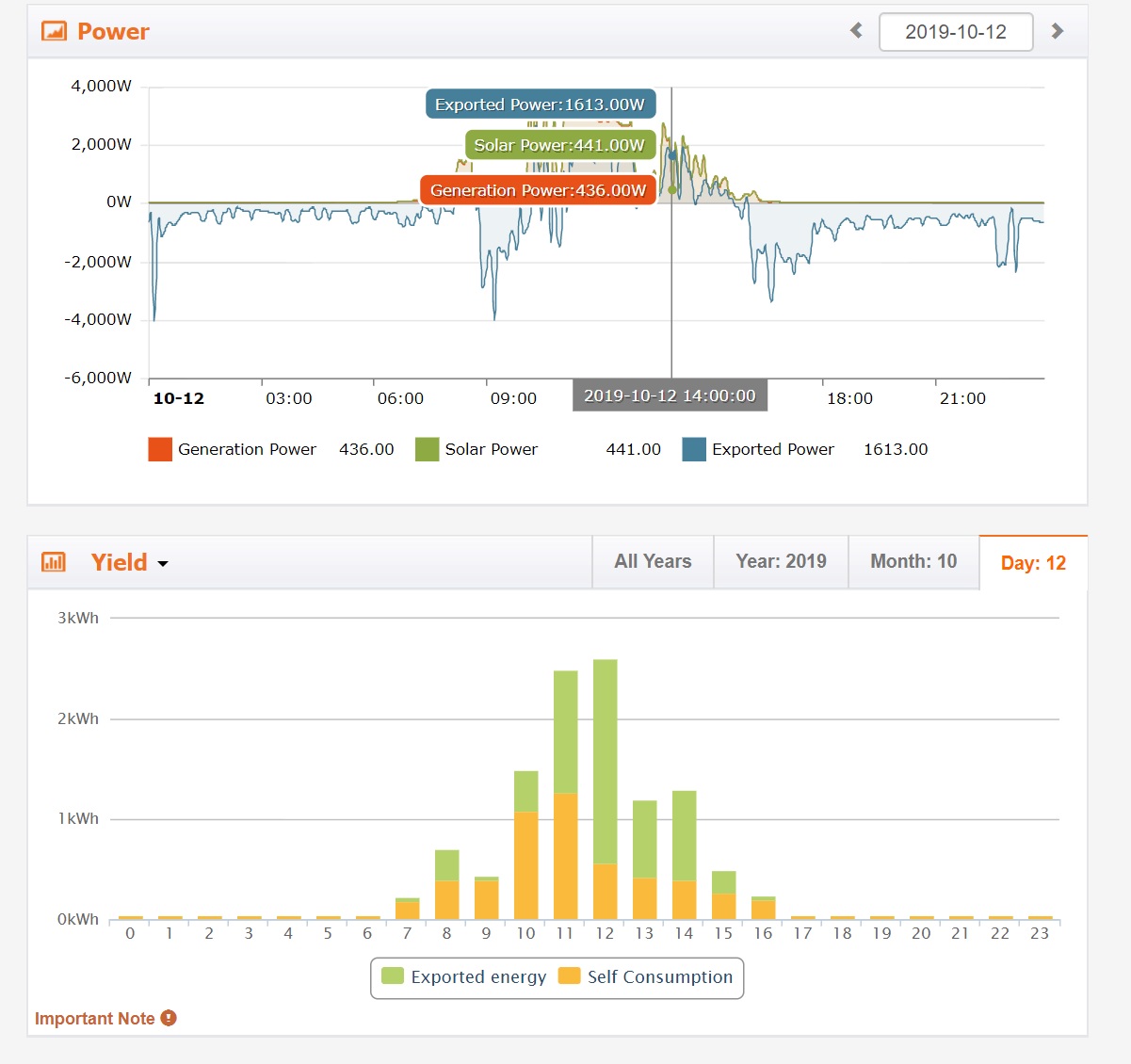
Three Phase Wi-Fi Energy Meter (WEM3080T)
Single Phase Wi-Fi Energy Meter (WEM3080)
Three Phase Wi-Fi Energy Meter (WEM3046T)
Three Phase Wi-Fi Energy Meter (WEM3050T)