Solar power reduces your bills in two ways,
Total Savings= Direct Self-use Energy + Exported Energy
You can view the total saving report on time basis on Iammeter.
Login to your Iammeter account, go to "Report Analysis"-"Bill & Income & Saving", select "Daily Report" or "Monthly Report" and "Yearly Report" or select specific time period, then click "View", then you can see the Total Saving Report on daily, monthly or yearly basis.
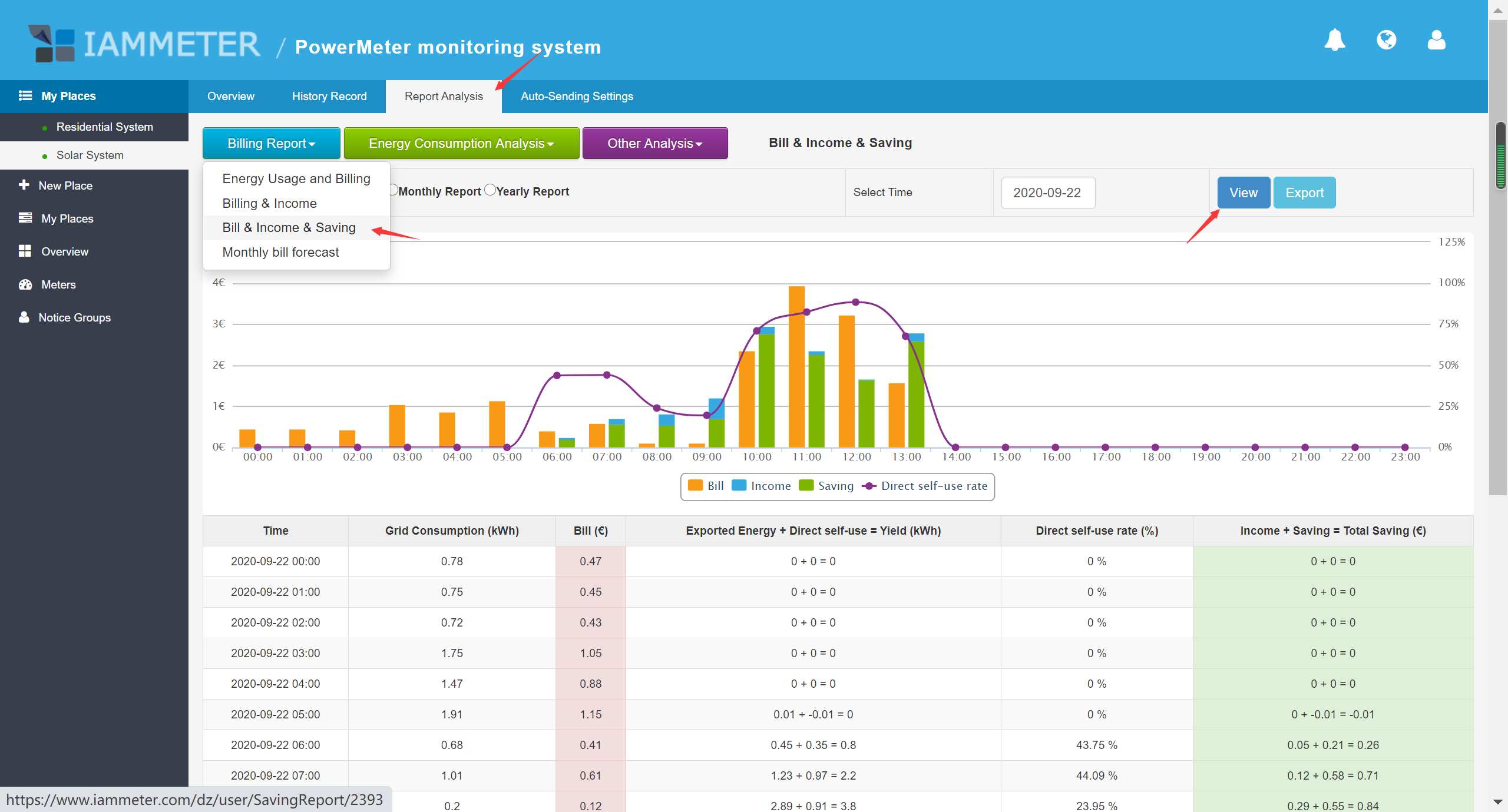
If you want to have "Total Saving Report", you need to set the power tariff of both "Grid Consumption" and "Exported Energy". You also need to set the correct "Billing Day", which is starting date of a billing period.
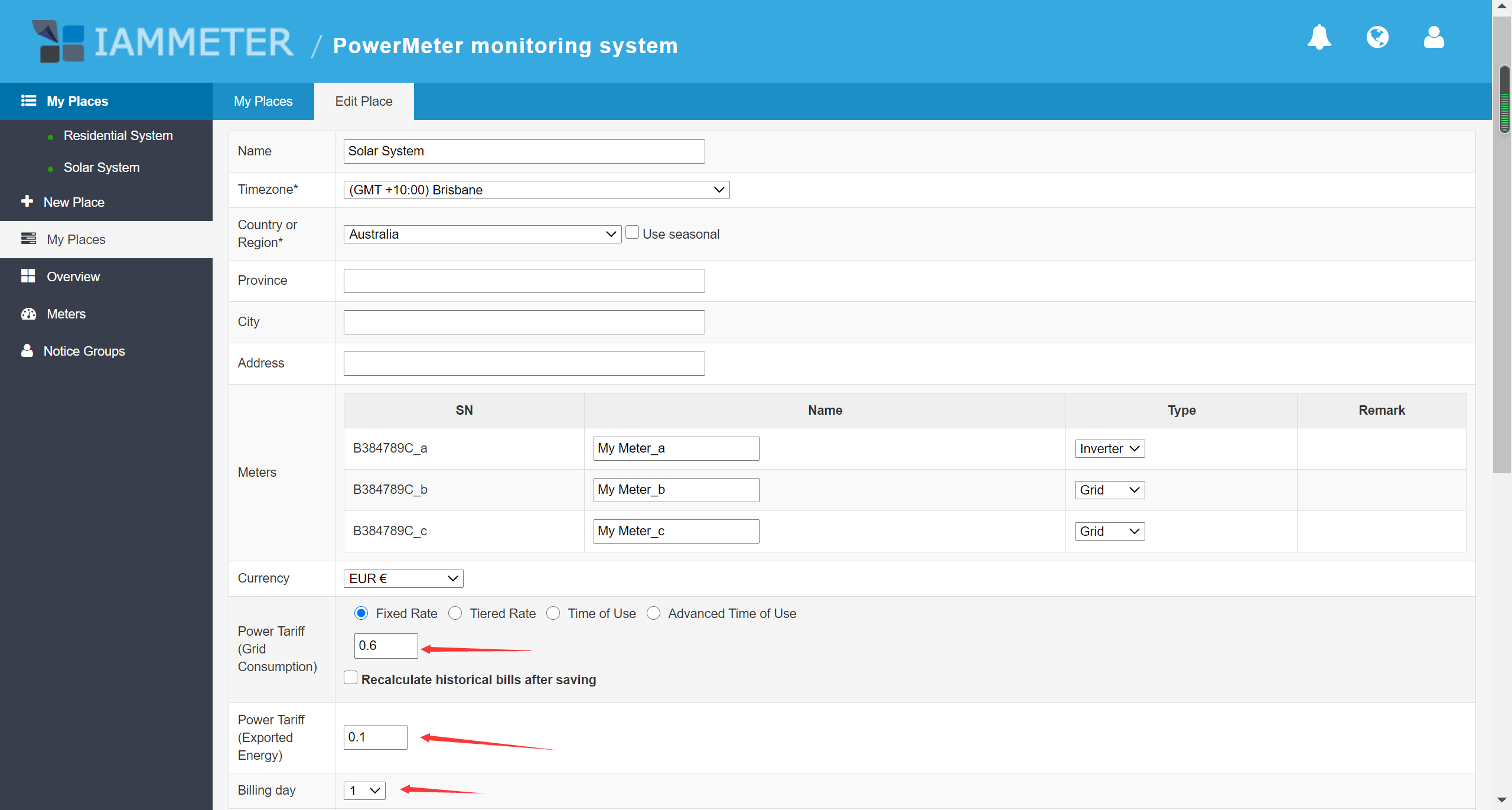
Three Phase Wi-Fi Energy Meter (WEM3080T)
Single Phase Wi-Fi Energy Meter (WEM3080)
Three Phase Wi-Fi Energy Meter (WEM3046T)
Three Phase Wi-Fi Energy Meter (WEM3050T)